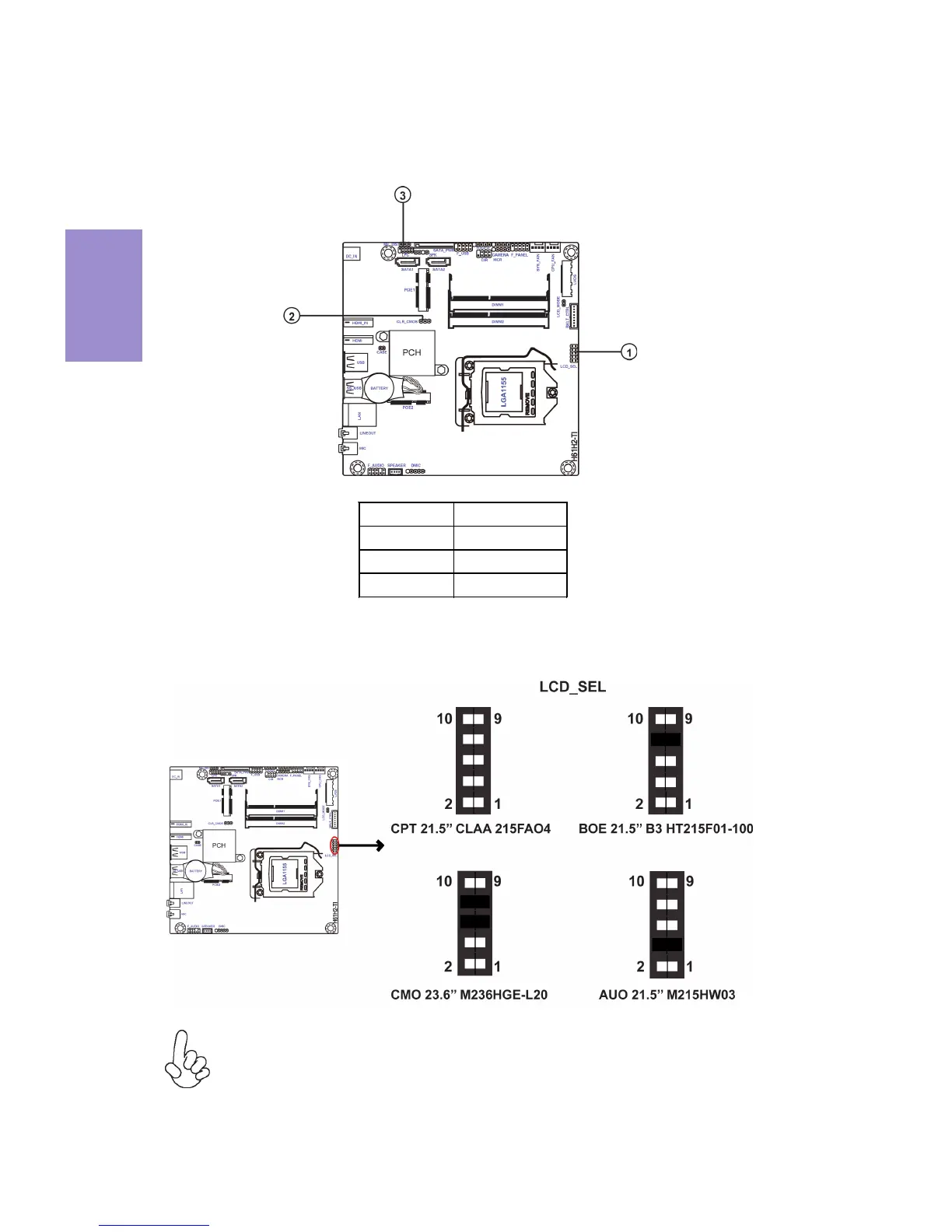This section explains how to set jumpers for correct configuration of the
motherboard.
2-3. Checking Jumper Settings
1. LCD_SEL: LCD select jumper (optional)
1.When your panel connects to LVDS, please check LCD Select header setting
first.
2.Due to the differences of the panel parameters, please follow the above
illustration to place the jumper caps.
