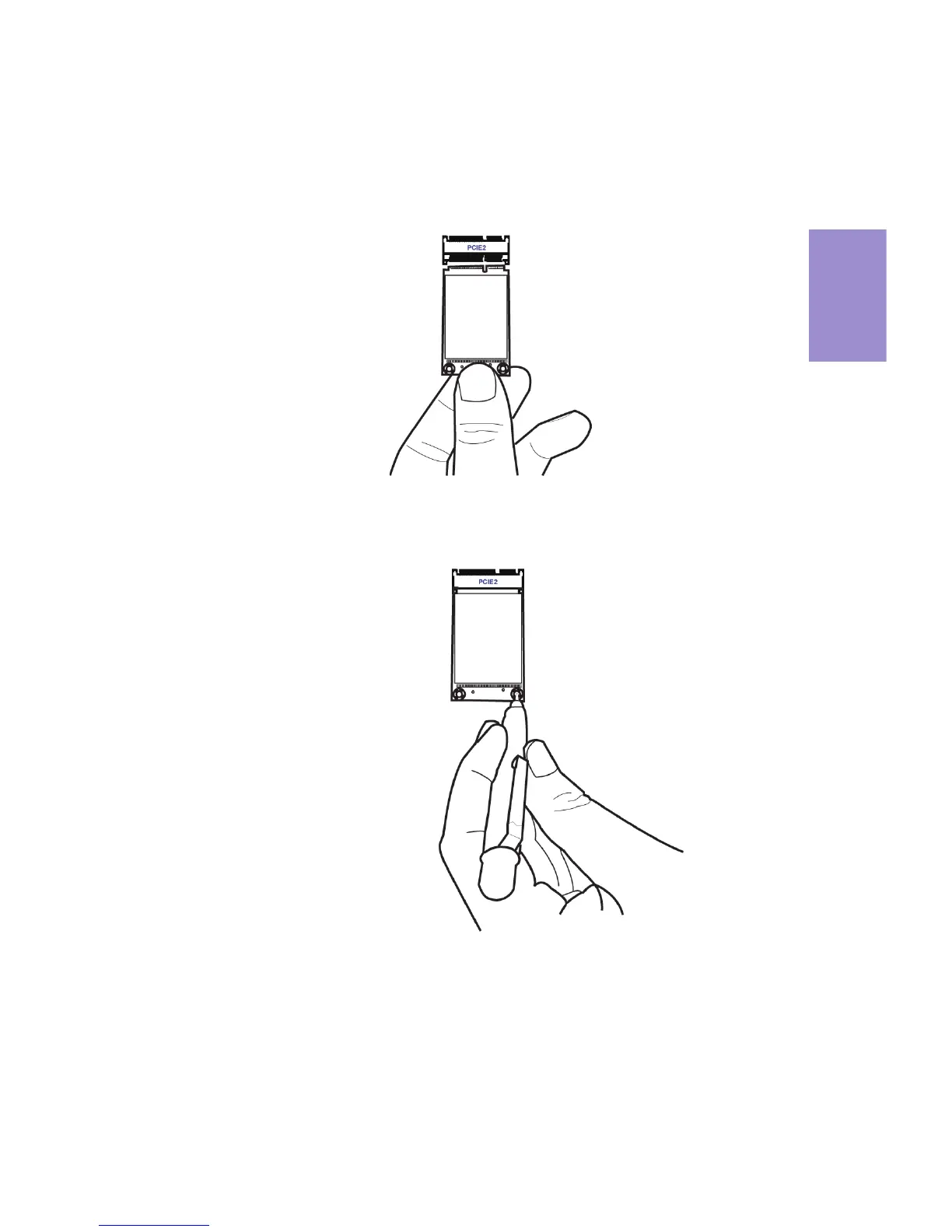Chapter 2
25
H61H2-TI USER MANUAL
About mSATA Connectors
Your motherboard features two Mini PCI Express x1 slots, the PCIE2 supports full-
card, you can install a Mini SATA (mSATA) card into it.
Refer to the illustration below for proper installation:
1 Insert a Mini SATA (mSATA) card into the PCIE2 Slot.
2 Lower the handle and tighten the screws.