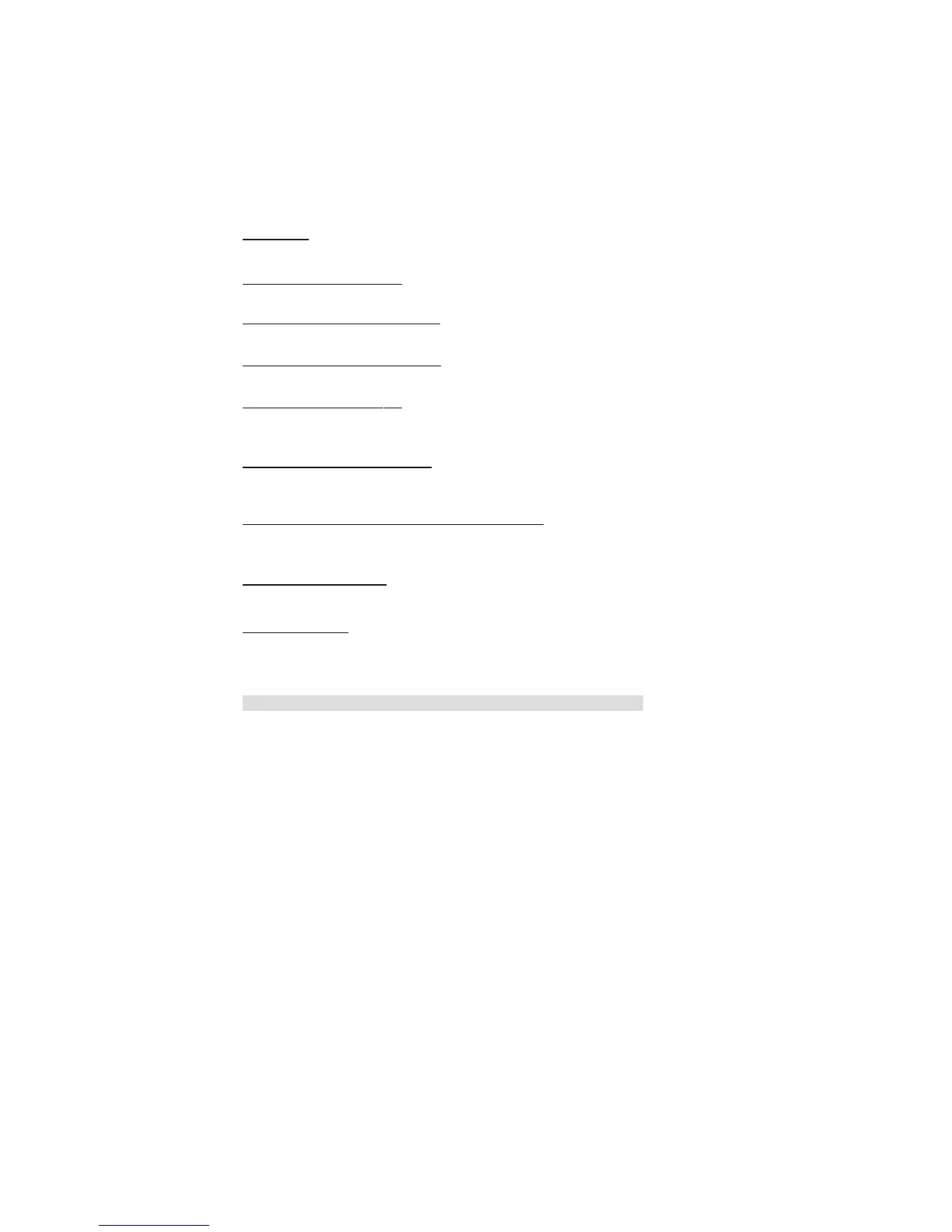44
Using BIOS
CPU Ratio
This item shows non turbo CPU ratio.
IA Core Current (Normal)
Use this item to control CPU Current Limit. This is for Turbo mode.
Power Limit 1 Value (Watt) (95)
Use this item to control the limit of the TDP. This is for Turbo mode.
Power Limit 2 Switch (Enabled)
Use this item to control the Power Limit 2. This is for Turbo mode.
Power Limit 2 Value (118)
Use this item to control the Power Limit 2. PL2 provides an upper limit of the TDP
excursions. This is for Turbo mode.
Turbo Mode (Enabled)
This item allows you to control the Intel Turbo Boost Technology.
Long duration maintained (1)
Use this item to control the time window over PL1 value should be maintained. This
is for Turbo mode.
Enhanced Intel SpeedStep Technolog (Enabled)
This item allows users to enable or disable the EIST (Enhanced Intel SpeedStep
Technology).
Press <Esc> to return to the Performance Tunning page.
Core Ratio Limit
This item shows maximum CPU Turbo Ratio.
