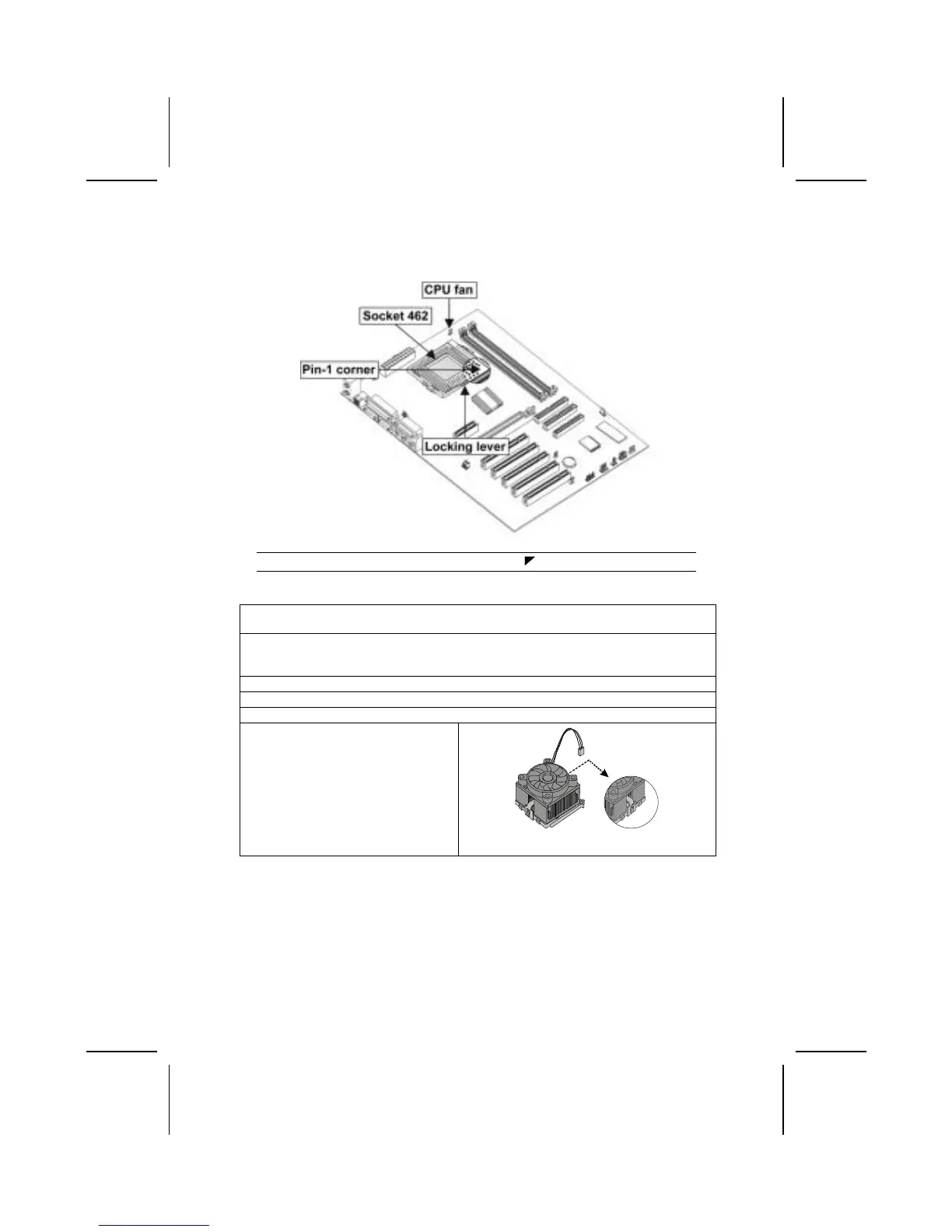CPU Installation Procedure
The following illustration shows CPU installation components:
Note: The pin-1 corner is marked with an arrow
Follow these instructions to install the CPU:
1. Pull the CPU socket locking lever away from the socket to unhook it and raise the
locking lever to the upright position.
2. Match the corner on the CPU marked with an arrow with pin A-1 on the CPU socket
(the corner with the pinhole noticeably missing). Insert the processor into the
socket. Do not use force.
3. Swing the locking lever down and hook it under the latch on the edge of the socket.
4. Apply thermal grease to the top of the CPU.
5. Lower the CPU cooling fan/heatsink assembly onto the CPU
6. Secure the two retention clips on
either side of the fan/heatsink unit
onto the Socket 462 base.
Fan/heatsink unit
secured to socket
11
