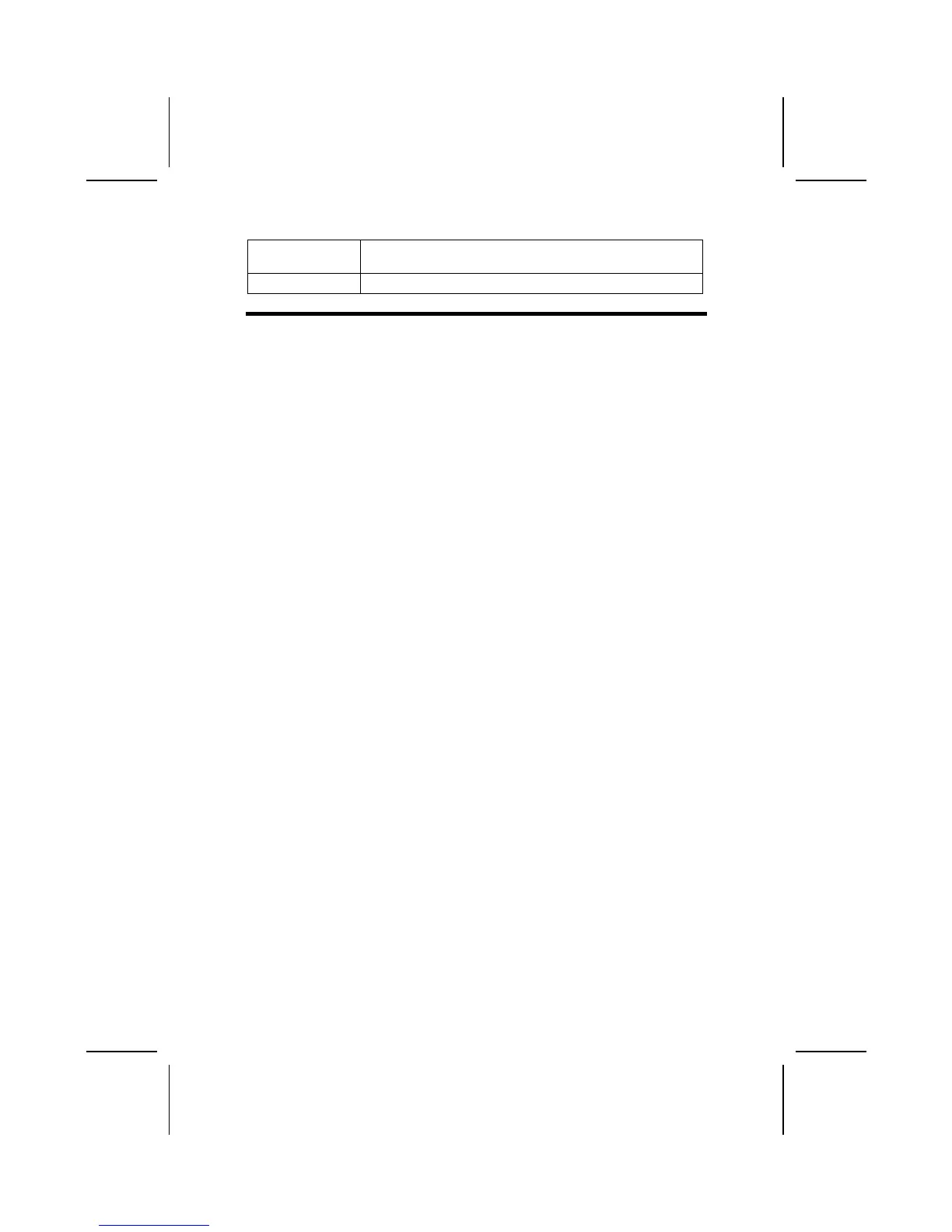Onboard Flash
ROM
Supports Plug and Play configuration of peripheral devices
and expansion cards
Dimensions
ATX form factor (30.5cm x 24.4cm)
C
C
h
h
o
o
o
o
s
s
i
i
n
n
g
g
a
a
C
C
o
o
m
m
p
p
u
u
t
t
e
e
r
r
C
C
a
a
s
s
e
e
There are many types of computer cases on the market. The mainboard com-
plies with the specifications for the ATX system case. Some features on the
mainboard are implemented by cabling connectors on the mainboard to indi-
cators and switches on the system case. Ensure that your case supports all
the features required. The mainboard can support one floppy diskette drive
and four enhanced IDE drives. Ensure that your case has sufficient power and
space for all the drives that you intend to install.
Most cases have a choice of I/O templates in the rear panel. Make sure that
the I/O template in the case matches the I/O ports installed on the rear edge
of the mainboard.
This mainboard has an ATX form factor of 30.5 x 24.4 cm. Choose a case that
accommodates this form factor.
This concludes Chapter 1. The next chapter explains how to install the main-
board.
3
