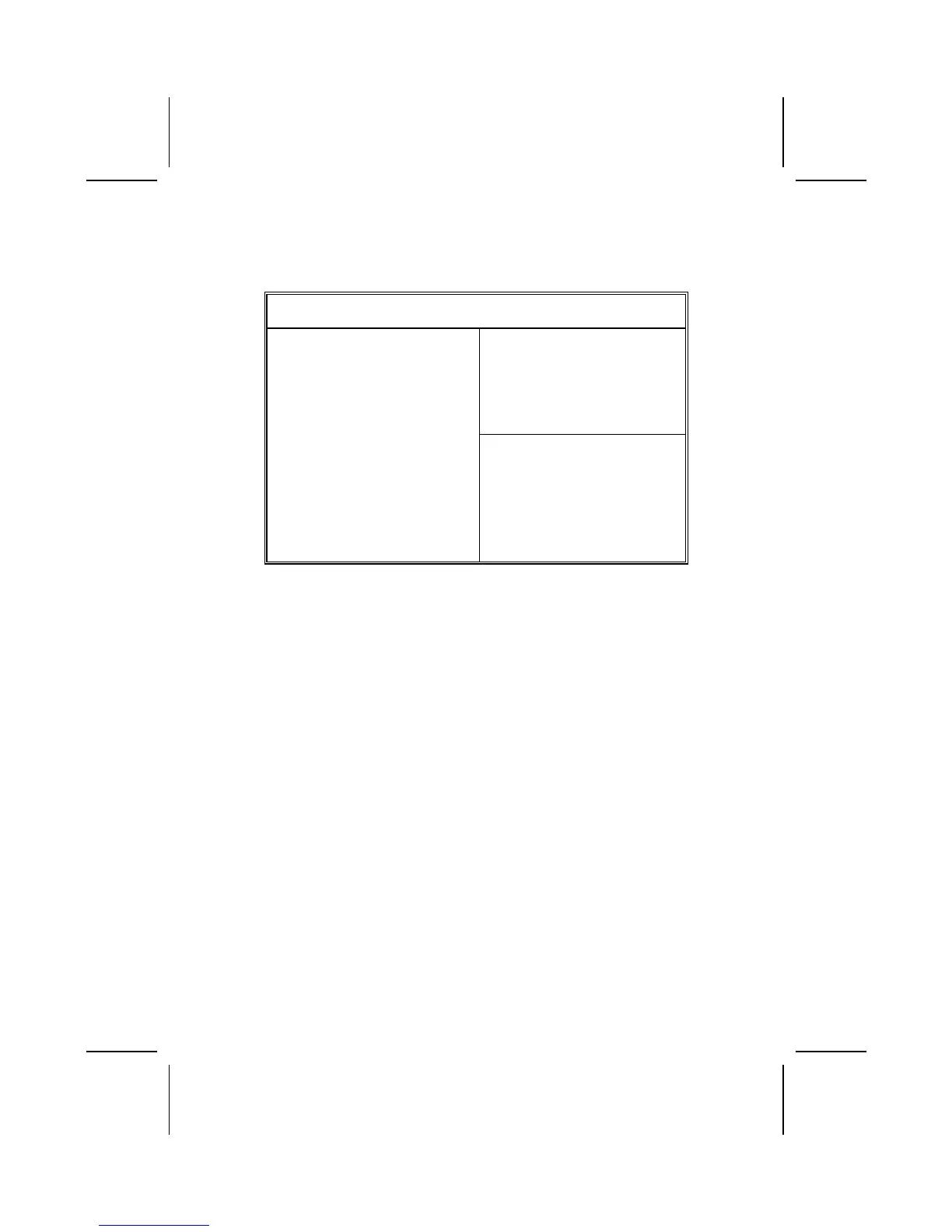Hardware Monitor Page
This page sets some of the parameters for the hardware monitoring function
of this mainboard.
AMIBIOS SETUP – Hardware Monitor Page
(C) 2000 American Megatrends, Inc. All Rights Reserved
--- System Hardware ---
Vcore 2.000 V
Vcc2.5V 2.500 V
Vcc3.3V 3.300 V
Vcc5V 5.000 V
+12V 12.000 V
SB3V 3.300 V
-12V -12.000 V
SB5V 5.000 V
VBAT 3.300 V
System Fan Speed
CPU Fan Speed
System Temperature
CPU Temperature 30°C/86°F
ESC : Quit ↑↓←→ : Select Item
F1 : Help PU/PD/+/- : Modify
F5 : Old Values (Shift)F2 : Color
F6 : Load Optimal values
F7 : Load Best Performance Values
Voltage Measurements & FAN Speeds
These items indicate cooling fan speeds in RPM and the various system volt-
age measurements.
System / CPU Temperature
These items display CPU and system temperature measurement.
31
