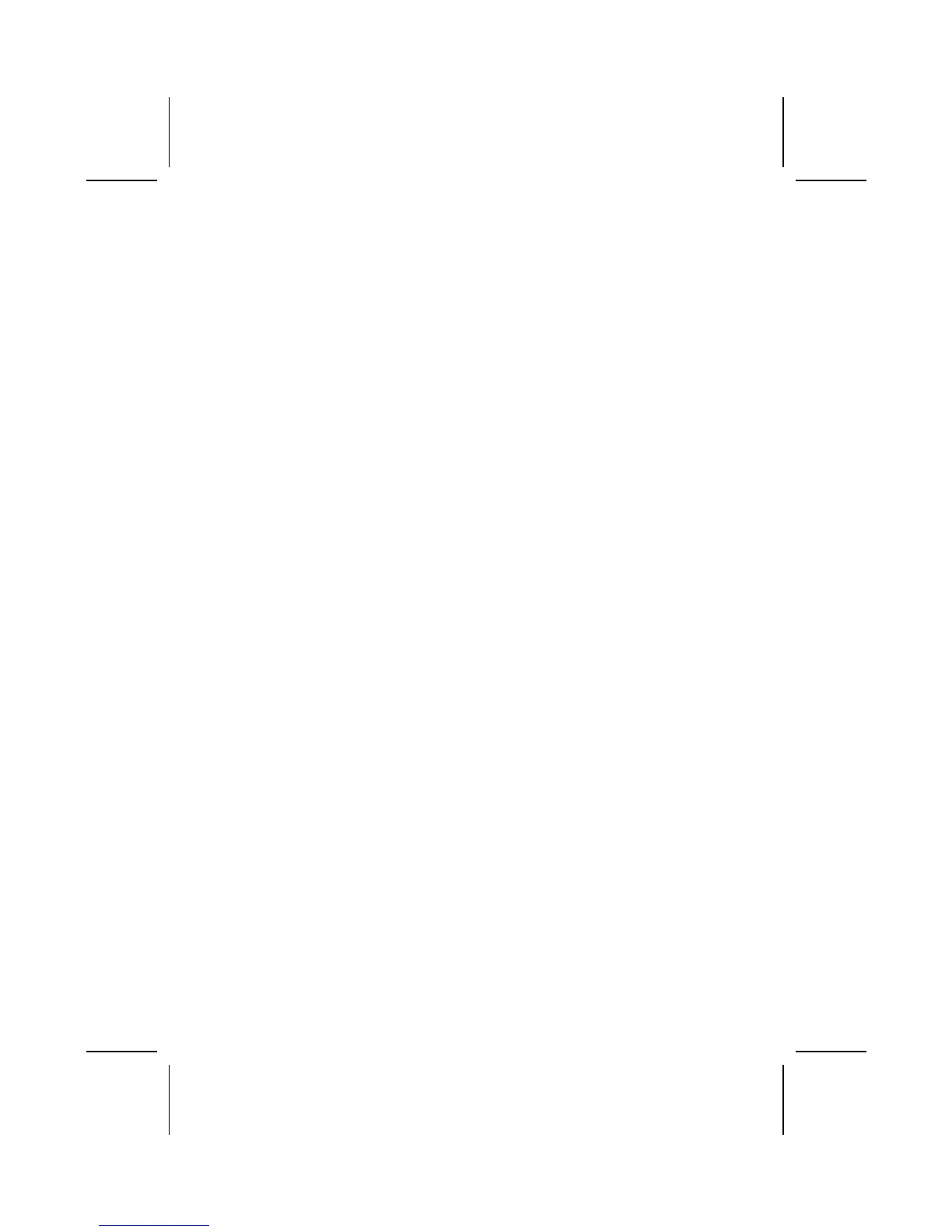Onboard Parallel Port
Use this item to enable or disable the onboard LPT1 parallel port, and to as-
sign a port address. The Auto setting will detect and available address.
Parallel Port Mode
Use this item to set the parallel port mode. You can select SPP (Standard
Parallel Port), ECP (Extended Capabilities Port), EPP (Enhanced Parallel
Port), or ECP + EPP.
Parallel Port IRQ
Use this item to assign either IRQ 5 or 7 to the parallel port.
Parallel Port DMA
Use this item to assign a DMA channel to the parallel port. The options are 0,
1 and 3.
OnBoard Game Port
Use this item to enable or disable the onboard Game port.
OnBoard MIDI Port
Use this item to enable or disable the onboard MIDI port, and to assign a port
address.
MIDI Port IRQ
Use this item to assign an IRQ to the MIDI port.
Onboard PCI IDE
Use this item to enable or disable either or both of the onboard Primary and
Secondary IDE channels.
Onboard AC’97 Sound
This item enables or disables the onboard AC’97 audio chip.
Onboard AC’97 Modem
This item enables or disables the onboard AC’97 modem chip.
USB Function Support
Enable this item if you plan to use the USB ports on this mainboard.
USB Function for DOS
Enable this item if you plan to use the USB ports on this mainboard in a DOS
environment.
29
