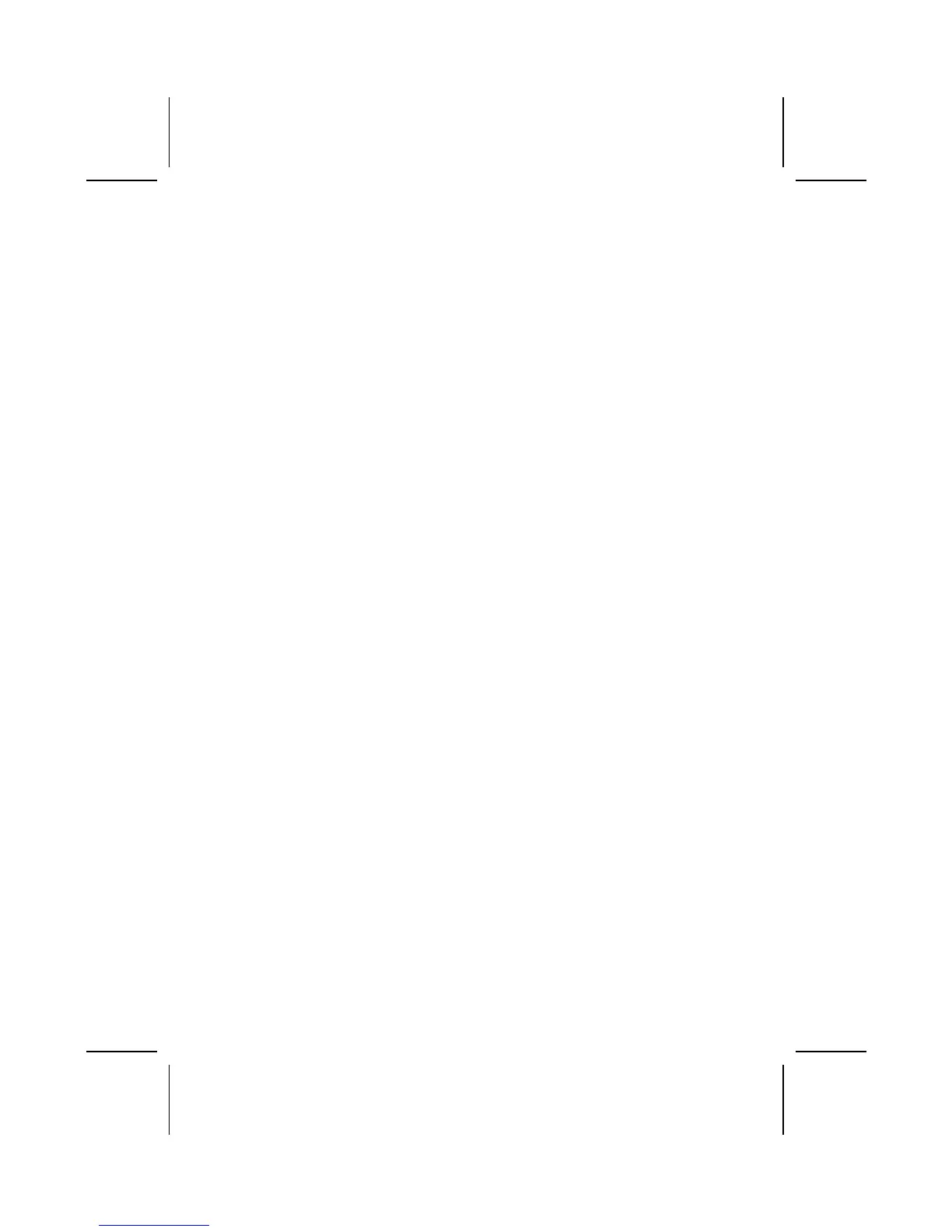Load Optimal Settings................................................................................... 28
Load Best Performance Settings.................................................................... 28
Features Setup Page....................................................................................... 28
CPU PnP Setup Page..................................................................................... 30
Hardware Monitor Page................................................................................. 31
Change Password........................................................................................... 32
Change or Remove the Password .................................................................. 32
Exit................................................................................................................ 32
CHAPTER 4 33
Using the Mainboard Software 33
About the Software CD-ROM................................................................... 33
Auto-installing under Windows 98/ME/2000/XP....................................... 33
Running Setup............................................................................................... 34
Manual Installation................................................................................... 35
Utility Software Reference ....................................................................... 36
iv
