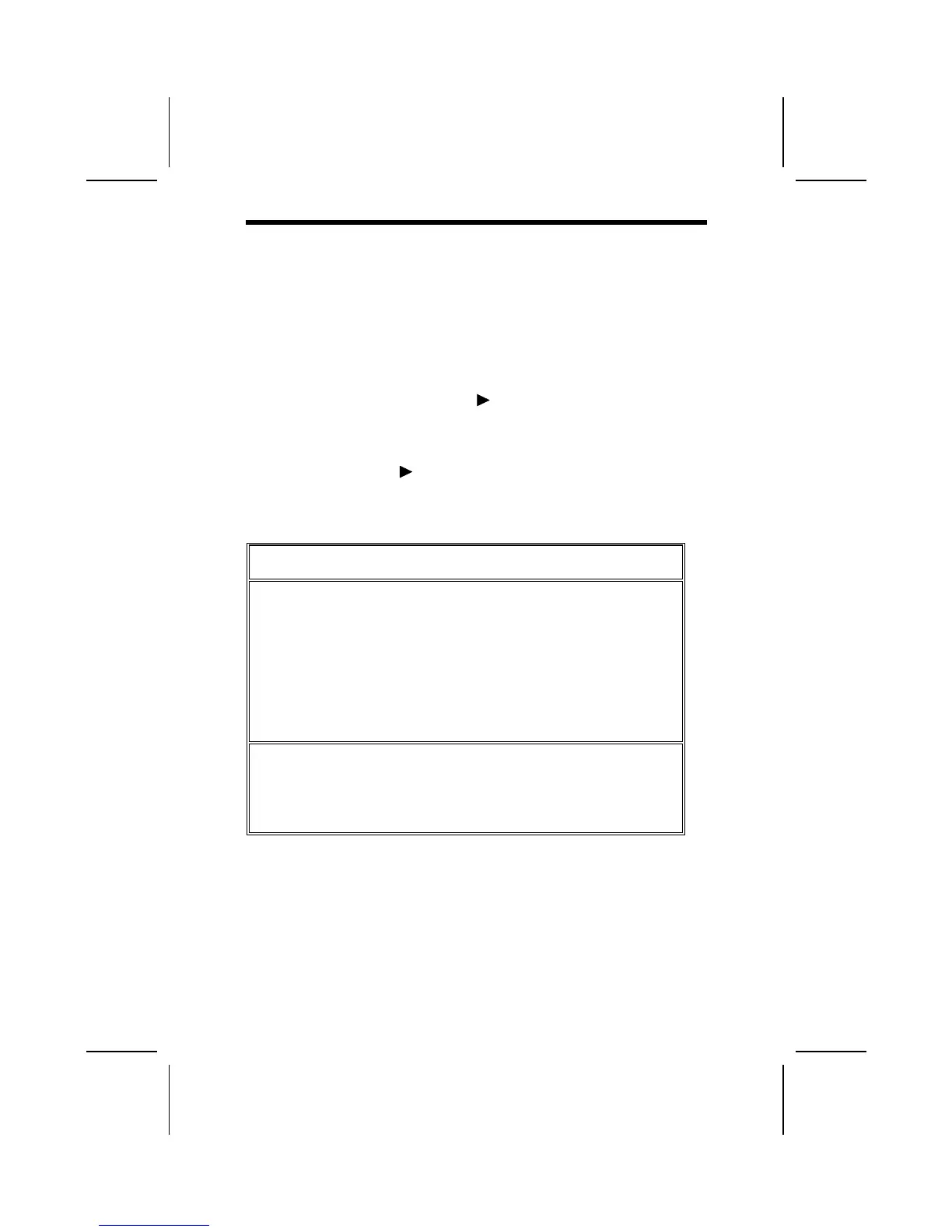U
U
s
s
i
i
n
n
g
g
B
B
I
I
O
O
S
S
When you start the Setup Utility, the main menu appears. The main menu of
the Setup Utility displays a list of the options that are available. A highlight
indicates which option is currently selected. Use the cursor arrow keys to
move the highlight to other options. When an option is highlighted, execute
the option by pressing <Enter>.
Some options lead to pop-up dialog boxes that prompt you to verify that you
wish to execute that option. Other options lead to dialog boxes that prompt
you for information.
Some options (marked with a triangle
) lead to submenus that enable you
to change the values for the option. Use the cursor arrow keys to scroll
through the items in the submenu.
In this manual, default values are enclosed in parenthesis. Submenu items
are denoted by a triangle .
Standard CMOS Features
This option displays basic information about your system.
AMIBIOS SETUP – STANDARD CMOS SETUP
(C) 2000 American Megatrends, Inc. All Rights Reserved
Date (mm/dd/yy) : Tue Sep.04, 2001
Time (hh/mm/ss) : 15:28:57
LBA Blk PIO 32Bit
Type Size Cyln Head WPcom Sec Mode Mode Mode Mode
Pri Master : Auto
Pri Slave : Auto
Sec Slave : Auto
Floppy Drive A : Not Installed
Floppy Drive B : Not Installed
Month : Jan – Dec ESC : Exit
Day : 01 – 31 ↑↓ : Select Item
Year : 1901 – 2099 PU/PD/+/- : Modify
(Shift)F2 : Color
F3 : Detect All HDD
Date and Time
The Date and Time items show the current date and time on the computer. If
you are running a Windows OS, these items are automatically updated when-
ever you make changes to the Windows Date and Time Properties utility.
IDE Pri Master/Slave and IDE Sec Master/Slave
Use these items to configure devices connected to the Primary and Secon-
dary IDE channels. To configure an IDE hard disk drive, choose Auto. If the
Auto setting fails to find a hard disk drive, set it to User, and then fill in the
hard disk characteristics (Size, Cyls, etc.) manually. If you have a CD-ROM
26
