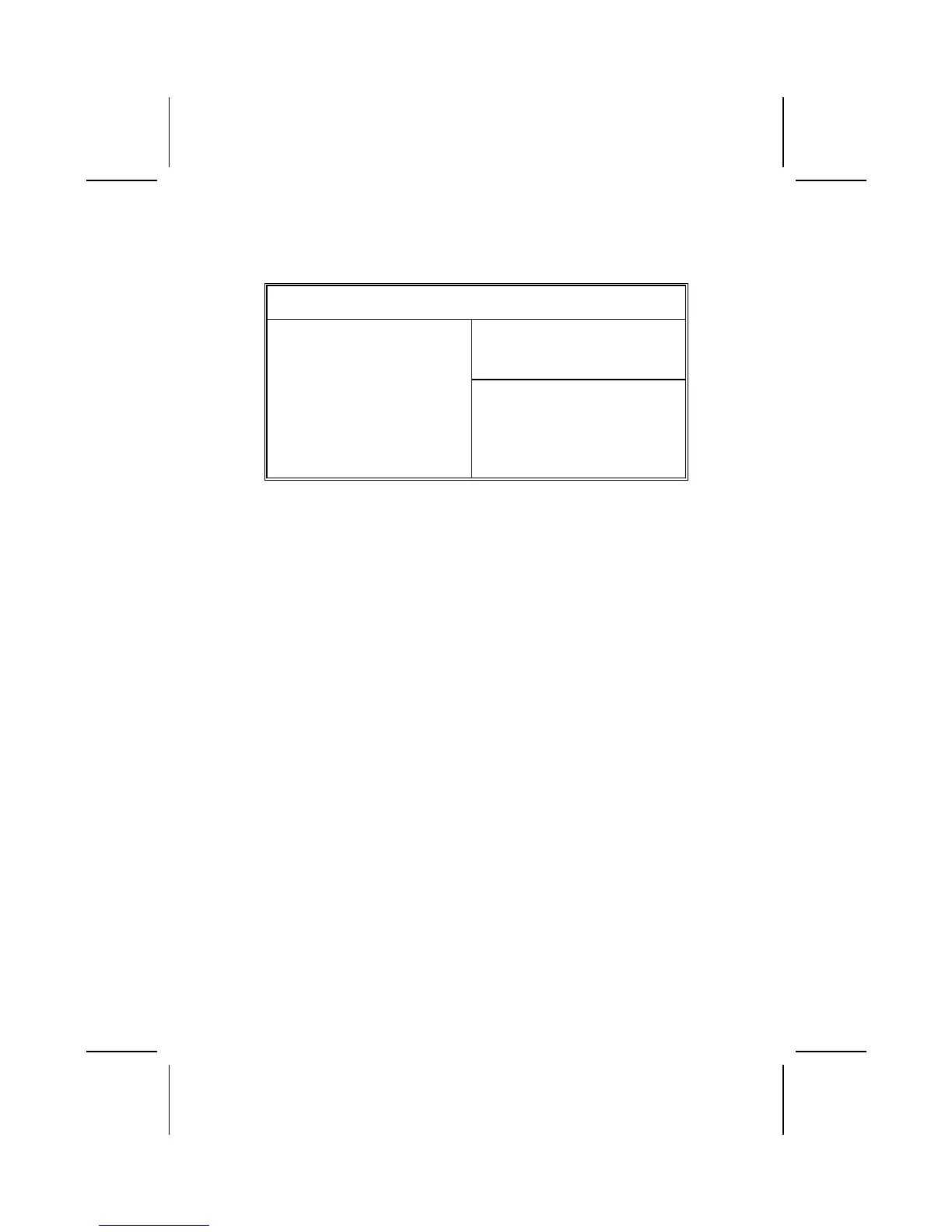PCI/Plug and Play Setup Page
This page sets some of the parameters for devices installed on the PCI bus
and devices that use the system plug and play capability.
AMIBIOS SETUP – PCI / PLUG AND PLAY SETUP
(C) 2000 American Megatrends, Inc. All Rights Reserved
Plug and Play Aware O/S Yes
Primary Graphics Adapter AGP
Allocate IRQ for PCI VGA Yes
ESC : Quit ↑↓←→ : Select Item
F1 : Help PU/PD/+/- : Modify
F5 : Old Values (Shift)F2 : Color
F6 : Load BIOS Defaults
F7 : Load Setup Defaults
Plug and Play Aware O/S
Enable this item if you are using an O/S that supports Plug and Play such as
Windows 95 or 98.
Primary Graphics Adapter
This item indicates if the primary graphics adapter uses the PCI or the AGP
bus. The default AGP setting still lets the onboard display work and allows the
use of a second display card installed in an AGP slot.
Allocate IRQ for PCI VGA
If this item is enabled, an IRQ will be assigned to the PCI VGA graphics sys-
tem. You set this value to No to free up an IRQ.
31
