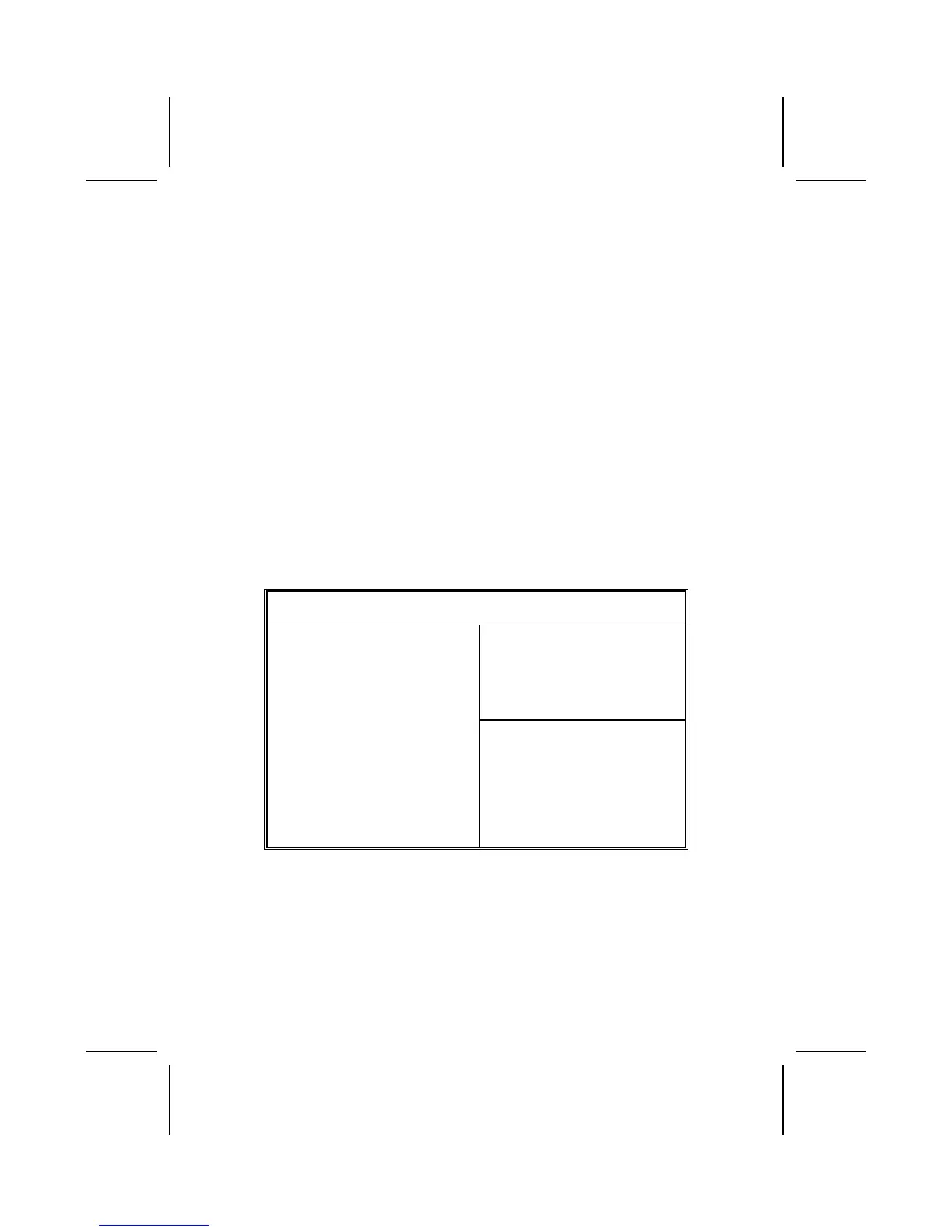Manual AGP Comp. Driving
When AGP Driving is set to Manual, use this item to set the AGP current driv-
ing value.
AGP Mode
This item provides the OnBoard VGA mode with three options of 1,2, 4 multi-
plied frequency.
AGP Aperture Size
This item defines an AGP for the graphics. Leave this item at the default value
64MB.
Auto Detect DIMM/PCI Clock
When this item is enabled, BIOS will disable the clock signal of free DIMM/PCI
slots.
CLK Spread Spectrum
Use this item to set the system bus spread spectrum for the installed proces-
sor.
Power Management Setup Page
This page sets some of the parameters for system power management opera-
tion.
AMIBIOS SETUP – POWER MANAGEMENT SETUP
(C) 2000 American Megatrends, Inc. All Rights Reserved
ACPI Aware O/S Yes
Power Management/APM Enabled
Video Power Down Mode Suspend
Hard Disk Power Down Mode Standby
Standby Time Out (Minute) Disabled
Suspend Time Out (Minute) Disabled
PowerOn by LAN/Ring Disabled
PowerOn by Onchip LAN Disabled
PowerOn by KBC Disabled
Wake up key Any key
Wake up password N/A
Power On RTC Alarm Disabled
RTC Alarm Date 15
RTC Alarm Hour 12
RTC Alarm Minute 30
RTC Alarm Second 30
ESC : Quit ↑↓←→ : Select Item
F1 : Help PU/PD/+/- : Modify
F5 : Old Values (Shift)F2 : Color
F6 : Load BIOS Defaults
F7 : Load Setup Defaults
ACPI Aware O/S
This item supports ACPI (Advanced Configuration and Power management
Interface). Use this item to enable or disable the ACPI feature.
Power Management
Use this item to enable or disable a power management scheme. If you en-
able power management, you can use the items below to set the power
management operation. Both APM and ACPI are supported.
29
