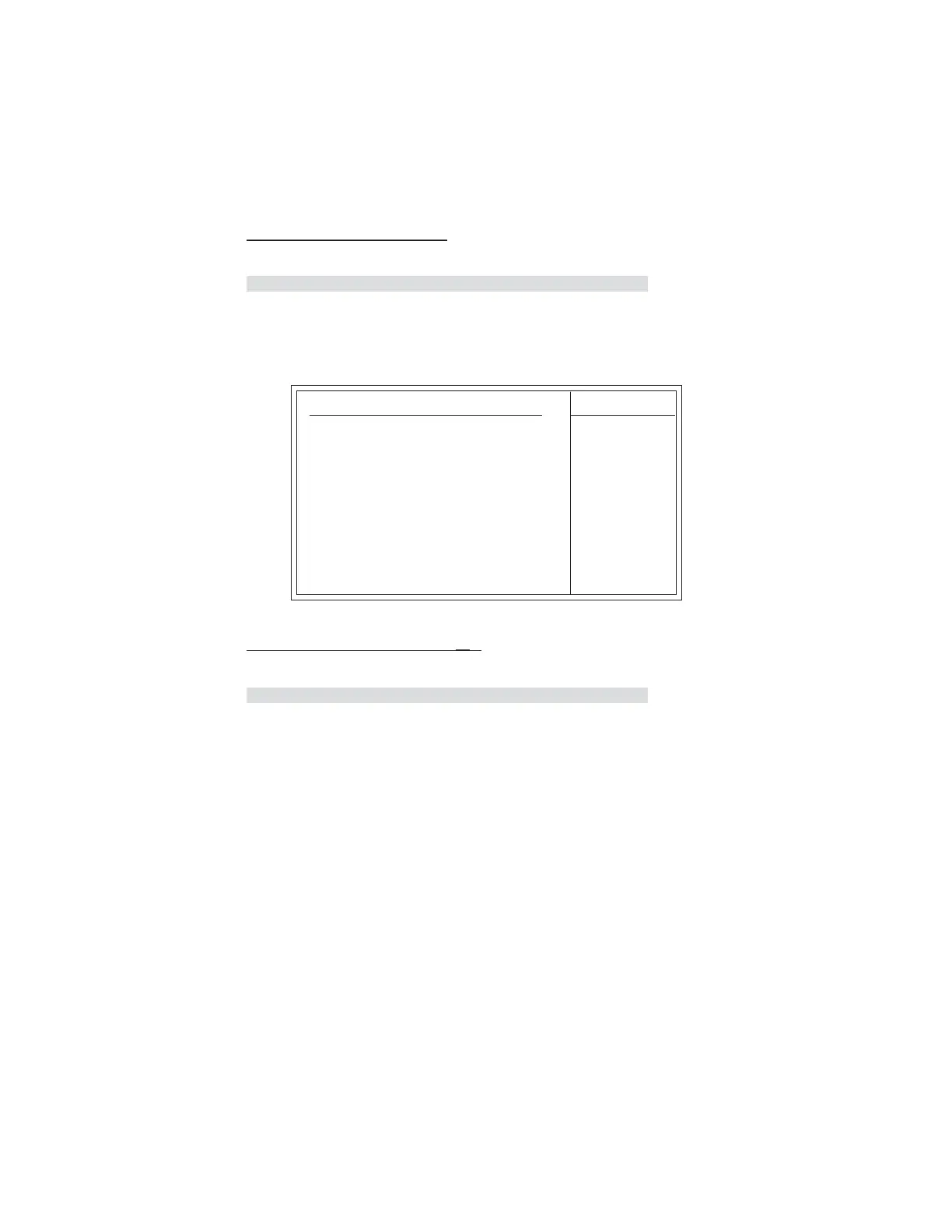31
Using BIOS
Press <Esc> to return to the Advanced BIOS Features page.
IDE Ultra DMA Mode (Enabled)
Select this item to enable or disable the IDE Ultra DMA Mode.
CMOS Setup Utility - Copyright (C) 1985-2004, American Megatrends, Inc.
Floppy Confuguration
Help Item
: Move
F10: Save
F1: General help
+/-/: Value
Enter : Select
ESC: Exit
F9: Optimized Defaults
F8: Fail-Safe DefaultsF7:Previous Values
Floppy Configuration (Press Enter)
Scroll to this item and press <Enter> to view the following screen:
Floppy Configuration
Floppy A [1.44 MB 31/2’’]
Floppy Configuration (1.44 MB 31/2’’)
This item shows the information of the flpooy drive installed.
Press <Esc> to return to the Advanced BIOS Features page.
Select the type of floppy
drive connected to the
system.