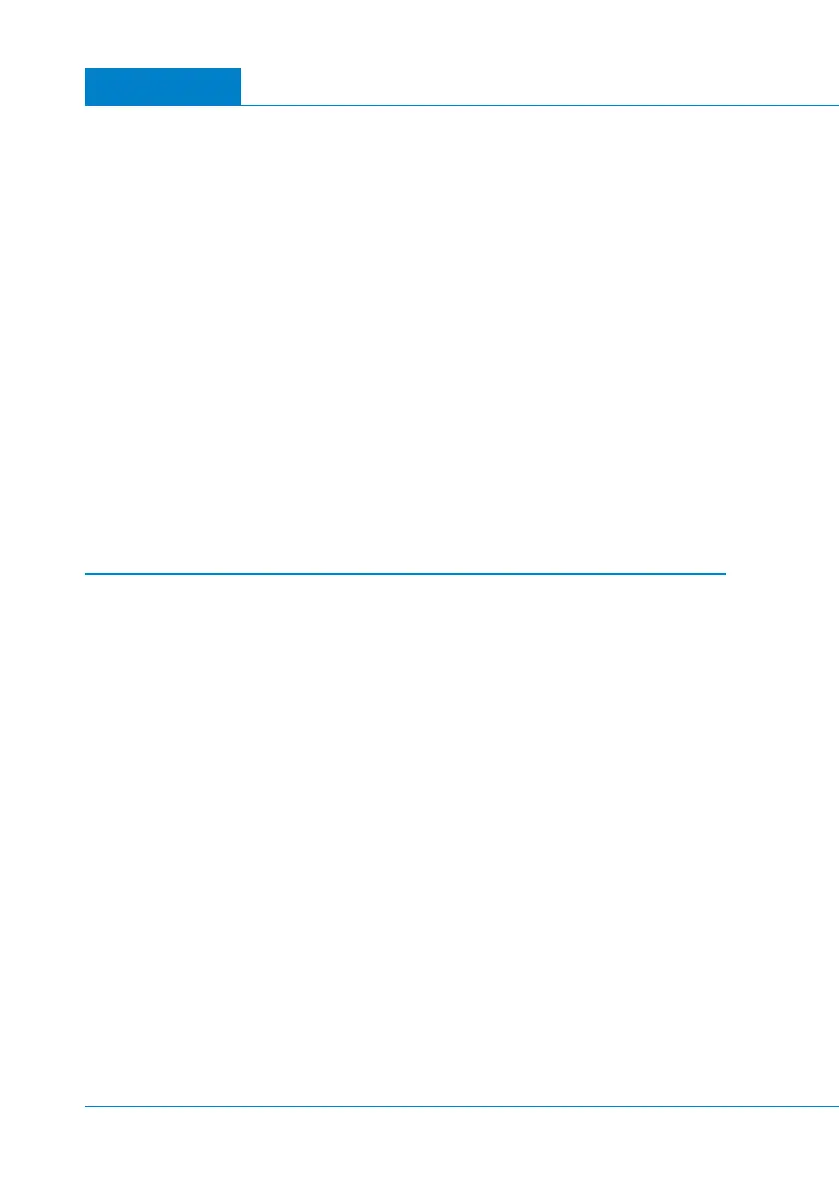[
ECTIVE
®
SINUS/SINE INVERTER – CSI-/SSI-SERIES
]
42
⚠ Caution!
Please note the maximum power of the electronic devices!
For currents >15 A electronic devices have to be connected directly to the terminal for
direct connections.
ѥ Warning!
Risk of electric shocks
The device is always equipped with security features to prevent dangerous electronic
shocks.
However, in order to ensure the highest possible safety during operation, it is impera-
tive that the inverter’s ground connection be connected to a protective earth (usually
green-yellow cable) in any case.
Remote control
Both remote controls are connected by the three meter long RJ12 (ISDN cable) con-
nection cable.
☝ Please note!
The remote is paralleled to the on/off button of the inverter. For a reasonable use of the
remote the inverter has to be switched off.
Please use only original ECTIVE accessories.
⚠ Caution!
Possible malfunctions
Only lay the remote control cable separately from live cables. Failure to do so may
cause interference and interfere with the remote control function.