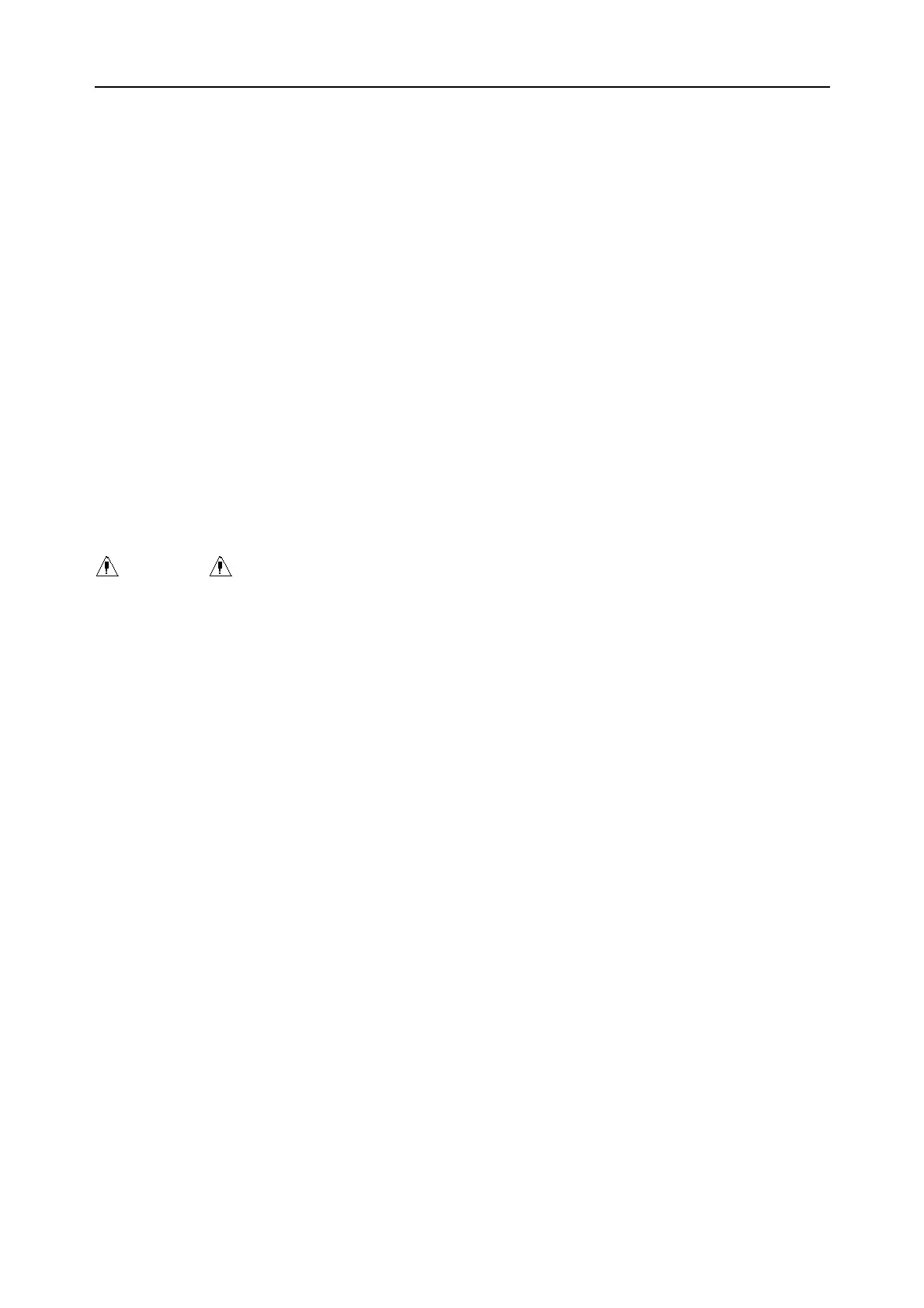CADENCE II Fetal Monitor User Manual
- 7 -
Chapter 2 Installation Guidance
NOTE:
Installation must be carried out by qualified personnel authorized by the manufacturer.
2.1 Opening the Package and Checking
Open the package and take out the monitor and accessories carefully. Keep the package for
possible future transportation or storage. Check the components according to the packing list.
A Check for any mechanical damage.
A Check all the cables and accessories.
If there is any problem, contact us or your local distributor immediately.
2.2 Installing Battery
WARNING :
Switch off the monitor and unplug it before installing or removing the battery.
(1) Battery Installation
A Carefully place the monitor upside down on a flat surface covered with cloth or other types
of protecting pad.
A Remove the screw of the battery compartment.
A Remove the battery compartment cover.
A Take the battery out from package. Place the battery into the compartment with the wired
direction on the outside.
A Insert the cable connector into the socket.
A Close the battery compartment cover and fix it with the screw.
(2) Battery Removal
The steps of battery removal are opposite to those of battery installation.
NOTES:
1) When a battery is configured, after the device is transported or stored, the battery
must be charged. Connecting the monitor to AC power supply will charge the battery
no matter if the monitor is powered on.
2) If a rechargeable battery is configured, charge it fully each time after use to ensure
the electric power is enough.
