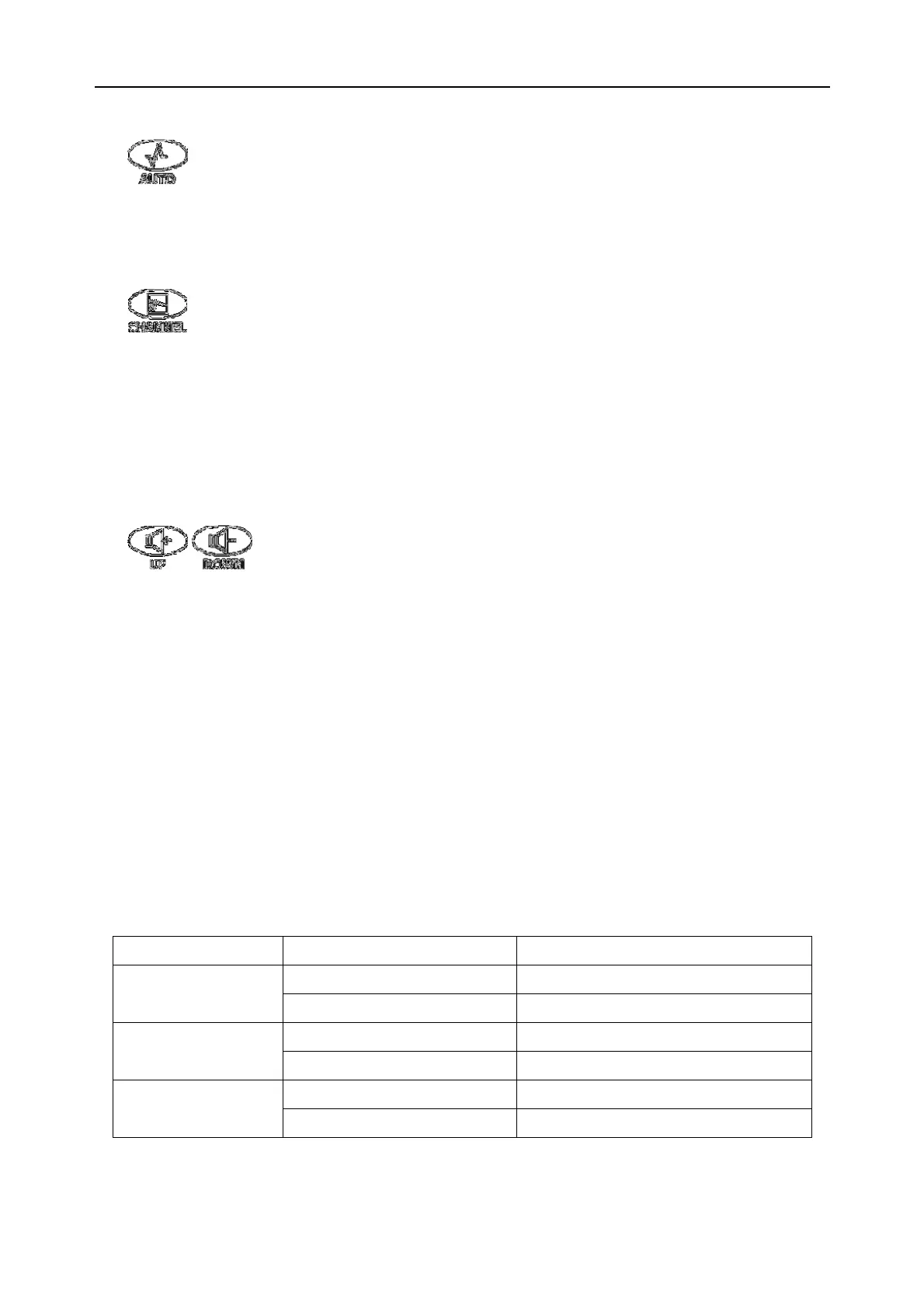CADENCE II Fetal Monitor User Manual
- 15 -
During playback this key is invalid. An abnormal audio will be heard when you press it.
(7)
AUTO key
Function: Start monitoring or return to the main interface
Press this key to start monitoring (on the main interface) or return to main interface (in setup
menus).
(8)
CHANNEL key
Function:
1) If US1 socket and US2 socket are separately connected with an ultrasound transducer during
monitoring, press this key, the fetal heart sound will toggle between US1 and US2. The default
fetal heart sound comes from US1.
2) In the setup menus, when the cursor is located at the required item, press this key to confirm
selection.
(9)
/ UP key / DOWN key
Function:
1) During monitoring, press the UP key to increase the fetal heart sound volume of the current
channel; press the DOWN key to decrease the fetal heart sound volume of the current channel.
2) During playback, press the UP key to play backward; press the DOWN key to play forward;
3) In the setup menus, press the UP key to move the cursor downward among the menu items;
press the DOWN key to move the cursor upward among the menu items.
4) In the setup menus, if an item is highlighted, press the UP key to adjust the item value to the
previous available option; press the DOWN key to adjust the item value to the next available
option.
3.2.3 Indicators
Indicator Status of Indicator Indication
Light up or flash in orange An alarm is active.
Alarm Indicator
Green or off No alarm is active.
On The monitor is powered on.
Power Indicator
Off The monitor is powered off.
On The battery is being charged.
Charging Indicator
Off No battery or electric charge is full.
Table 3-1 Indicator description
