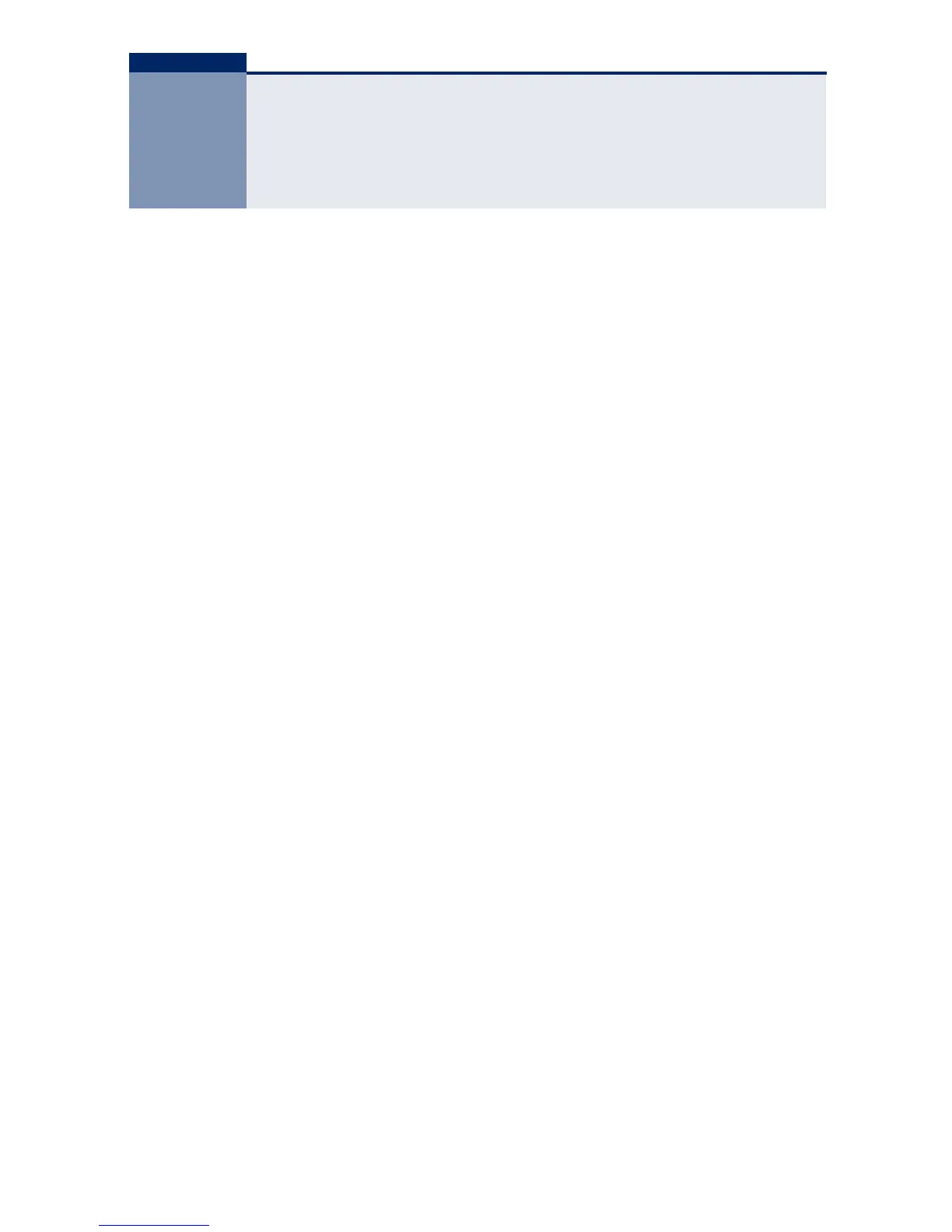– 21 –
TABLES
Table 1: Supported SFP Transceivers 27
Table 2: RJ-45 Port Status LEDs (1~24) 28
Table 3: SFP Port Status LEDs (25~26) 29
Table 4: System Status LEDs 29
Table 5: Maximum 1000BASE-T Gigabit Ethernet Cable Length 50
Table 6: Maximum 1000BASE-SX Gigabit Ethernet Cable Lengths 50
Table 7: Maximum 1000BASE-LX Gigabit Ethernet Cable Length 51
Table 8: Maximum 1000BASE-LH Gigabit Ethernet Cable Length 51
Table 9: Maximum Fast Ethernet Cable Lengths 51
Table 10: Maximum Ethernet Cable Length 51
Table 11: Troubleshooting Chart 53
Table 12: 10/100BASE-TX MDI and MDI-X Port Pinouts 56
Table 13: 1000BASE-T MDI and MDI-X Port Pinouts 58
Table 14: Fiber Standards 59
