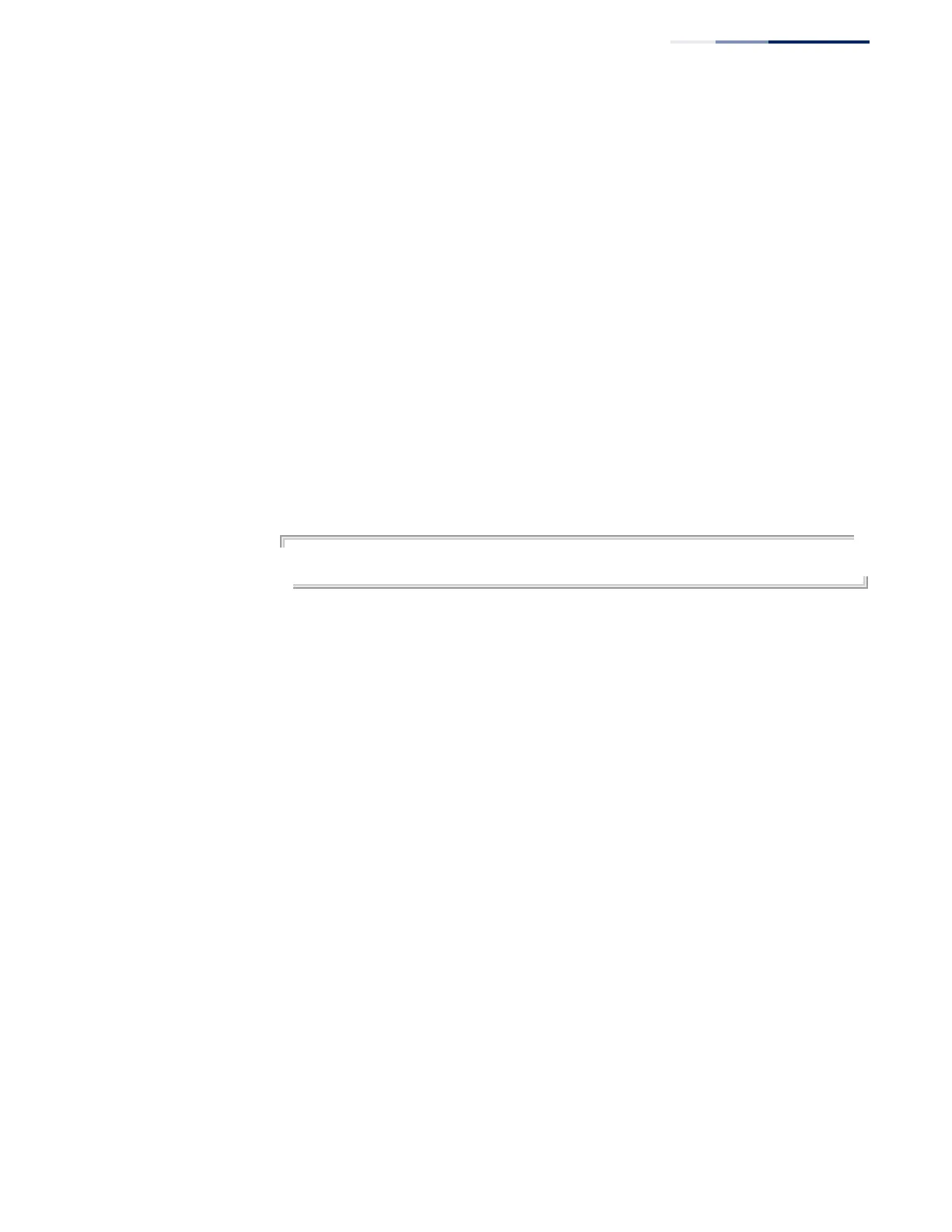Chapter 50
| IP Routing Commands
Border Gateway Protocol (BGPv4)
– 1091 –
placed in per-site forwarding tables used for routing traffic received from the
corresponding sites.
◆ The site of origin (SOO) attribute is used to identify the site from which the
provider edge (PE) router learned the route. All routes learned from a particular
site are assigned the same site of origin attribute, no matter if a site is
connected to a single PE router or multiple PE routers. Filtering based on this
extended community attribute can prevent routing loops from occurring when
a site is multi-homed.
◆ Use this command in conjunction with the neighbor filter-list to filter route
updates sent to or received from a neighbor, or with the match extcommunity
route map command to implement a more comprehensive filter for policy-
based routing.
Example
This example configures a named standard community list LR that permits routes
with the route target 100:20, denoting that they destined for the autonomous
system 100 and network 20.
Console(config)#ip extcommunity-list standard LP permit soo 100:20
Console(config)#
Related Commands
neighbor filter-list (1121)
match extcommunity (1159)
ip prefix-list This command configures an IP address prefix list. Use the no form with only the
prefix list name to disable its use, or with the relevant parameters to remove an
attribute from the prefix list.
Syntax
[no] ip prefix-list prefix-list-name [seq sequence-number]
{deny | permit} any
[no] ip prefix-list prefix-list-name [seq sequence-number]
{deny | permit} {ip-address netmask | any}
[ge min-prefix-length] [le max-prefix-length]
prefix-list-name – Name of prefix list. (Maximum length: 128 characters, no
spaces or other special characters)
sequence-number – Applies a sequence number to the entry. If not
specified, the entry is added to the bottom of the list, using a default
numbering interval of 5. (Range: 1-429496725)
deny – Denies access to messages matching specified criteria.
permit – Permits access for messages matching specified criteria.
