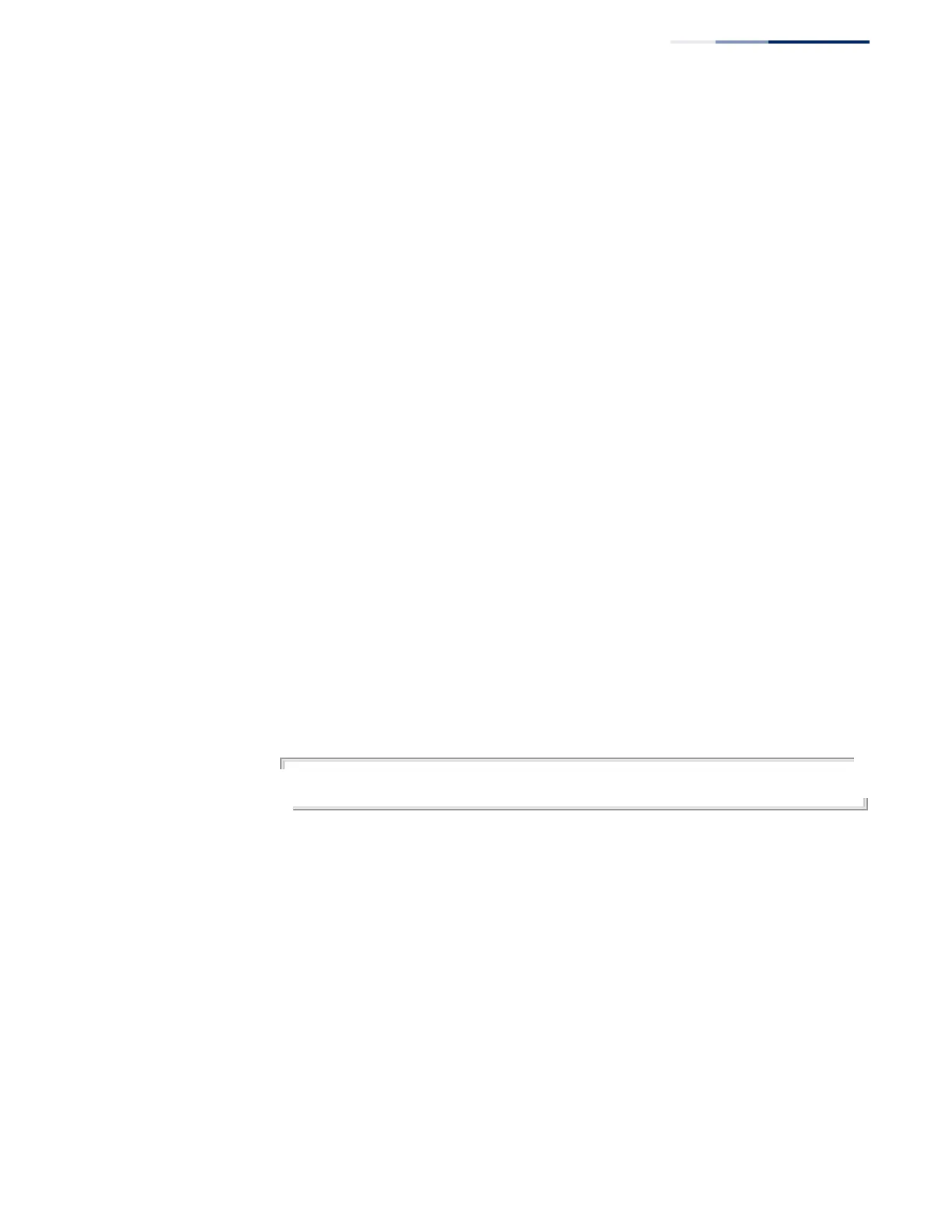Chapter 50
| IP Routing Commands
Border Gateway Protocol (BGPv4)
– 1139 –
neighbor weight This command assigns a weight to routes sent from a neighbor. Use the no form to
restore the default weight.
Syntax
neighbor {ip-address | group-name} weight weight
no neighbor {ip-address | group-name} weight
ip-address – IP address of a neighbor.
group-name – A BGP peer group containing a list of neighboring routers
configured with the neighbor peer-group command.
weight – The weight to be assigned to routes received from this neighbor.
(Range: 0-65535)
Command Mode
Router Configuration
Default Setting
Routes learned from a neighbor: 0
Static routes sourced by the local router: 32768
Command Usage
◆ Use this command to specify a weight for all the routes learned from a
neighbor. The route with the highest weight gets preference over other routes
to the same network.
◆ Weights assigned using the set weight command override those assigned by
this command.
Example
Console(config-router)#neighbor 10.1.1.66 weight 500
Console(config-router)#
Display Information
show ip bgp This command shows entries in the routing table.
Syntax
show ip bgp ip-address [netmask [longer-prefixes]]
ip-address – IP address of a route entry.
netmask – Network mask for the route. This mask identifies the network
address bits used for the associated routing entries.
longer-prefixes – Specified route and all more specific routes.
