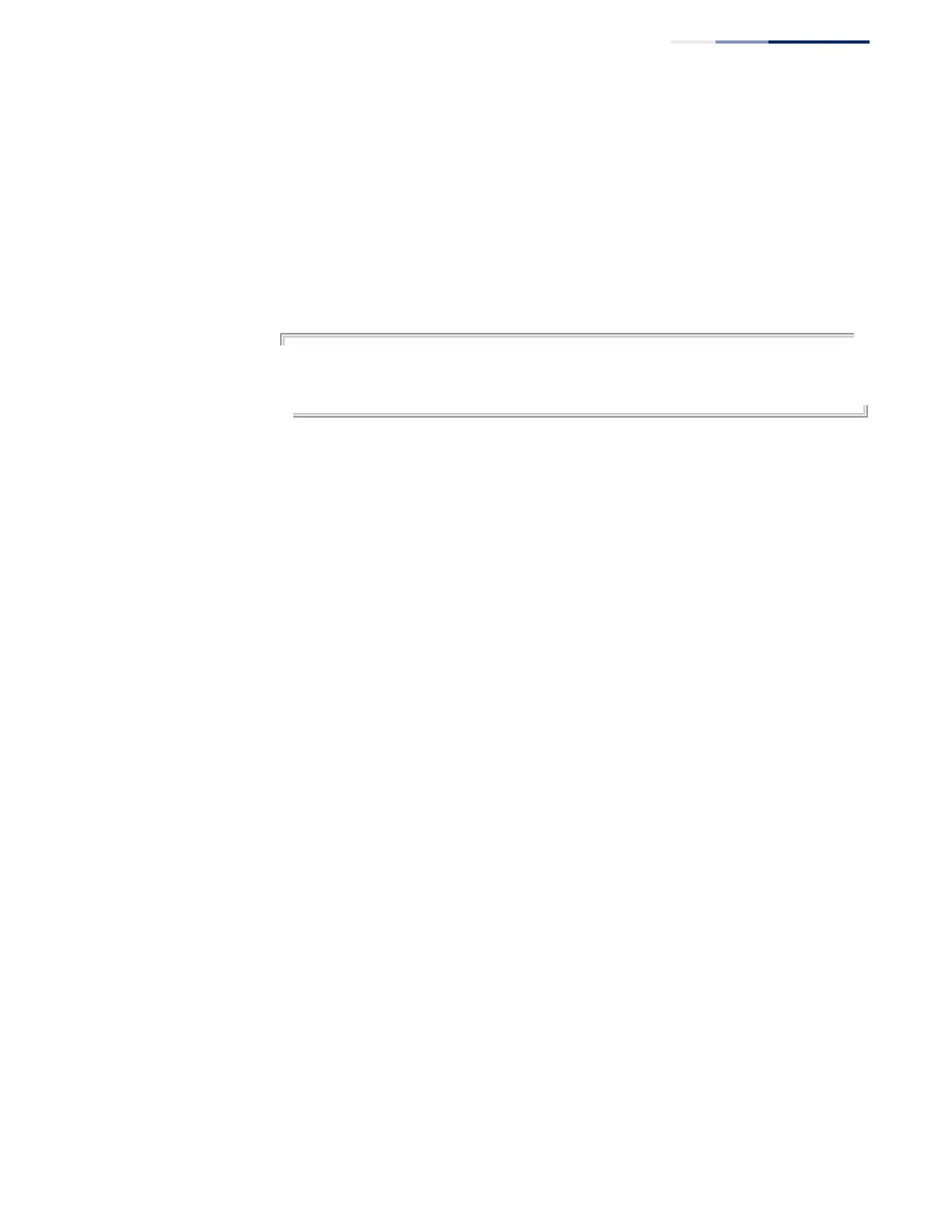Chapter 11
| Interface Commands
Transceiver Threshold Configuration
– 443 –
◆ Threshold events are triggered as described above to avoid a hysteresis effect
which would continuously trigger event messages if the power level were to
fluctuate just above and below either the high threshold or the low threshold.
◆ Trap messages enabled by the transceiver-monitor command are sent to any
management station configured by the snmp-server host command.
Example
The following example sets alarm thresholds for the transceiver current at port 1.
Console(config)interface ethernet 1/1
Console(config-if)#transceiver-threshold current low-alarm 100
Console(config-if)#transceiver-threshold rx-power high-alarm 700
Console#
transceiver-threshold
rx-power
This command sets thresholds for the transceiver power level of the received signal
which can be used to trigger an alarm or warning message. Use the no form to
restore the default settings.
Syntax
transceiver-threshold rx-power {high-alarm | high-warning | low-alarm |
low-warning} threshold-value
no transceiver-threshold rx-power
high-alarm – Sets the high power threshold for an alarm message.
high-warning – Sets the high power threshold for a warning message.
low-alarm – Sets the low power threshold for an alarm message.
low-warning – Sets the low power threshold for a warning message.
threshold-value – The power threshold of the received signal.
(Range: -4000 - 820 in units of 0.01 dBm)
Default Setting
High Alarm: 2.00 dBm
HIgh Warning: -1.00 dBm
Low Warning: -9.90 dBm
Low Alarm: -13.90 dBm
Command Mode
Interface Configuration (SFP/SFP+ Ports)
Command Usage
◆ The threshold value is the power ratio in decibels (dB) of the measured power
referenced to one milliwatt (mW).