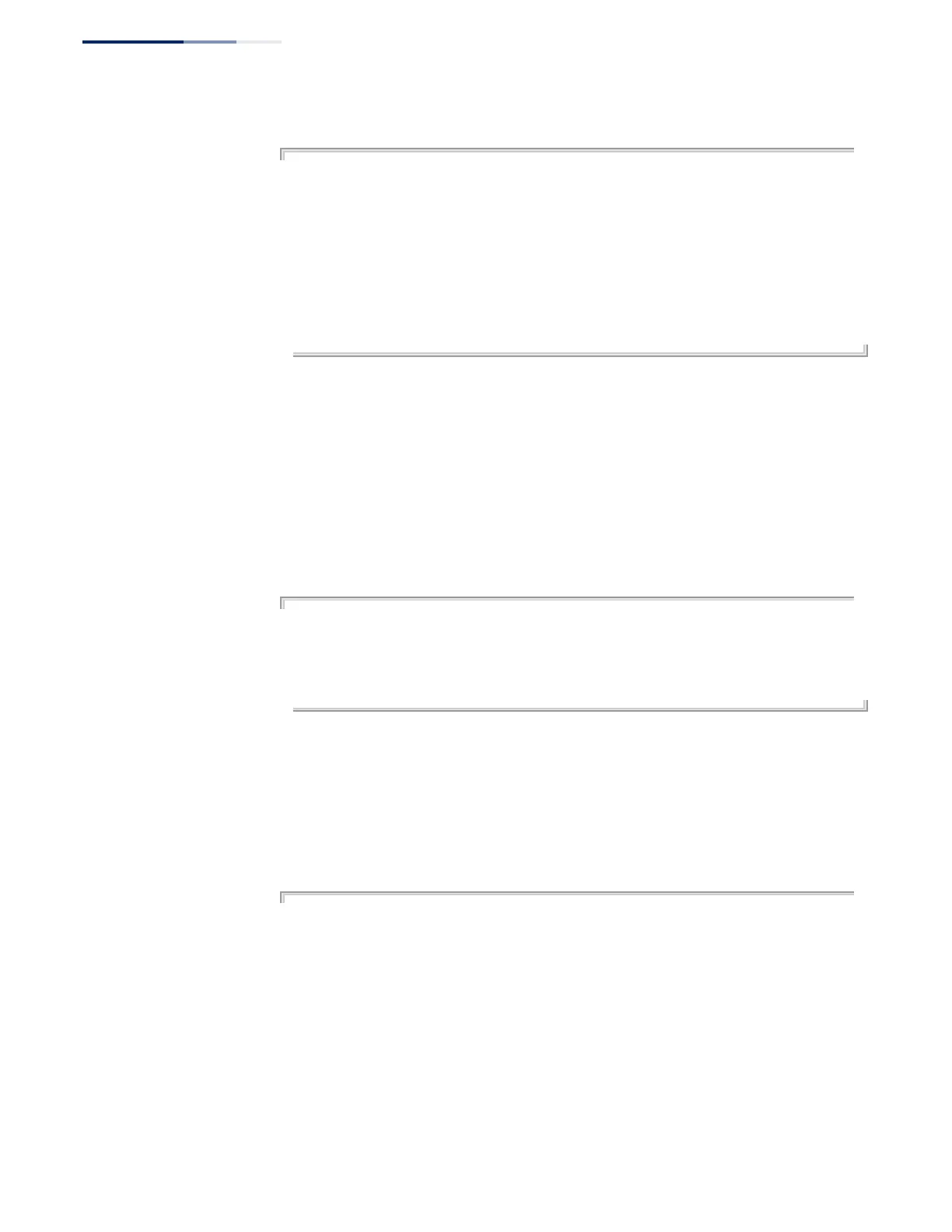Chapter 50
| IP Routing Commands
Global Routing Configuration
– 980 –
Example
Console#show ip route database
Codes: C - connected, S - static, R - RIP, B - BGP
O - OSPF, IA - OSPF inter area
N1 - OSPF NSSA external type 1, N2 - OSPF NSSA external type 2
E1 - OSPF external type 1, E2 - OSPF external type 2
i - IS-IS, L1 - IS-IS level-1, L2 - IS-IS level-2, ia - IS-IS inter area
> - selected route, * - FIB route, p - stale info
C *> 127.0.0.0/8 is directly connected, lo0
C *> 192.168.1.0/24 is directly connected, VLAN1
Console#
show ip route
summary
This command displays summary information for the routing table.
Command Mode
Privileged Exec
Example
In the following example, the numeric identifier following the routing table name
(0) indicates the Forwarding Information Base (FIB) identifier.
Console#show ip route summary
IP routing table name is Default-IP-Routing-Table(0)
IP routing table maximum-paths is 8
Connected 2
Total 2
Console#
show ip traffic This command displays statistics for IP, ICMP, UDP, TCP and ARP protocols.
Command Mode
Privileged Exec
Example
Console#show ip traffic
IP Statistics:
IP received
4877 total received
header errors
unknown protocols
address errors
discards
4763 delivers
reassembly request datagrams
reassembled succeeded
reassembled failed
IP sent
forwards datagrams
5927 requests
