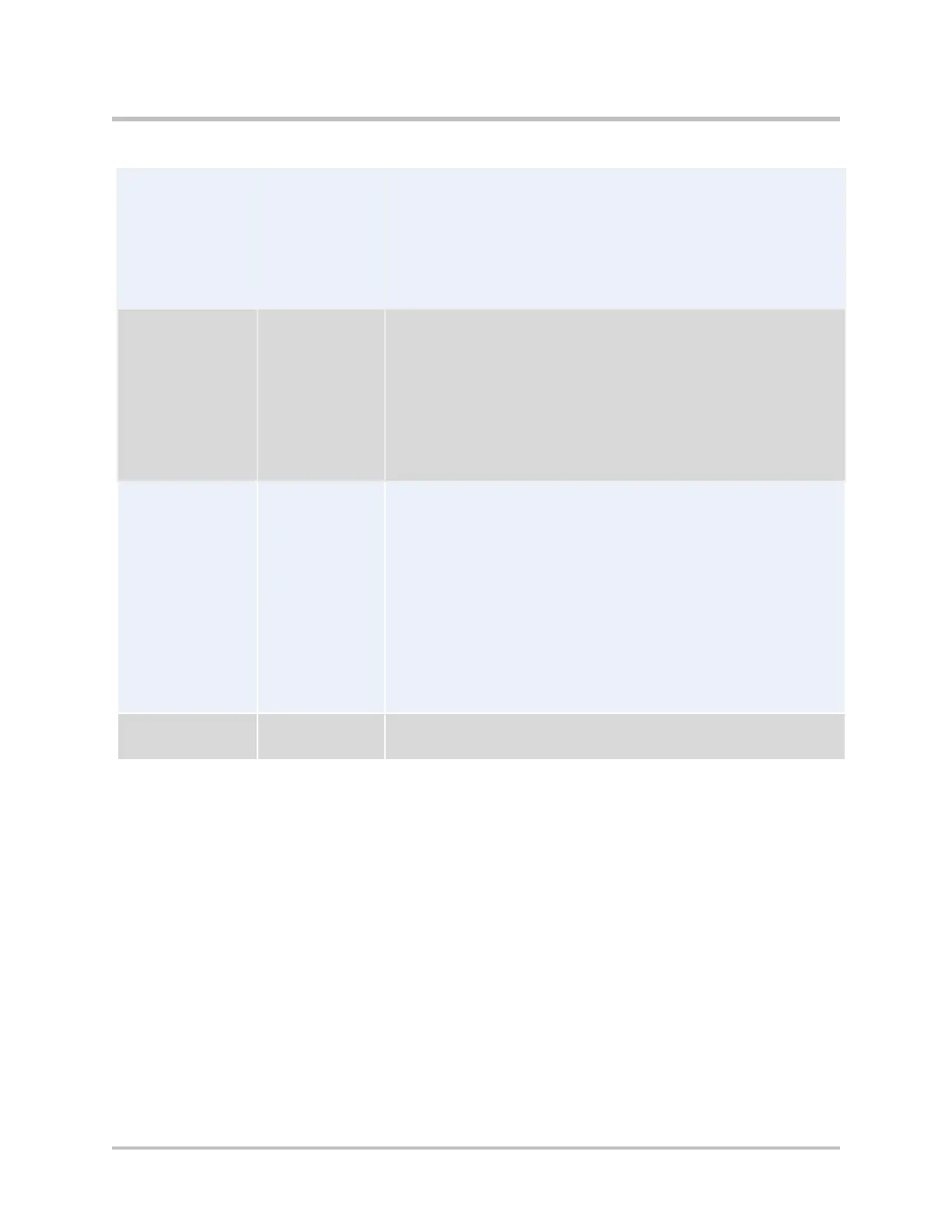EdgeMarc 4800 Hardware Installation Guide
8 © 2016 Edgewater Networks. All Rights Reserved.
SD Card
Interface
Storage Allows the EdgeMarc to save configurations and other
files to an SD High Capacity (SDHC) Version 2.0 card.
Maximum storage capacity is 32 GB per SD card, 4 GB
per file. SD card capabilities are configured with the
web-based configuration menu and with command-line
interface (CLI). Refer to EdgeMarc 4800 SD Card
Specifications.
Management
Console Port
Management RS-232 DB9 console port for management. Requires a
DB9 straight-through cable. Refer to Serial Craft Console
Port Cable.
Baud: 9600 / Data: 8 / Parity: N / Stop: 1
Flow Control: NONE
This port is used for debug or diagnostic purposes only.
Primary system configuration is performed from a web
browser as described in the EdgeMarc User Guide.
Erase Erase button Press the Erase button in quick succession to control the
following:
One click—No action.
Two clicks—Resets the CLI and GUI password with no
service interruption.
Three clicks—Restores to factory default settings and
reboots the system.
Note: When restored to factory default settings, the
current configuration is lost, disconnecting all VoIP
devices, Internet connectivity, and network access for
computers until the system is reconfigured.
Grounding Grounding
Lug
Electrical grounding protection.
Table 1-2 EdgeMarc 4800 Back Panel Components (continued)
