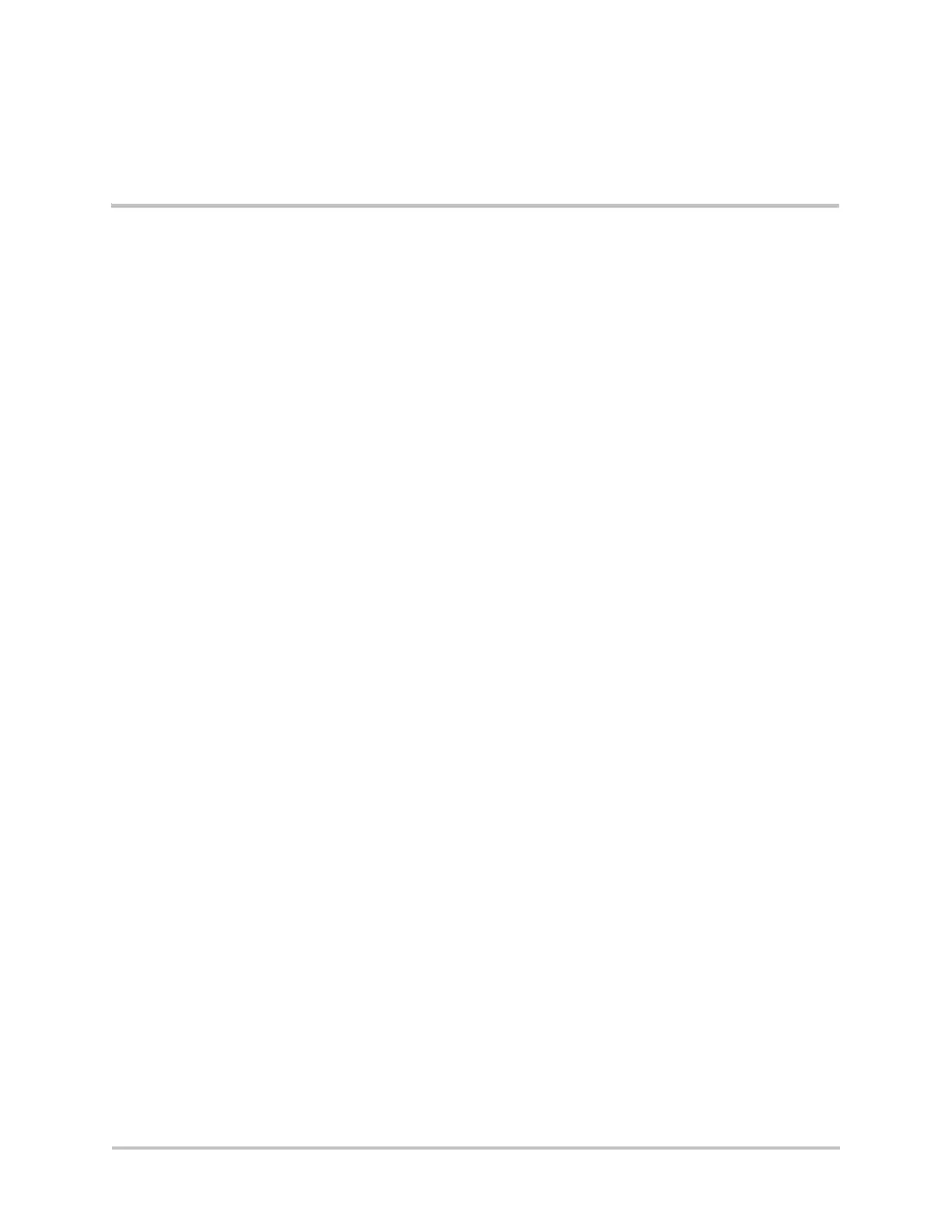© 2016 Edgewater Networks. All Rights Reserved. 1
Contents
About This Guide
Typographic Conventions . . . . . . . . . . . . . . . . . . . . . . . . . . . . 3
Document Organization . . . . . . . . . . . . . . . . . . . . . . . . . . . . . 4
Contact and Support Information. . . . . . . . . . . . . . . . . . . . . . . 4
1
Product Overview
EdgeMarc 4800 Front Panel. . . . . . . . . . . . . . . . . . . . . . . . . . . 5
EdgeMarc 4800 Back Panel . . . . . . . . . . . . . . . . . . . . . . . . . . . 7
Ethernet Port LEDs. . . . . . . . . . . . . . . . . . . . . . . . . . . . . . . . . 9
EdgeMarc 4800 Side Panels. . . . . . . . . . . . . . . . . . . . . . . . . . 10
Serial Craft Console Port Cable . . . . . . . . . . . . . . . . . . . . . . . 11
EdgeMarc 4800 SD Card Specifications. . . . . . . . . . . . . . . . . . 11
2
Physical Installation
Overview . . . . . . . . . . . . . . . . . . . . . . . . . . . . . . . . . . . . . . 13
EdgeMarc 4800 Appliance Shipping Contents . . . . . . . . . . . . . 14
Required Tools and Materials. . . . . . . . . . . . . . . . . . . . . . . . . 15
Power Surge Protection and Grounding. . . . . . . . . . . . . . . . . . 15
Grounding the EdgeMarc 4800. . . . . . . . . . . . . . . . . . . . . . 16
Installing the EdgeMarc 4800 on a Desktop, Shelf, or Tray . . . . 16
Installing the EdgeMarc 4800 on a Wall . . . . . . . . . . . . . . . . . 16
Installing the EdgeMarc 4800 in a Rack . . . . . . . . . . . . . . . . . 18
Connecting the Power and Cables . . . . . . . . . . . . . . . . . . . . . 19
Powering On the EdgeMarc 4800 . . . . . . . . . . . . . . . . . . . . 19
3
Configuring Basic Network Settings
Connecting to the EdgeMarc for the First Time . . . . . . . . . . . . 21
Deploying the EdgeMarc 4800 Session Border Controller . . . . . 23
A
Safety, Compliance, and Certifications
Specifications and Certifications . . . . . . . . . . . . . . . . . . . . . . 25
USA and Canadian Notices . . . . . . . . . . . . . . . . . . . . . . . . . . 26
FCC Notice . . . . . . . . . . . . . . . . . . . . . . . . . . . . . . . . . . . 26
Class A Digital Device or Peripheral . . . . . . . . . . . . . . . . 26
Part 15 FCC Rules . . . . . . . . . . . . . . . . . . . . . . . . . . . . 26
Industry Canada (IC) . . . . . . . . . . . . . . . . . . . . . . . . . 26
Canadian Certification Requirements for Bilingual Safety, Warning
and Caution Markings . . . . . . . . . . . . . . . . . . . . . . . . . . . . 28
