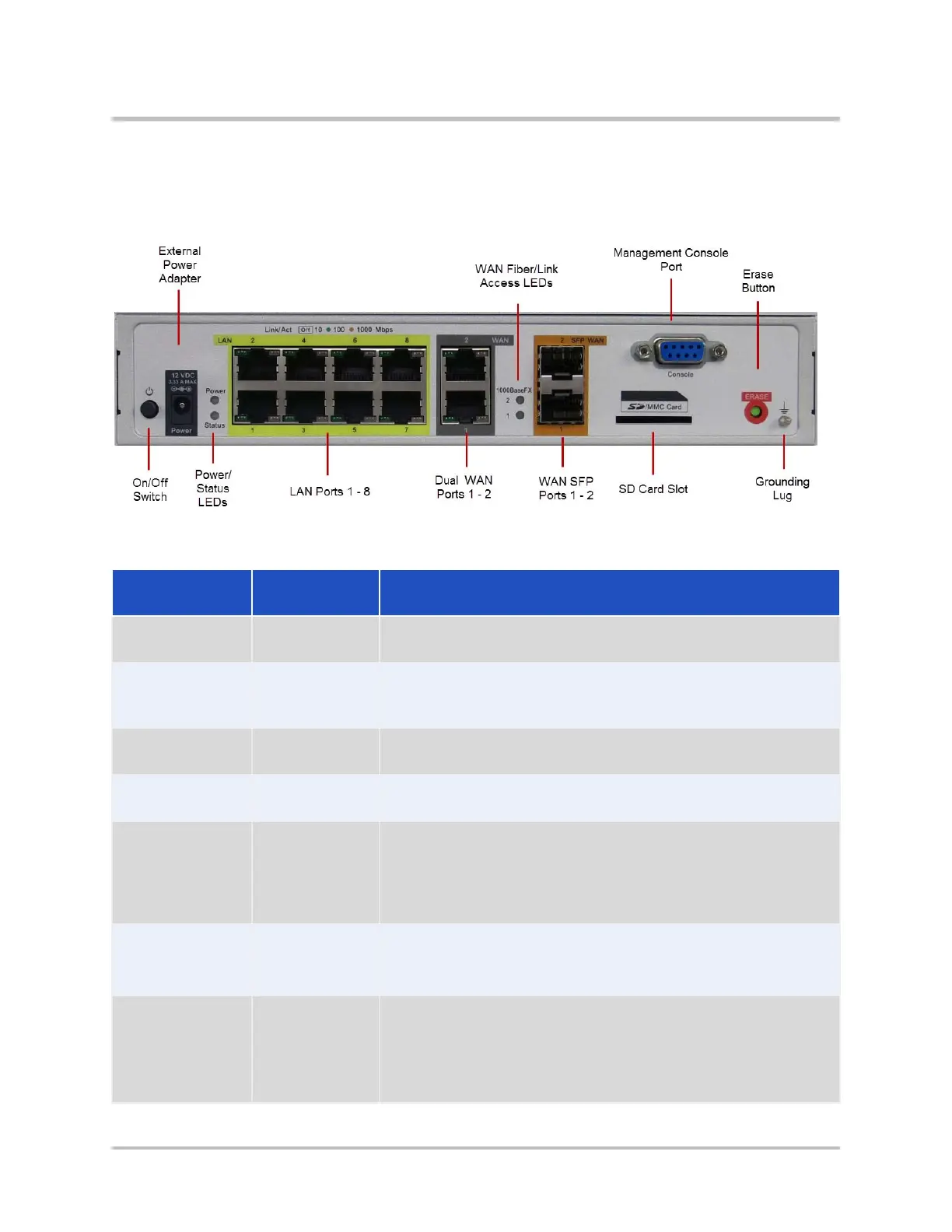Product Overview
© 2016 Edgewater Networks. All Rights Reserved. 7
EdgeMarc 4800 Back Panel
Figure 1-2 EdgeMarc 4800 Rear Panel
Table 1-2 EdgeMarc 4800 Back Panel Components
Physical
Label/Type
Function Description
On/Off Switch System power
switch
Powers the system on and off.
12 vDC Power External
power
adapter
12vDC @ 3.33A 40 watt max.
Power/Status
LEDs
System power
and status
Refer to Table 1-1 for system and power status details.
LAN Ports 1-8 LAN 8 x 10/100/1000 Mbps RJ-45 Ethernet ports for LAN
network connectivity (copper). Default IP: 192.168.1.1
WAN Port 1-2 WAN 2 x 10/100/1000 Mbps RJ-45 Ethernet ports for WAN
network connectivity (copper). The EdgeMarc 4800
supports dual WAN port capability for added flexibility.
Dual WAN port functionality is configured on the
EdgeMarc 4800 WAN Port 1 and WAN Port 2.
WAN Fiber/Link
Access LEDs
Status Fiber port support 1Gb link:
Solid green LED indicates peer link is powered.
Blinking LED indicate fiber traffic activity.
Optical WAN
SFP Ports 1-2
WAN Small Form-Factor Pluggable (SFP) for fiber and copper
(RJ-45) Gigabit Ethernet connectivity.
Either the SFP port (operating at 1000 Mbps) or the
RJ-45 (operating at 10/100/1000 Mbps) port can be
active at one time.
