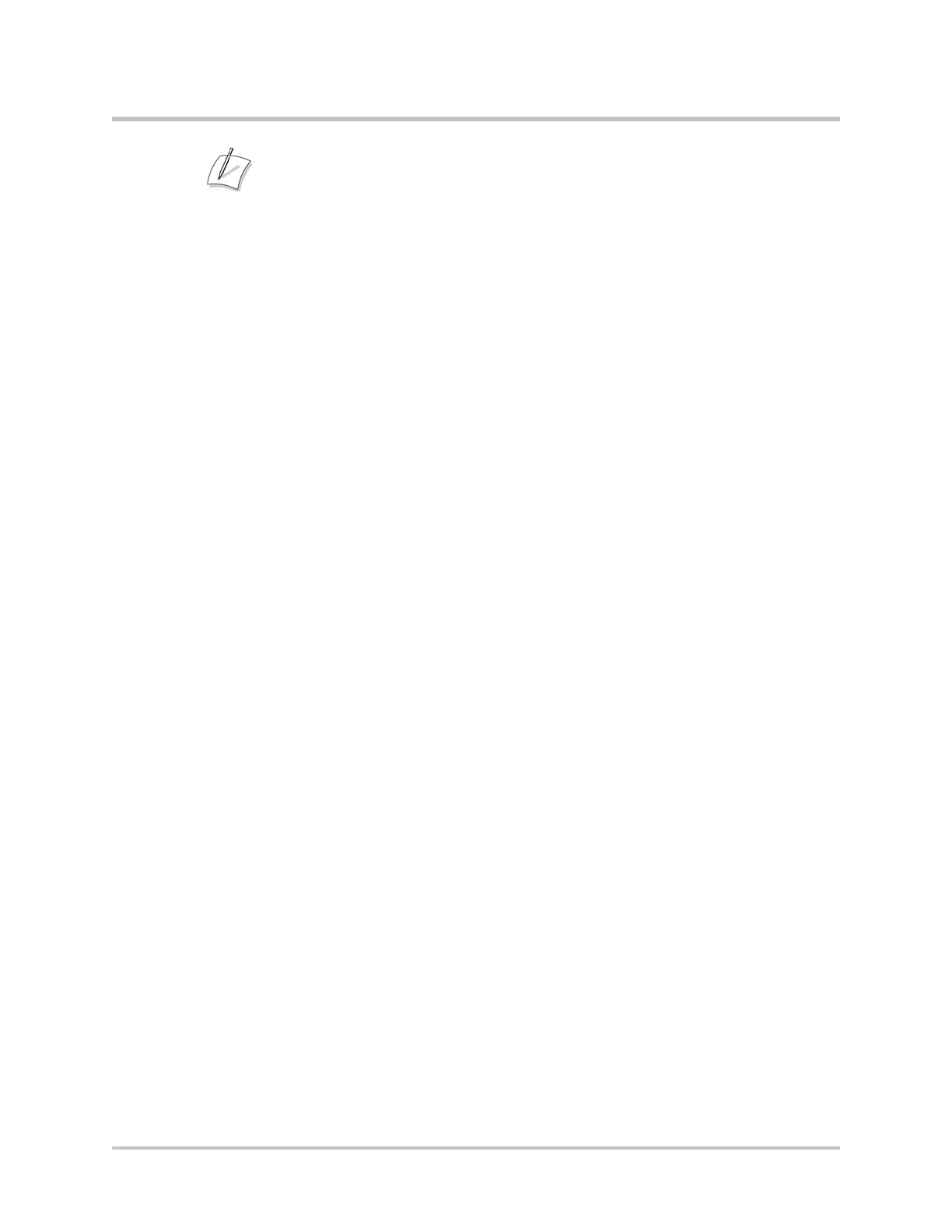EdgeMarc 4800 Hardware Installation Guide
16 © 2016 Edgewater Networks. All Rights Reserved.
The EdgeMarc 4800 appliance has an internal power supply with a
grounded power cord that must be connected to a properly grounded
power outlet.
Grounding the EdgeMarc 4800
The EdgeMarc 4800 has an external earth ground connection. Refer to
Figure 1-2 on page 7.
To ground the EdgeMarc 4800 appliance, attach the proper grounding strap
to the device grounding lug located on the back of the unit.
Any ground source that is adequate for power circuits or lightning
protection is sufficient for protection against static electricity. This system
provides an electrically conductive pathway for static electricity to follow
and safely dissipate into the ground. The grounding impedance to ground
must not exceed 0.5 ohm. It is recommended that a minimum 14AWG be
used to ground the unit. Contact the appropriate electrical inspection
authority or an electrician if you are uncertain that suitable grounding is
available or the local applicable standard.
Installing the EdgeMarc 4800 on a Desktop,
Shelf, or Tray
1. Remove the EdgeMarc device and accessories from the shipping
container.
2. Place the device on a flat, dry surface such as a desktop, shelf, or tray.
3. Connect the EdgeMarc to ground. Refer to Grounding the EdgeMarc
4800.
Installing the EdgeMarc 4800 on a Wall
Mount the EdgeMarc on a wall using the two mounting brackets on the
bottom of the appliance. We recommend that you use two round or pan
head screws.
1. Install two screws 5.9063” (150 mm) horizontally apart on a wall or
other vertical surface. The screws should protrude from the wall so that
you can fit the appliance between the head of the screw and the wall,
as shown below.
