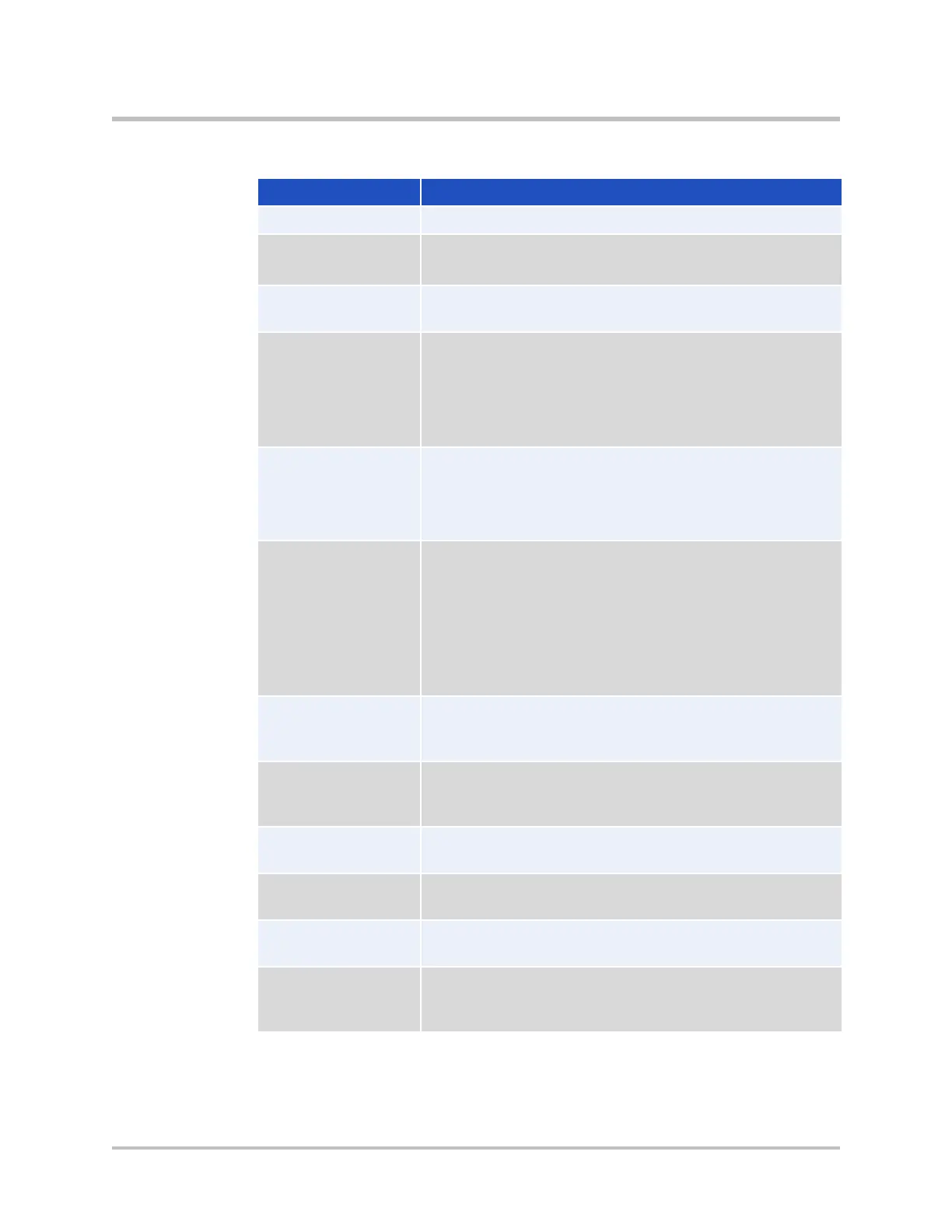EdgeMarc 4800 Hardware Installation Guide
12 © 2016 Edgewater Networks. All Rights Reserved.
Table 1-4 SD Card Features
Feature Description
File format MS-DOS File Allocation Table FAT32
SD card classes Class 2, 4, 6, 10, and UHS-1
Recommended default is Class 10 or faster.
Capacity Maximum storage capacity: 32 GB per SD card,
4 GB per file.
CLI File Commands
delete = rm
copy = cp
rename = mv
edit = vi or cat
Directory Commands
create = mkdir
delete = rmdir
rename = mv
SD Card Commands
mount = sdcard mount
unmount = sdcard umount
format quick = sdcard format
name/rename SD card = sdcard volume
<volume name>
status = sdcard check
EdgeMarc files You can copy the following types of files to and from
the SD card using the CLI: conf1, conf2, syslog,
pcap, mand logs, sys_report output.
Boot device When running the VOS recovery image, the VOS
image that is stored on the SD card is automatically
flashed on the system.
TFTP server The TFTP file server is used for endpoint
configuration file storage.
FTP server The FTP file server is used for endpoint
configuration file storage.
Remote access SSH into the EdgeMarc 4800 via SCP for remote
access to the SD card and files within the SD card.
System alerts for
SD card
insert/removal
A system alert is issued when an SD card is
inserted or removed. The alert contains the
timestamp of the event.
