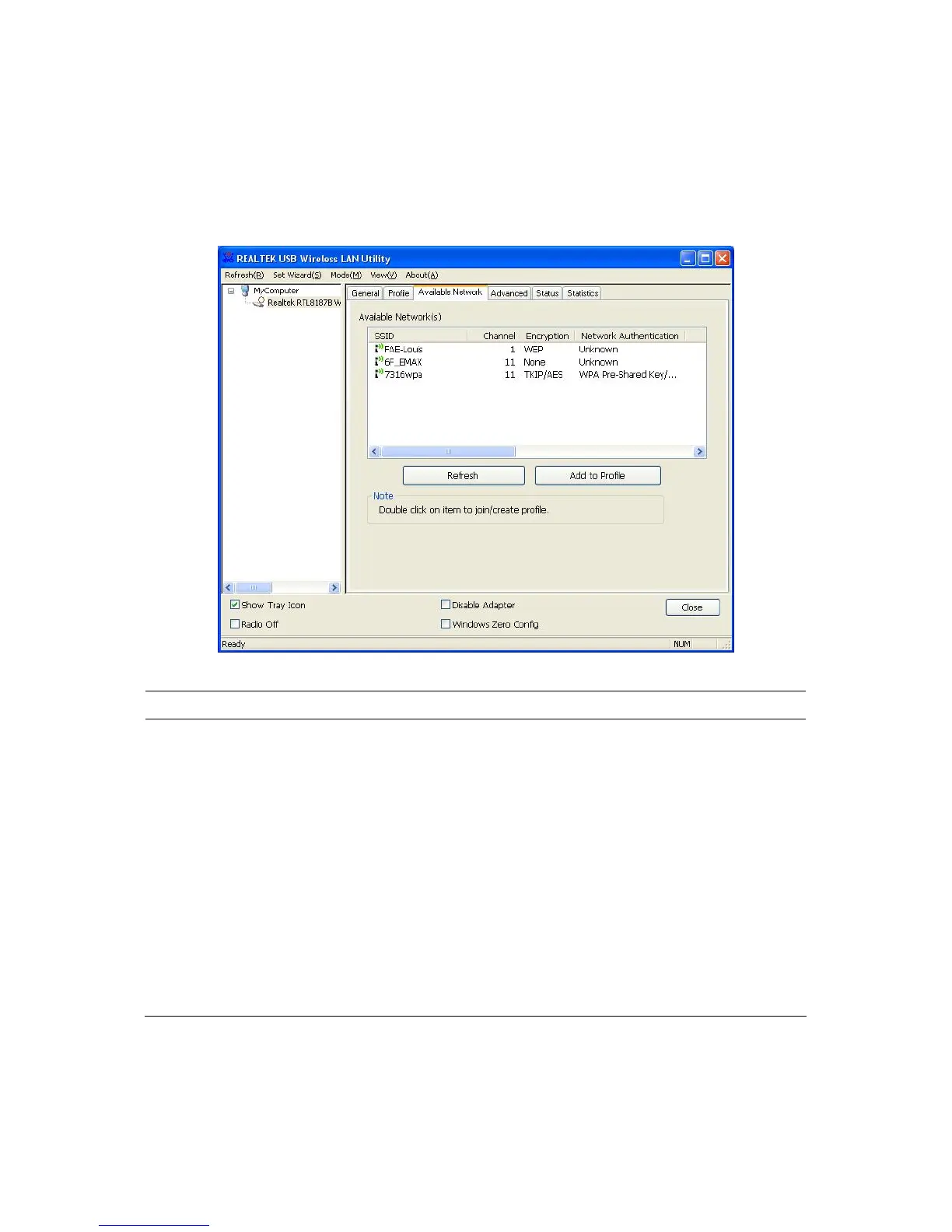18
6.2 Available Network
When you open the Configuration Utility, the system will scan all the channels to find all the access
points/stations within the accessible range of your adapter and automatically connect to the wireless
network with the highest signal strength. From the “Available Network” tab, all the networks nearby will
be listed. You can change the connection to another network.
Parameter Description
Available Network(s) This list shows all information of the available wireless networks
within the range of your adapter. The information includes SSID,
Channel, Encryption, Network Authentication, Signal and etc. If
you want to connect to any network on the list, double-click the
selected network.
Refresh Click “Refresh“ to update the available networks list. It is
recommended that refresh the list while you have changed the
connection network.
Add to Profile A profile stores the setting of a network, so that you can connect to
the network quickly. To add the selected network to a profile, click
this button.