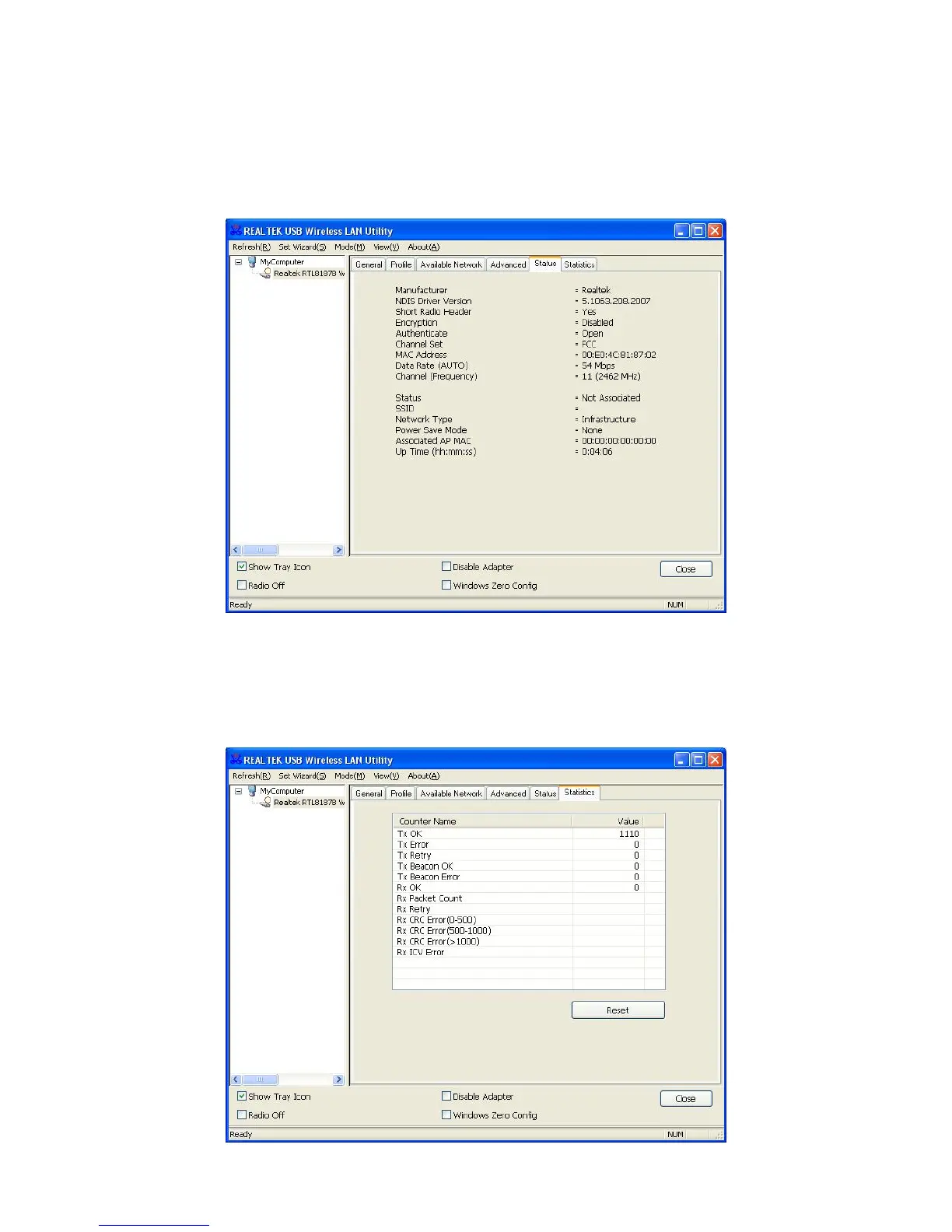27
6.6 Status
This screen shows the information of manufacturer, driver version, settings of the wireless network the
adapter is connecting to, linking time and link status. If you don’t ensure the status of the adapter and
the network you are connecting, please go to the screen for more details.
6.7 Statistics
You can get the real time information about the packet transmission and receiving status during
wireless communication from the screen. If you want to recount the statistics value, please click
“Reset“.