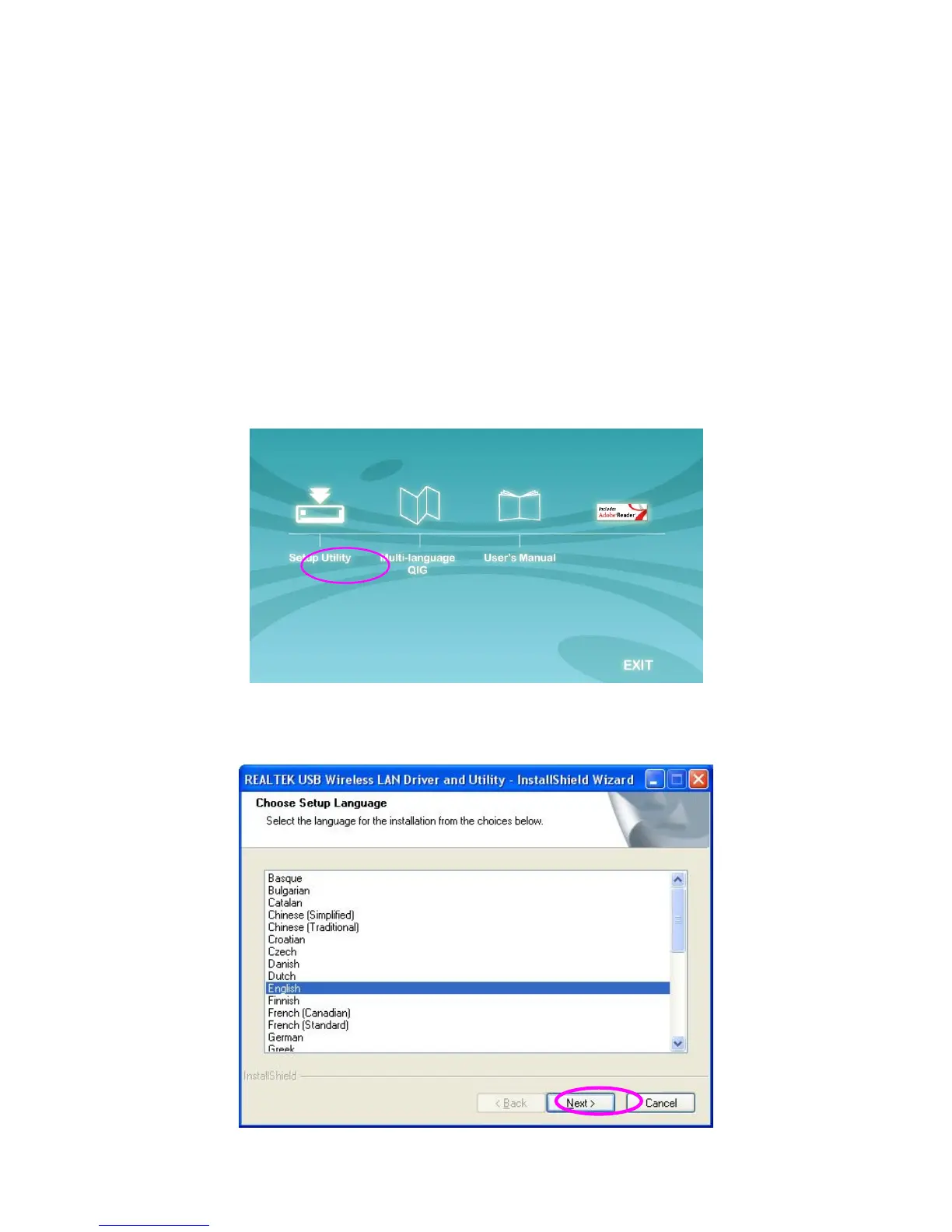5
4. Software Installation
This wizard can be run in Windows 2000/XP/XP64/2003/Vista. The following procedures are operated
in Windows XP. (Procedures are similar for Windows 2000/XP/XP64/Vista.)
1. Insert the CD shipped along with the product into your CD-ROM drive. The Windows Vista will
popup AutoPlay window, Please select “Install or run program” to execute Autorun.exe program.
The Autorun.exe program should be executed automatically. If not, run Autorun.exe manually from
“Autorun” folder in the CD.
2. The follow ing screen will be displayed. Click “Setup Utility” to run the setup wizard.
3. Please Select the Setup Language and click “Next” to proceed.