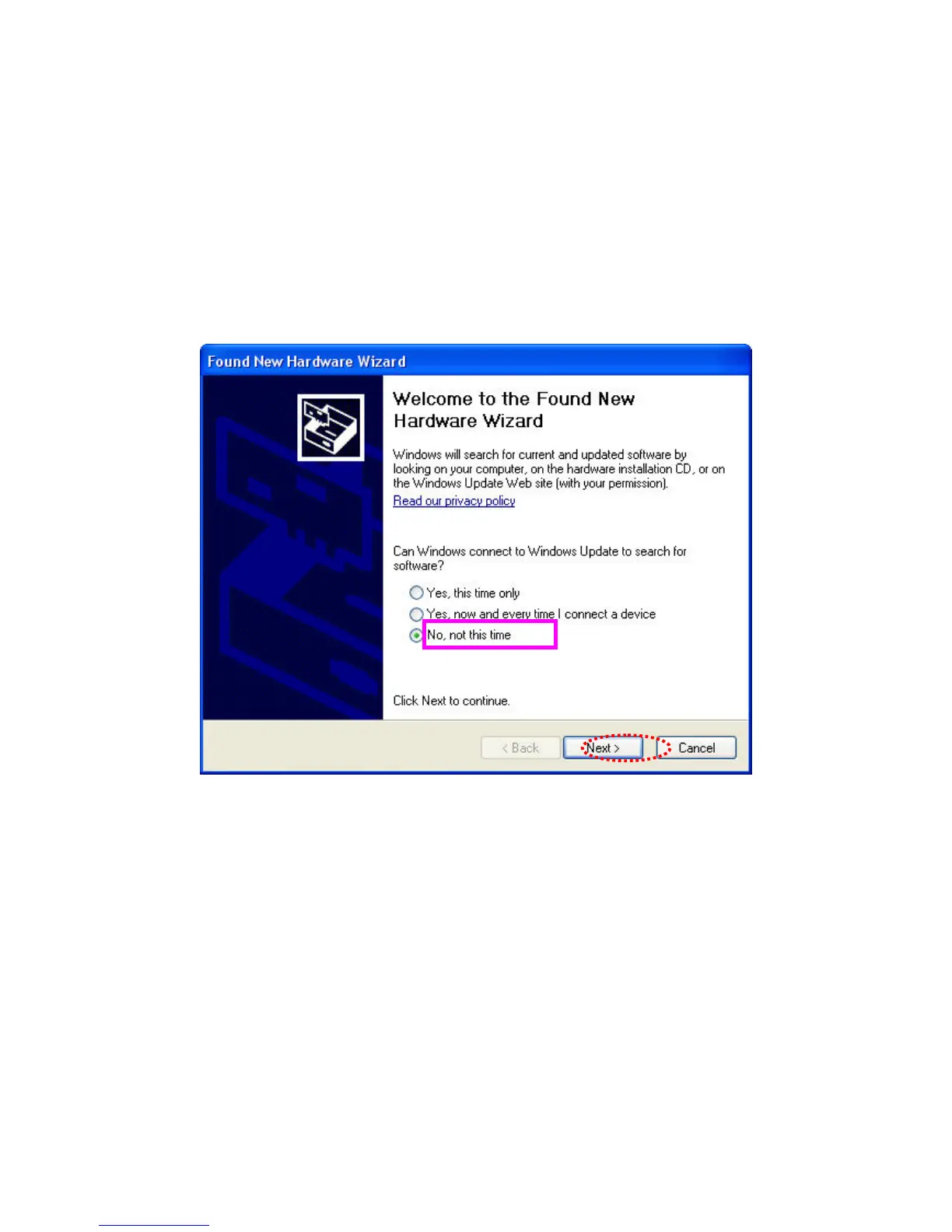4
3. Hardware Installation
Please follow the instructions as below to install your new Wireless USB Adapter:
Step 1. Please insert the Wireless USB Adapter into an available USB 2.0 port of your computer. We
recommend you to insert the adapter after the software of driver/utility has been installed.
Step 2. The following message may appear on your computer under Windows OS XP, please select
“No, not this time” and click ‘Next’.