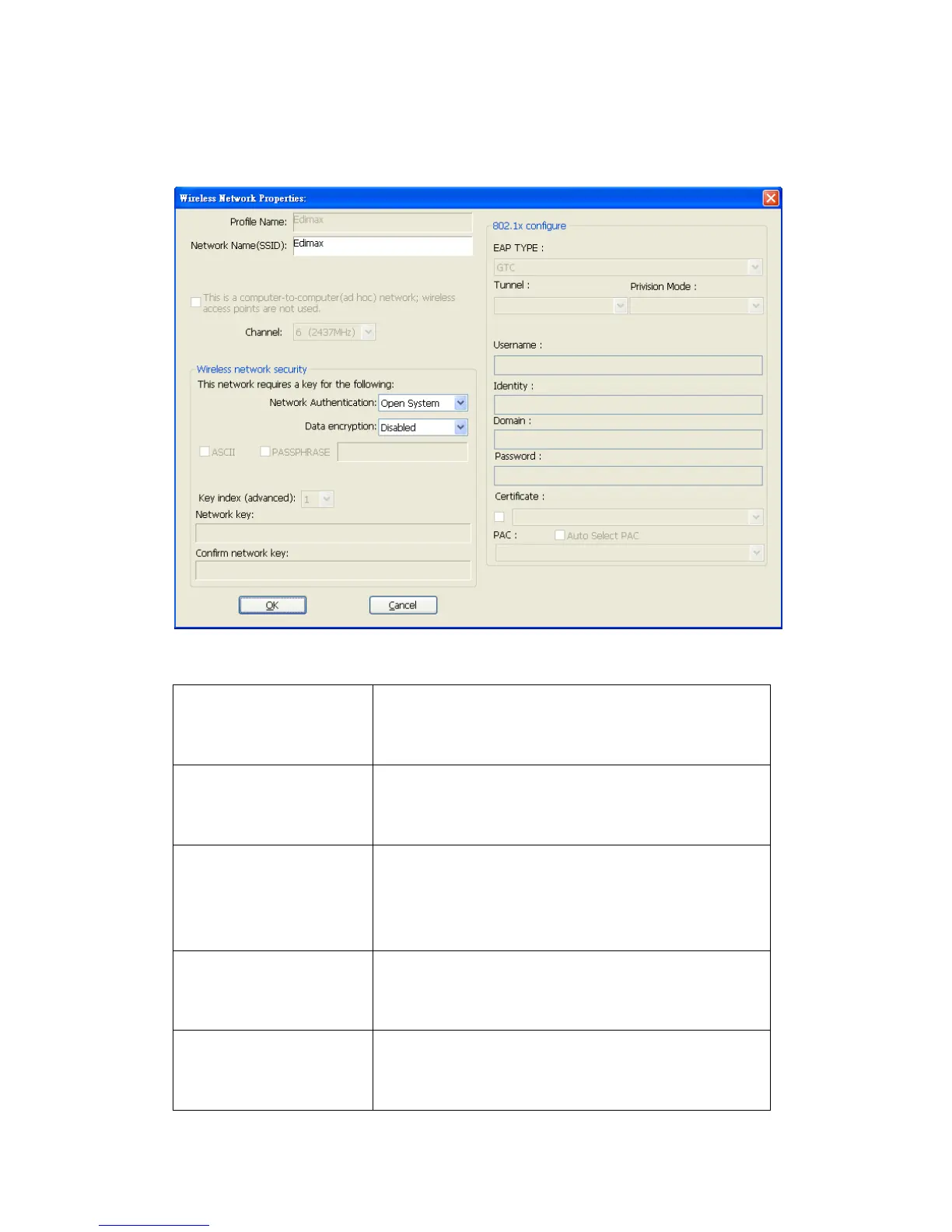26
You’ll be prompted to input connection parameters for the wireless access
point you wish to connect:
Required parameters are:
Profile name You can give a name to this profile, so you
can remember its purpose easily. It can be any
phrase to help you remember.
Network Name
(SSID)
The SSID (Service Set IDentifier, i.e. access
point’s name). This must be identical with the
SSID of the access point you wish to connect.
This is a
computer-to-computer
(ad hoc) network
Check this box if you wish to connect to
another computer / network device by ad hoc
method. When not accessing to wireless
access point, you have to check this box.
Channel Select wireless channel for ad hoc connection.
This option only appears when you’re using
ad hoc connection.
Network
Authentication
Select the network authentication type from
drop-down menu. This setting must be
identical with the setting of wireless access
