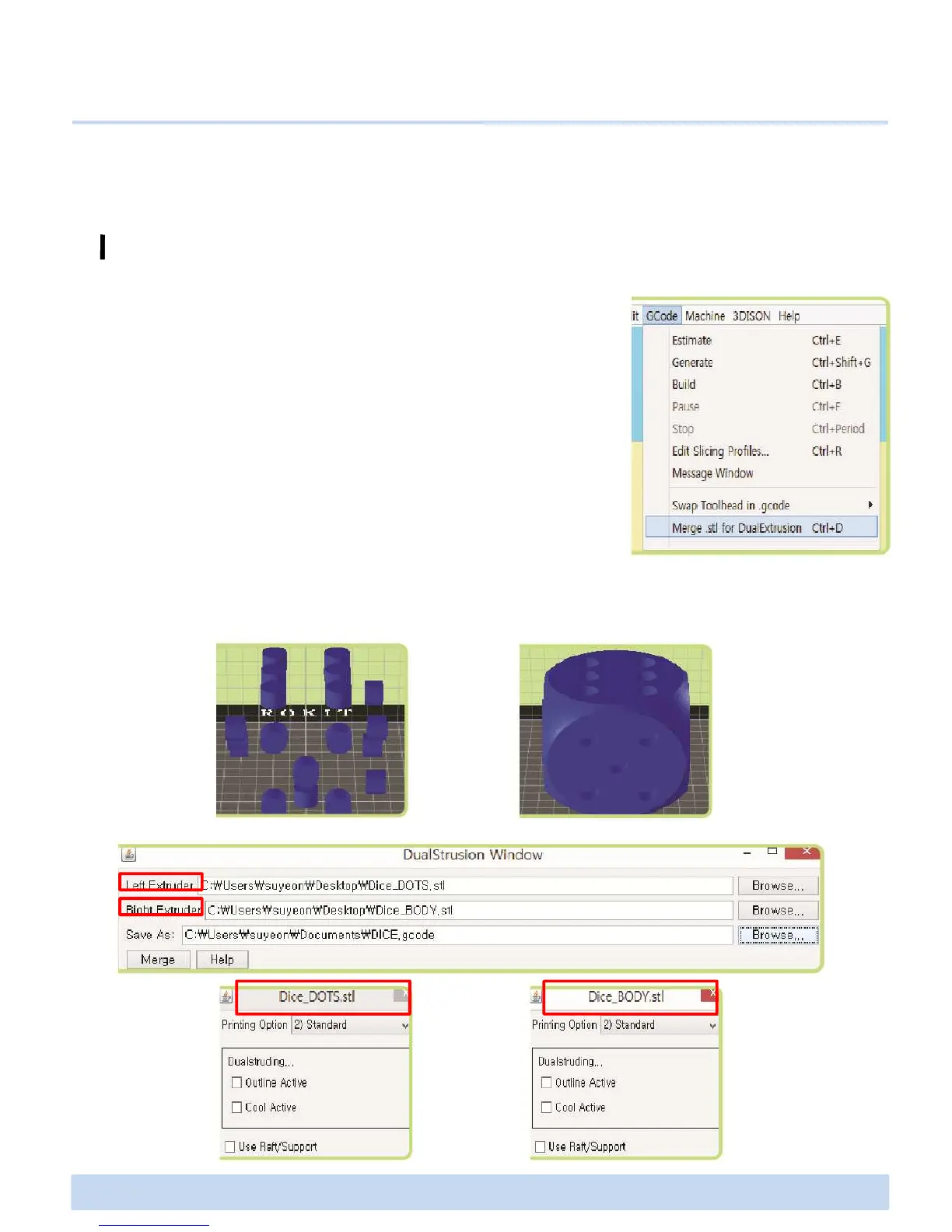1. Prepare two STL or OBJ files which compose a single object.
Click G-code bar on the top of the window. Click Merge.stl for
Dual Extrusion to merge into one g-code file.
E. Making a print with CreatorK 8
E2 How to use CreatorK 8 (Continued)
Printing with Dual nozzle system
NOTE : You CANNOT use support function in the dual nozzle system.
For two files cannot mesh with each other if the supports are printed.
2. Choose two of each files(①, ②) you want to merge and designate the location to save.
Then create the name of the G-code file to be generated. Then click merge button. You will s
ee the two pop-up windows that settings must be separately.
① ②
For two files cannot mesh with each other if the supports are printed.