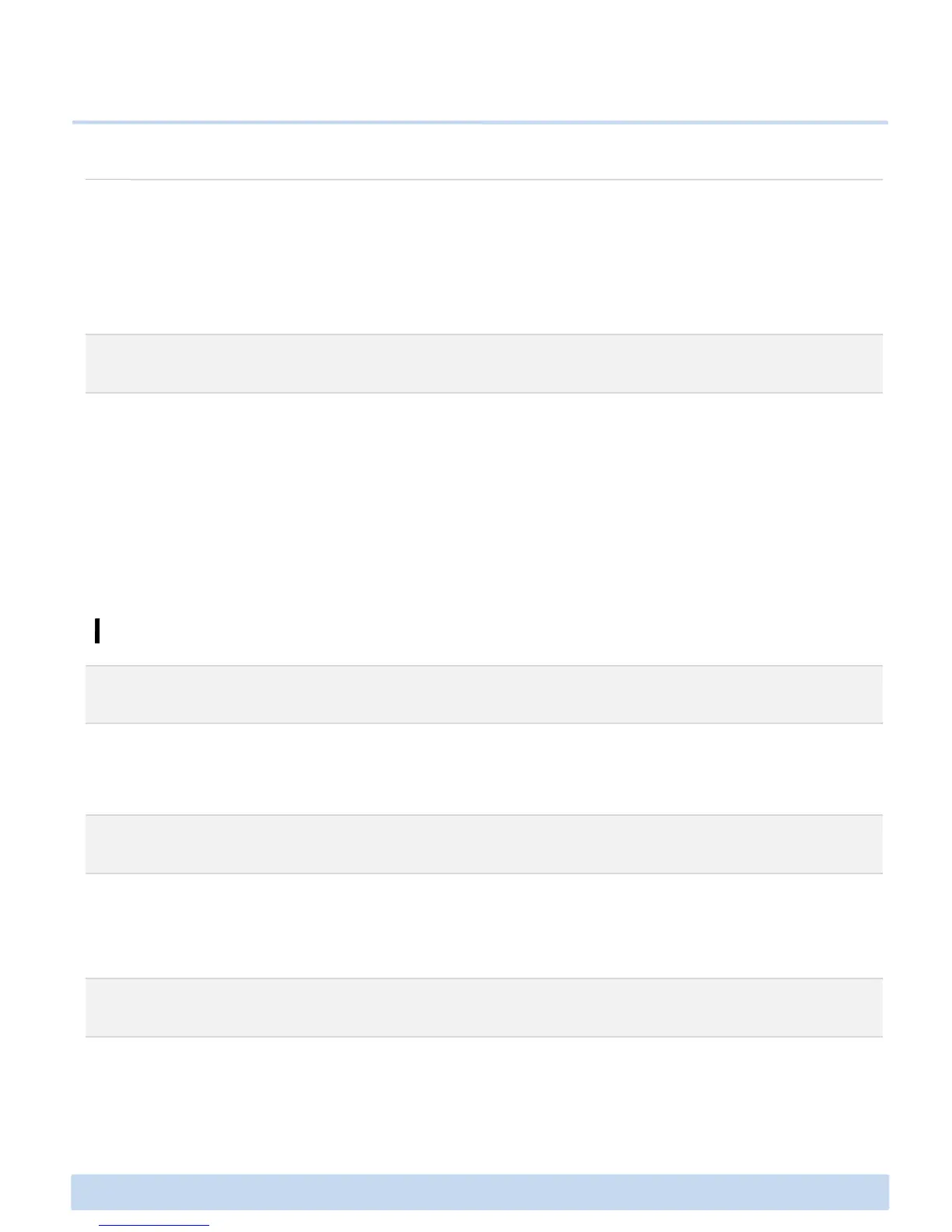F1 Troubleshooting (FAQ) (Continued)
F. Troubleshooting
The temperature of the printing bed may also be a cause preventing the printed object
from being properly attached to the output board, which can be solved by setting a proper
temperature of heated bed catering to the material to be used. In general, the temperature
for PLA is in the range of 60℃ ~ 80℃, and the temperature of ABS requires a bed
temperature of above 110℃.
Q.
What if the printed object is generated with shrinkage?
It is important to control an ambient temperature of printed object under FFF method in
which filaments are melted and stacked at a high temperature and stacked. When an
ambient temperature of printed material is low, shrinkage might happen, and it may also
occur if no heat exceeding a predetermined temperature is applied to the output board
depending on used material. In order to prevent shrinkage, the temperature inside the
printer must be maintained at a predetermined level or the temperature of output board
must be adjusted according to used material.
※ Temperature inside the printer may change depending on the season and surrounding environments.
Q. Is design also available from the dedicated ∃DISON’s software (CreatorK)?
The dedicated ∃DISON’s software (CreatorK) is an optimized program to enable a simple
setting 3D printing whereby no design correction is allowed. Manufacturing and designing
of 3D modeling file must use 3D design program.
Q. Can MAX OS X use the dedicated ∃DISON software (CreatorK)?
Dedicated ∃DISON’s software (CreatorK) supports Window and Mac operating systems.
These operating systems can easily be installed and used. Please check our website and
download a separate manual for more detailed information on usage.
Q. What types of 3D files are required to use the laser engraver? (For Premium)
STL file that is identical to the existing 3D modeling file is required. However, the modeling
must be performed in such a manner that a shape to be cut be done in a linear format of
1mm width, and a thickness to be cut be three times thicker. The modeled STL file can be
easily used by selecting a laser output mode through the dedicated ∃DISON ‘s software.
∃DISON PRO User Manual V.1 24