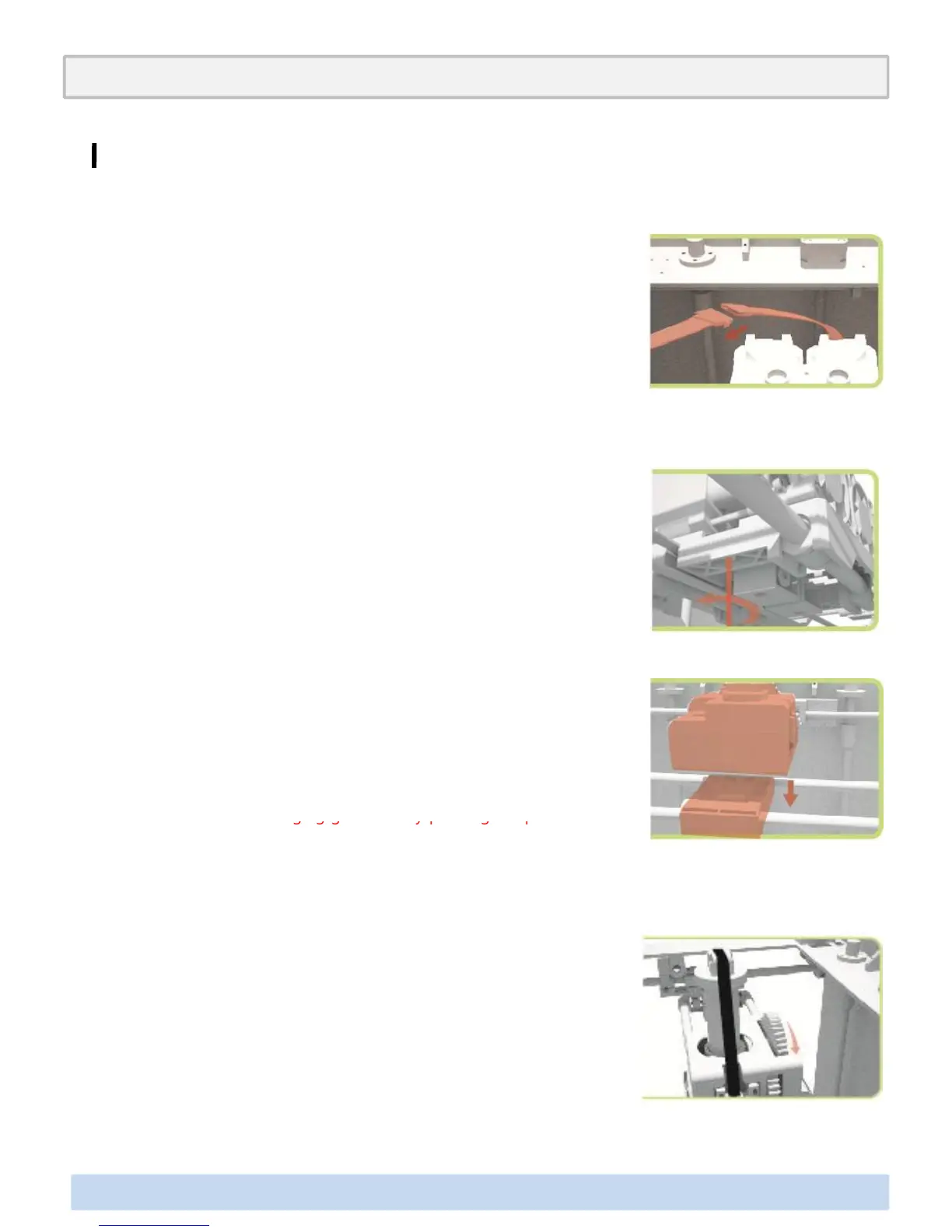1. How to install and use the extruder
Annex1. Exchanging the Extruder for the Metal Clay Printing
First, open the box and take the metal extruder out of the
box. Release 2 bolts on the base part and separate the
extruder installed in ∃DISON PRO. Pull all of the cables
out of the PCB and keep the bunch of nozzles separately.
∃DISON Metal Clay Printing(Continued)
Install the metal extruder by fastening the bolts with a hex
wrench. Connect supplied motor cables to the motor and
PCB.
Take the syringe out of the box and insert the yellow nozzle
in the head of the syringe. Insert the syringe in the
installing part of the extruder and cover it.
NOTE : Check if discharging goes well by pressing the piston to take
∃DISON PRO User Manual V.1 27
NOTE : Check if discharging goes well by pressing the piston to take
about 4~5cm of clay.
Turn the biggest gear to the front as shown in the image
so that the belt will be as tight as possible.