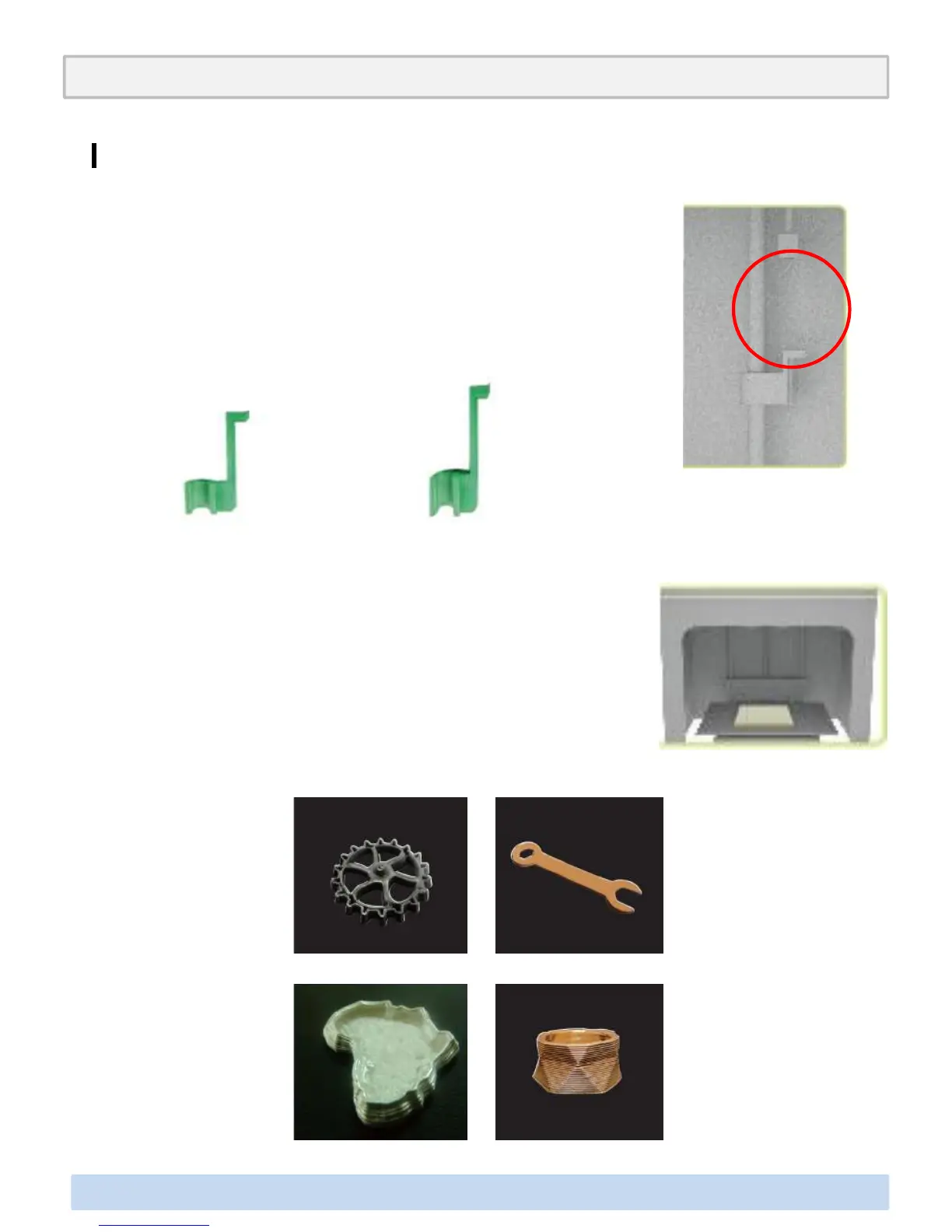∃DISON Metal Clay Printing (Continued)
Annex1. Exchanging the Extruder for the Metal Clay Printing
Attach the Extended Stopper to the lower part of Z axis to
make the printing bed stop at the fixed distance for metal pri
nting. (Use stopper in the image1 for ∃DISON Multi and use
stopper in the image2 for ∃DISON PRO. They differ
in length.)
Put the ceramic tile on the bed after save x3g. file in the SD
card. Select file to print and start printing.
NOTE :
In case the thickness of layer is out of the range 0.7~1mm when printing
, adjust the thickness by re-tuning the leveling. Or tighten the bolt (small
set screw in the gear) using a supplied hex
wrench makes thicker layer and releasing the bolt makes thinner layer.
∃DISON PRO User Manual V.1 28
Steel Bronze
Silver Copper