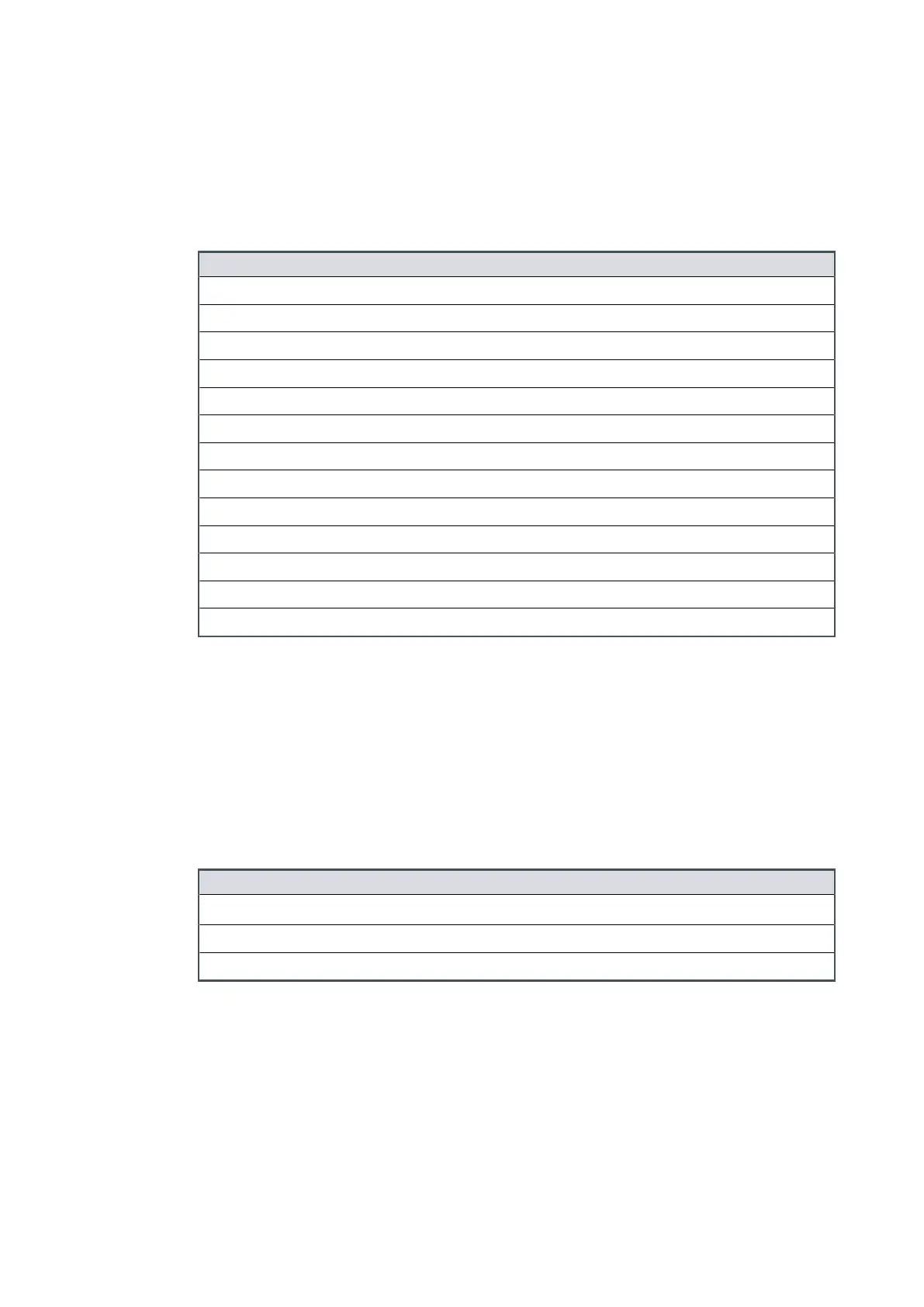9.4.4 Commands menu
Under the Setup menu. Scroll by pressing the UP/DOWN keys. Press ENTER to open a
sub menu or CANCEL to exit back to the Setup menu. A security code is needed to enter
the commands menus: 202.
Table 32
Commands menu
Commands menu
Inlet Isolaon Valve (Open/Shut)
MB Pump (On/O)*
Green Mode
Green Level
Solvent Soak
DP Clean
Gas Valves
PID Autotune
PID (On/O)
2nd DP Speed
2nd MB Speed
Force control
Test Mode (On/O)
* The PDT must be in control to perform these funcons.
Press the UP/DOWN keys to select the new sengs and press ENTER to accept or
CANCEL to exit back to the Commands menu.
9.4.5 Gas valves menu
Scroll by pressing the UP/DOWN keys. Press ENTER to open a sub menu or CANCEL to
exit back to the Setup menu. Sengs do not appear if they are not ed.
Table 33
Gas valves menu
Gas valves menu
Set N
2
Seal
Set Gas Ballast
Set Inlet
Press the UP/DOWN keys to select on/o and press ENTER to accept or CANCEL to exit
back to the Gas valves menu.
9.4.6 Set sequences menu
Under the Setup menu. Scroll by pressing the UP/DOWN keys. Press ENTER to open a
sub menu or CANCEL to exit back to the Setup menu. A security code is needed to enter
the set sequences menus: 202.
Page 124
M58800880_H - Pump display terminal
