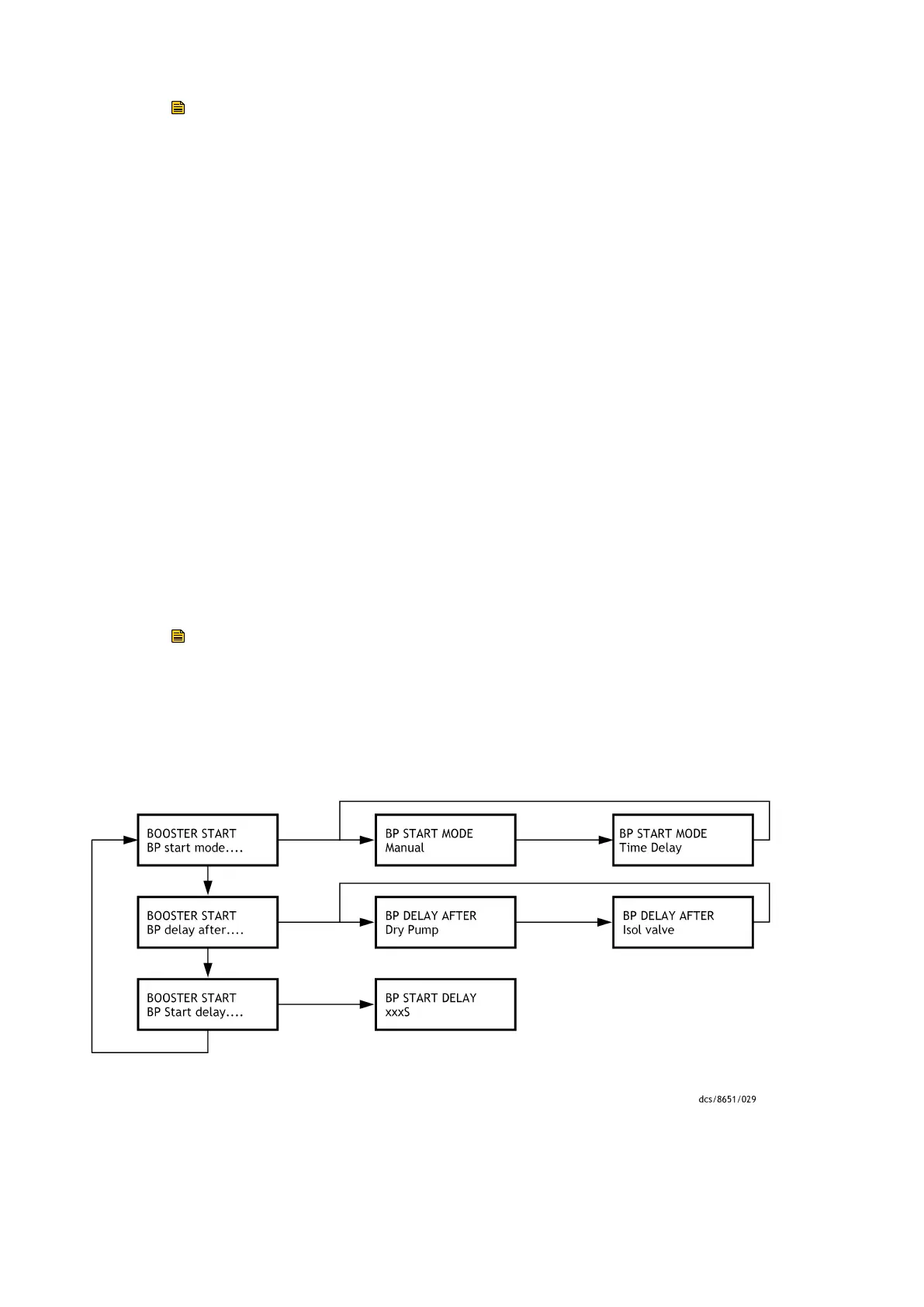Note:
Systems with the light
‑
duty gas module do not have inlet purge so it is not possible to
use this feature.
9.6.7 Allow a pump to go on-process with a warning
By default a pump is prevented from going on‑process if a warning is present. This can
be disabled using the Warn onprocess menu item which can be found by going to the
Setup menu and selecng the Set sequences menu.
9.6.8 Warm so start
This enables a feature where, once warmed‑up to go on‑process, the pump is returned
to the o‑process speed for a congurable me ("WrmSStartTime") before it goes on
process.
9.7 How to congure the booster pump behaviour
By default the booster pump starts a set me aer the dry pump starts. The booster
stops at the same me as the dry pump.
It is possible to change the behaviour of the booster pump so that it can be controlled
manually or so that the me delay can be changed or that it starts aer the inlet
isolaon valve is open.
Note:
A pump with a tool interface can control the booster independently. Refer to Conguring
the channel 2 input on page 157 for details on conguring this behaviour.
The following menus are used by the PDT to congure the booster:
Figure 59 Booster PDT menu conguraon items
9.7.1 Seng the booster to manual operaon
The booster can be set to manual mode using the BP Start mode menu item.
Page 137
M58800880_H - Pump display terminal
