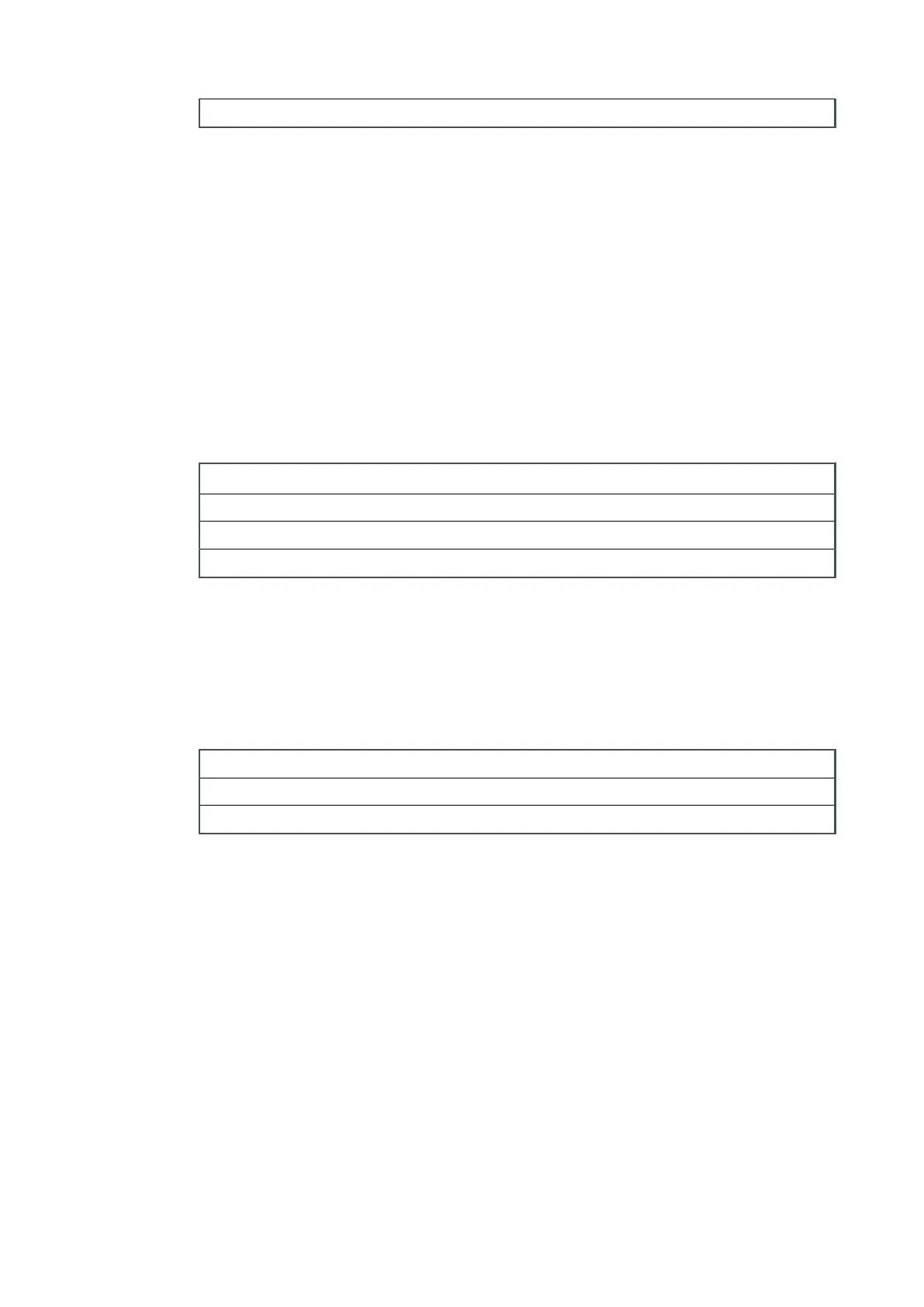Test Mode
* This opon requires a security code t
o access it.
§ The PDT must be in control to perform these funcons.
GAS VALVES menu
1. Press up/down keys to scroll. Press ENTER to open a sub menu.
2. Press CANCEL to return to the SETUP menu. Sengs do not appear if they ar
e not
installed.
3. Refer to Table: GAS VALVES menu. Press the up/down keys to select on/o.
4. Press ENTER to accept.
5. Press CANCEL to return to the GAS VALVES menu.
Table 24
GAS VALVES menu
Set N
2
Seal
Set Inlet 1
Set Bypass
Set Exhaust 2
USB menu
1. Press up/down keys to scroll. Press ENTER to open a sub menu.
2. Press CANCEL to return to the SETUP menu.
Table 25
USB menu
USB acquire logs...
USB upgrade...
USB conguraon...
USB acquire logs menu
Data Log: On-board data log which shows parameters, status and events.
Session Log: When a PC is connected, records the user ID of the person who is
connected and the PC name. History of the conguraon le updates on the pump.
Crical Logs: This opon stores 22 minutes of data around a crical event (20 before and
2 aer). Up to 4 crical events can be stored.
Conguraons: It shows all the details of conguraon soware updates since the last
default reset on the pump.
USB upgrade menu
This is used to update the exisng execuve soware on the pump.
10/2020 - ©Edwards Limited
Page 55M56635880_D
M56635880_D - Commission
