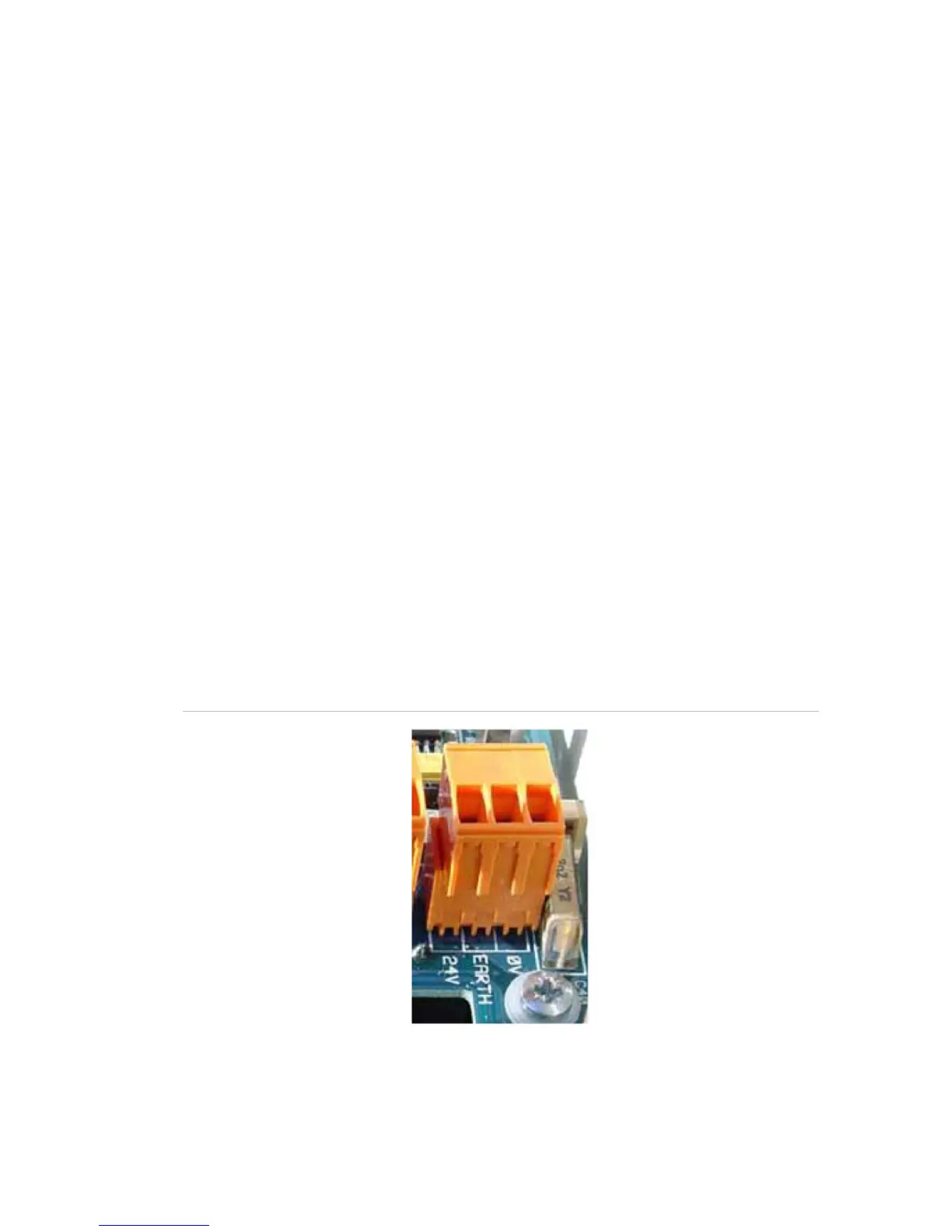Chapter 2: Installation and configuration
LaserSense 100 Aspirating Smoke Detector Installers Handbook 17
Power supply connections
The power supply cable should be the shielded (screened) type and should be
led through the metal cable gland provided, leaving about 35 mm (1-1/4 in.) of
the cable extending from the bottom of the cable gland. Depending on the type of
cable used, it may be necessary to increase the diameter of the cable with
sleeving or insulating tape to ensure that the cable is firmly held when the cable
gland is fully tightened.
Note: It is important to be aware of the orientation of the terminal block before
removing it.
To connect the power supply:
1. Remove the detector front cover, and then detach the power supply terminal
block, located at the top left inside the detector. (Refer to Figure 2 on page 5
for a photograph of the detector with the front cover removed. Refer to
Figure 9 below for a detailed photograph of the power supply terminals.)
2. Connect 0 V and +24 VDC to the 0V and 24V screw terminals respectively.
3. Connect the shielded (screened) wire to the ground stud on the docking
station.
4. Connect a second wire from the Earth terminal to the docking station ground
stud. Figure 4 on page 10 shows the location of the ground stud for both
types of docking stations.
5. Connect the ground wires to the ground stud.
6. Replace the terminal block with the same orientation as when removed.
Figure 9: Detector power supply terminals
