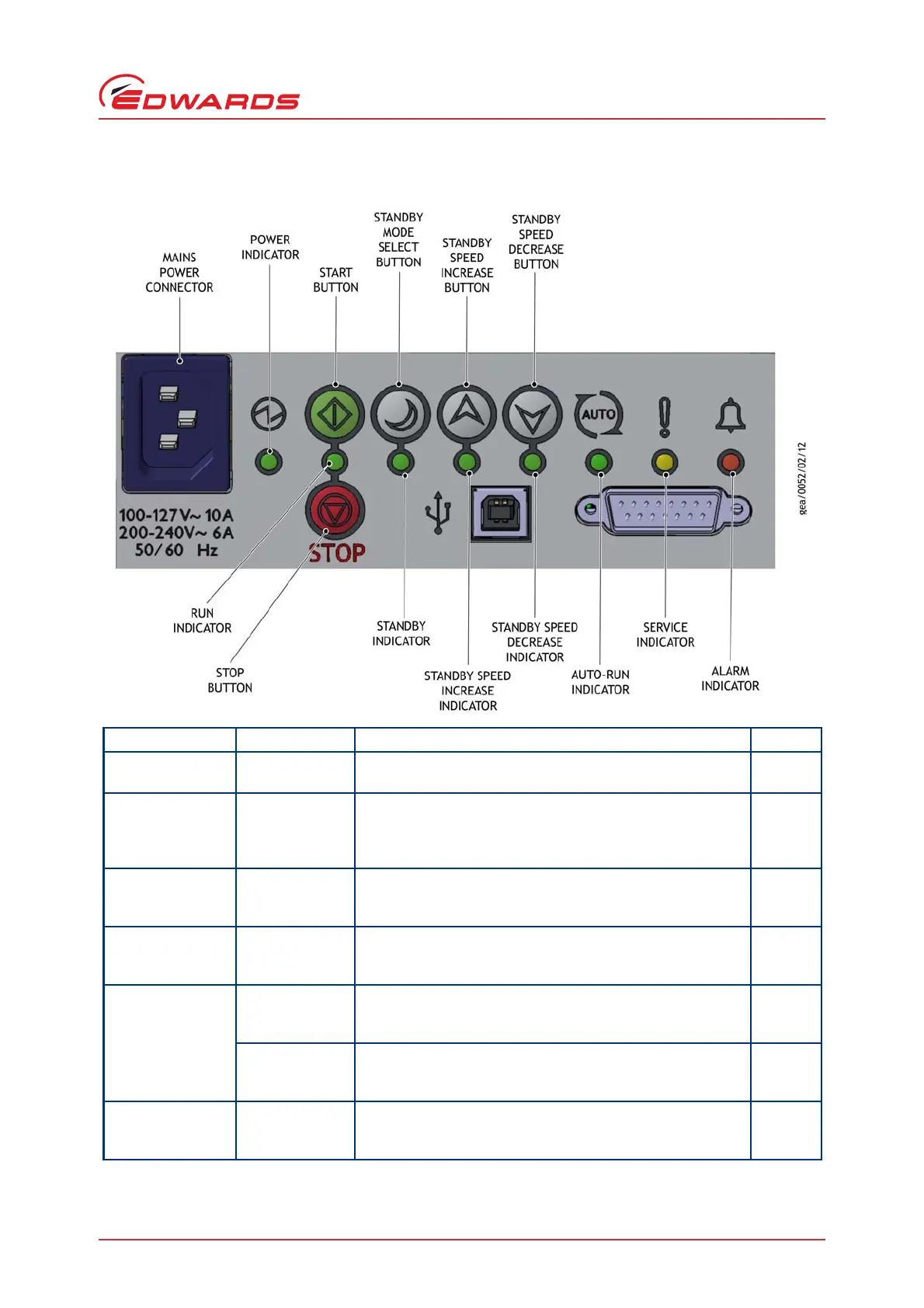OPERATION SELECT STATUS SECTION
Apply power
MAINS
POWER
The pump will remain off (factory default).
The POWER INDICATOR will illuminate.
3.6.2
Start the pump
START
BUTTON
The pump will accelerate up to full running speed.
*
The RUN INDICATOR will flash while accelerating.
The RUN INDICATOR will remain on when the pump reaches
full speed.
*
The pump is set to 30 Hz rotational full speed (factory default)
4.2.1
Stop the pump STOP BUTTON
The pump will decelerate and stop running.
The RUN INDICATOR will flash while decelerating.
The RUN INDICATOR will go off when the pump has stopped.
4.2.1
Select and deselect
the standby speed
STANDBY MODE
SELECT BUTTON
When engaged, the STANDBY INDICATOR will illuminate and
the pump will run at the standby speed setting. Factory
default is 70% of full speed.
4.2.2
Increase or
decrease the pump
speed when in
standby mode
STANDBY SPEED
INCREASE
BUTTON
The pump speed will increase.
The INCREASE STANDBY INDICATOR will remain illuminated
when the pump reaches a maximum of 100% of full speed.
4.2.2
STANDBY SPEED
DECREASE
BUTTON
The pump speed will decrease.
The DECREASE STANDBY INDICATOR will remain illuminated
when the pump reaches a minimum of 67% of full speed.
4.2.2
Select and deselect
the Auto-run
function
START or STOP
BUTTON (>8 sec)
When engaged, the AUTO-RUN INDICATOR will illuminate.
The pump will re-start automatically after the power has
been restored.
4.5
