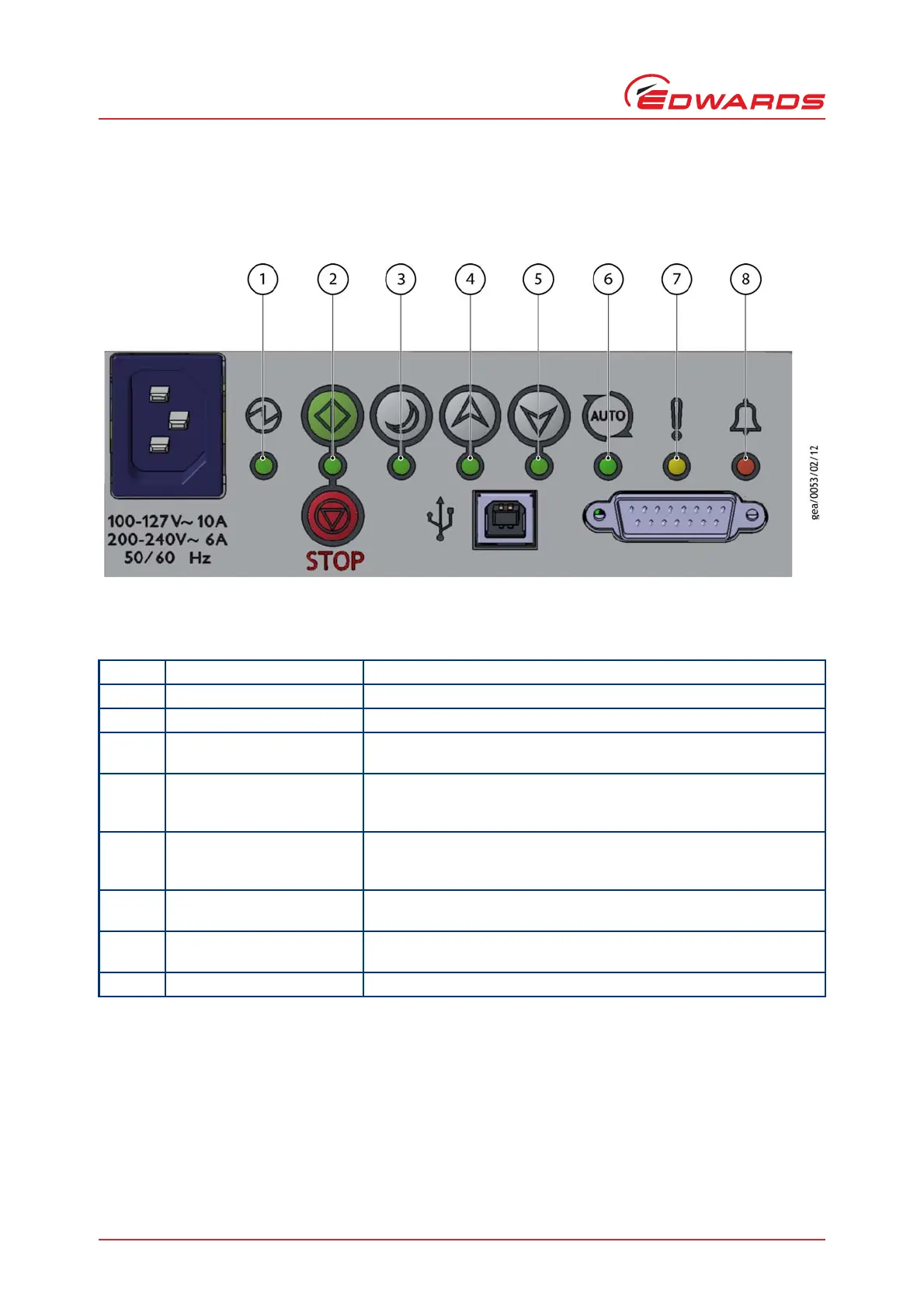A735-01-880 Issue C
Page 14 © Edwards Limited 2017. All rights reserved.
Edwards and the Edwards logo are trademarks of Edwards Limited.
Technical data
2.6 LED indicators
Figure 7 - LED indicators
The nXDS pump has eight indicator LED’s
Table 12 - LED indicators
LED Description Details
1 Power indicator Indicates that electrical mains supply to the pump is ON
2 Run indicator Indicates that the pump is running. Refer to Section 4.2.1.
3 Standby mode indicator
Indicates that the Standby mode has been selected. Refer to
Section 4.2.2.
4
Standby speed increase
indicator
The indicator will blink with every short push of the Standby speed
increase button. The indicator will remain ON when maximum standby
speed has been reached. Refer to Section 4.2.2.
5
Standby speed decrease
indicator
The indicator will blink with every short push of the Standby speed
decrease button. The indicator will remain ON when minimum standby
speed has been reached. Refer to Section 4.2.2.
6 Auto-run indicator
Indicates that the Auto-run mode has been selected. Refer to
Section 4.3.
7 Service indicator
Indicates that a service interval has been reached. Refer to
Section 5.10.
8 Alarm indicator Indicates an Alarm has been triggered. Refer to Section 5.11.6.
