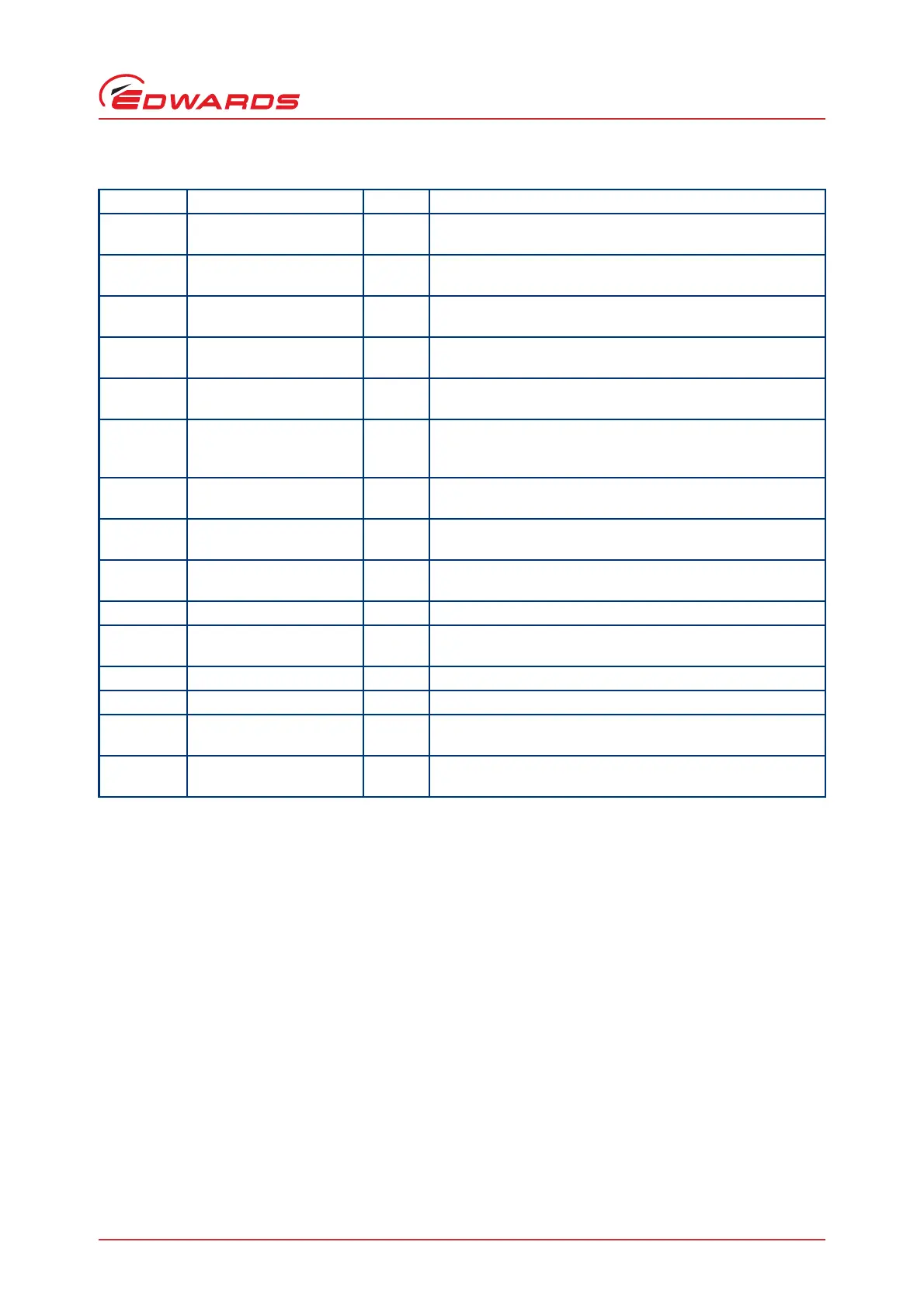© Edwards Limited 2017. All rights reserved. Page 13
Edwards and the Edwards logo are trademarks of Edwards Limited.
Technical data
A735-01-880 Issue C
Table 11 - Logic interface connector pins
Pin Number Signal Polarity Use
1 Analogue Speed Enable-
control Input
- Connect to Pin 2 (0 V) to enable analogue speed control via
Pin 9.
2 0 V Control Reference - 0 V reference for ALL control and status signals listed within
this table.
3 START / STOP – Control
Input
- Connect to Pin 2 (0 V) to START the nXDS pump system.
4STANDBY – Control Input /
Serial-RX / RS-485 A-
- Connect to Pin 2 (0 V) to enable STANDBY speed when the
SERIAL ENABLE control input is inactive.
5 Serial Enable – Control
Input
- Connect to Pin 2 (0 V) to enable serial communications.
6 RS-232 / RS-485 – Control
Input
- Default configuration is RS-232 with Pin 6 unconnected.
Connect to Pin 2 (0 V) to enable RS-485 serial
communications.
7 FAIL – Status Output /
Serial-TX / RS-485 B+
- Logic HIGH when a fail / fault condition exists and the SERIAL
ENABLE control input is inactive.
8 0 V Control Reference - 0 V reference for ALL control and status signals listed within
this table.
9 Analogue Speed – Control
Input
- 0-10 V Analogue Input: 0 V = 0% Speed; +10 V = 100% Speed
10 Chassis / Screen - Screen
11 +10 V Analogue Reference
– Control Output
Positive +10 V analogue voltage reference output: 5 mA;
uni-polar output, diode protected.
12 Chassis / Screen - Screen
13 Not Connected - Unused control pin.
14 REMOTE – Control Input - Connect to Pin 2 (0 V) to enable remote control via Parallel or
Serial control modes.
15 NORMAL – Status output - Logic LOW when the pump rotational speed is at normal
speed or above.
