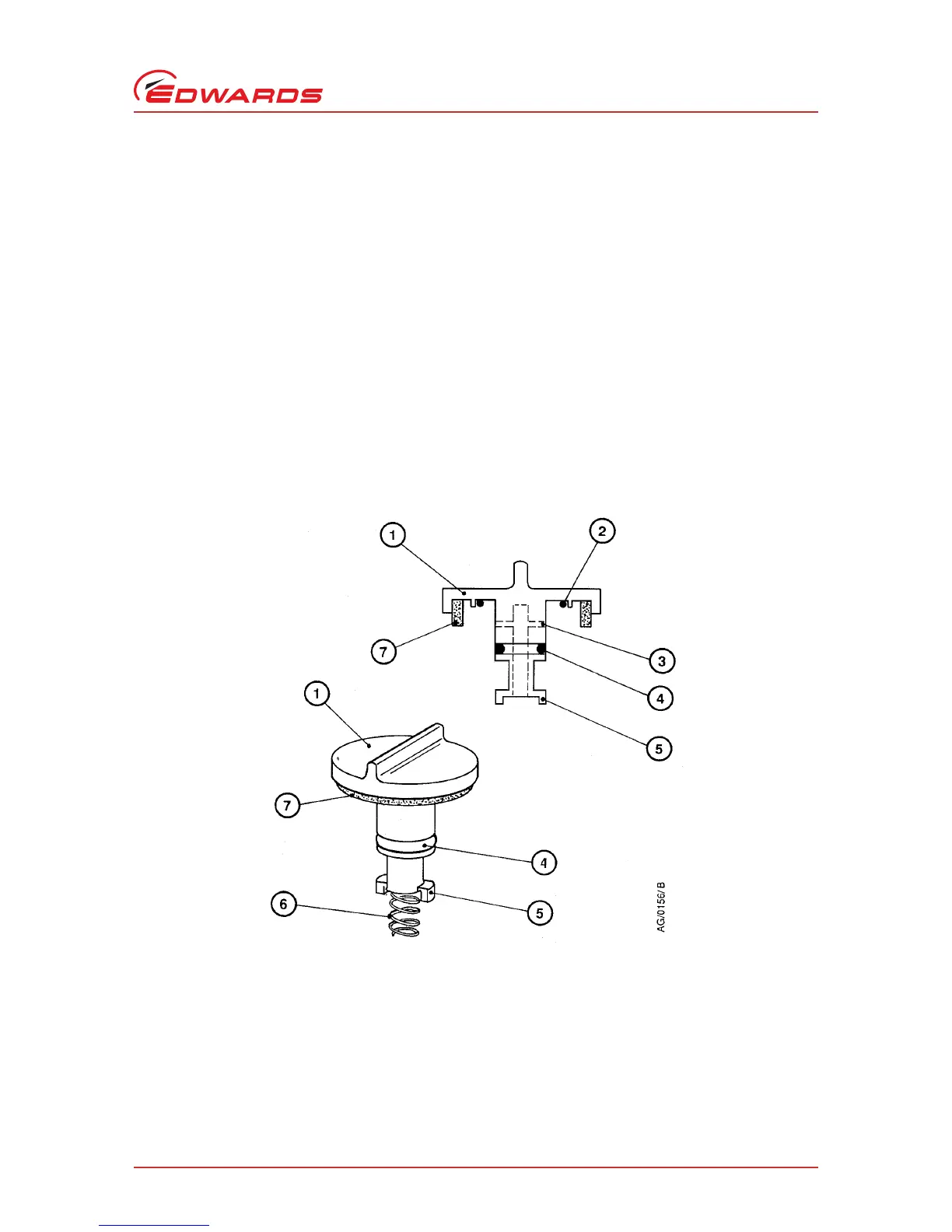© Edwards Limited 2007. All rights reserved. Page 21
Edwards and the Edwards logo are trademarks of Edwards Limited.
Maintenance
A730-01-880 Issue E
5.4 Inspect and clean the gas ballast control
Note: The gas ballast filter element (Figure 6, item 7) is retained in its seating with adhesive; do not try to
remove it.
1. Refer to Figure 6. Turn the gas ballast control to the high flow position (II).
2. Push the control down against the compression spring (6) as far as it will go, then turn the control anti-clockwise
slightly to release the bayonet lugs (5) and remove the control (1).
3. If necessary, wipe the control with a clean, dry, lint-free cloth and check that the air-hole (3) is not blocked. If
necessary, clean the foam with warm soapy water and allow to air dry.
4. Refit the control into the gas ballast inlet and ensure that the compression spring locates correctly between the
bayonet lugs.
5. Push the control down as far as it will go and then turn the control clockwise slightly until the bayonet lugs
engage correctly.
6. Reset the gas ballast control to the required position.
Figure 6 - Gas ballast control assembly
1. Gas ballast control
2. 'O' ring
3. Air-hole
4. 'O' ring
5. Bayonet-lugs
6. Compression spring
7. Filter element
