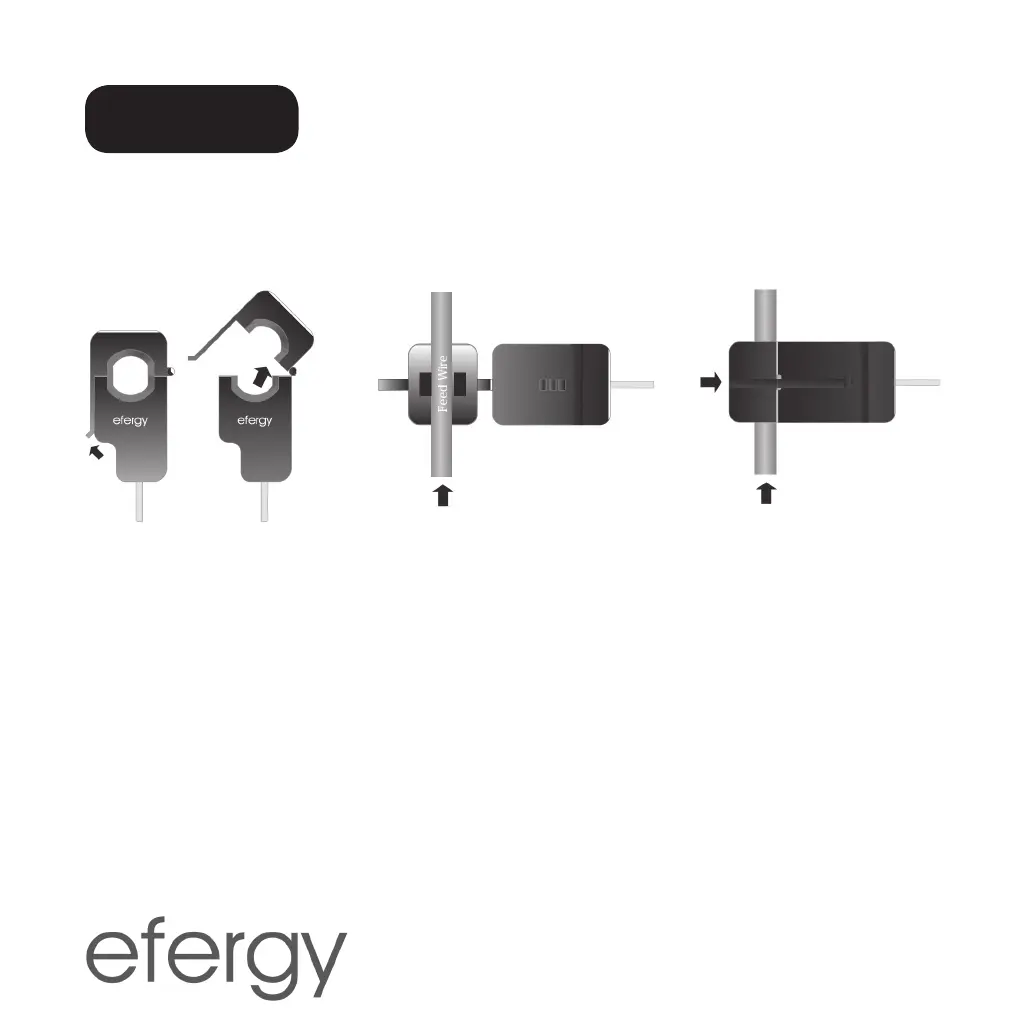INSTALLATION
MOUNTING THE SENSORS
The sensors should be clamped onto one (UK) or three (SE) (NO) (FIN) live feed phases. The sen
-
sors can be used on cables up to 12 mm in diameter. The sensor must not be mounted with force.
1. Find your live feed cable (UK), cables (SE) (NO) (FIN).
2. Press the release cap upwards to open the sensor.
3. Make sure that you have the correct cable and place the sensor around the cable.
4. Press the sensor together and a click will be heard when the release cap locks.
5. Mount a sensor on the respective live feed cables L1, L2, L3 (SE) (NO) (FIN).
CONNECT THE SENSOR TO THE TRANSMITTER
Plug the sensors into the sockets on the bottom of the transmitter. The sensors/plugs do not
have to be in any particular order.
The sensor senses the current which passes through these cables. A reading of the amount of
passing current is wirelessly sent to the display unit via the transmitter. The energy consumption
is shown directly on the display.
