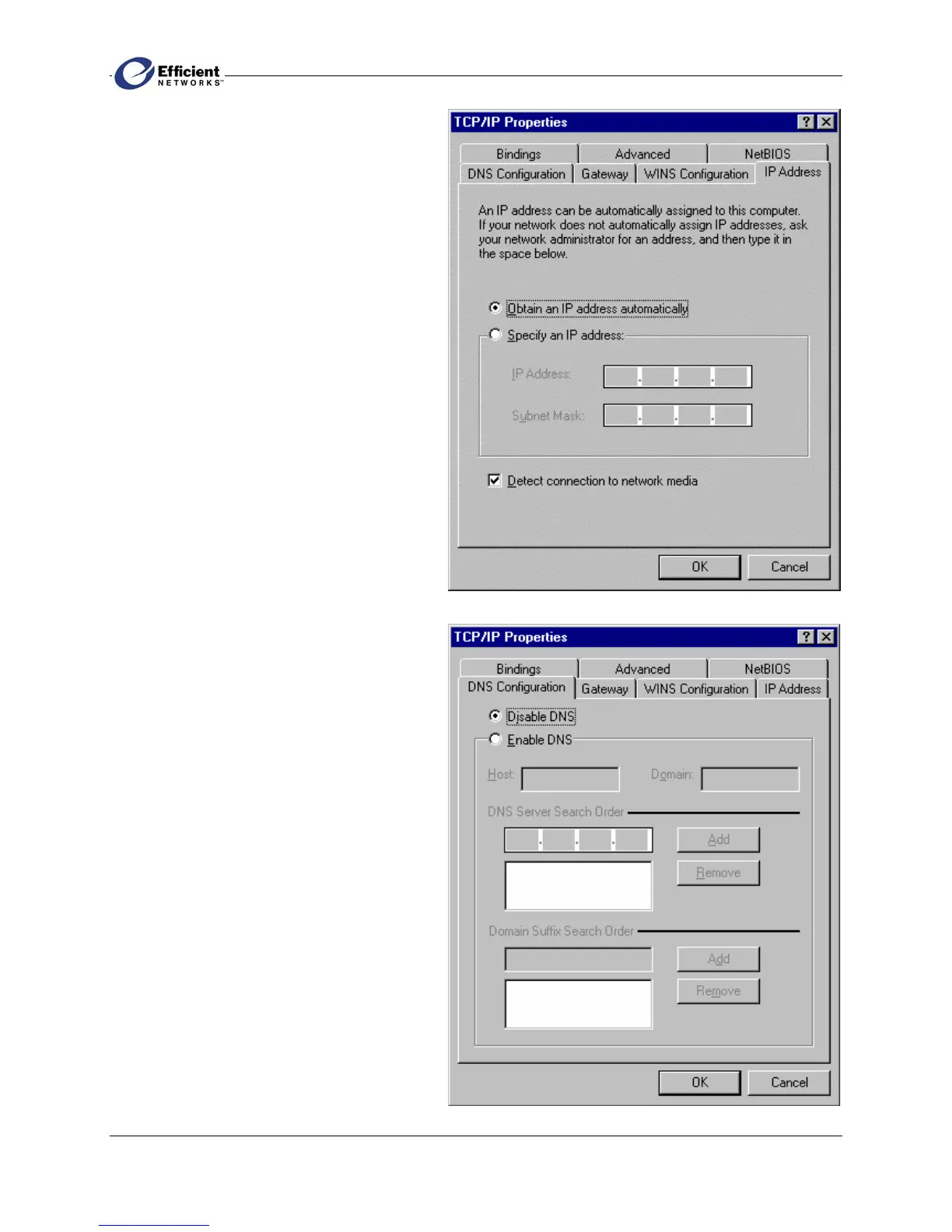SpeedStream PPPoE Modem
9
4. In the TCP/IP Properties dialog box,
click the IP Address tab.
5. On the IP Address tab, make sure that
Obtain IP address automatically and
Detect connection to network media are
selected.
6. Click the DNS Configuration tab.
7. On the DNS Configuration tab, make
sure that Disable DNS is selected.
8. Click OK twice to save your settings.
9. Reboot your computer if prompted.