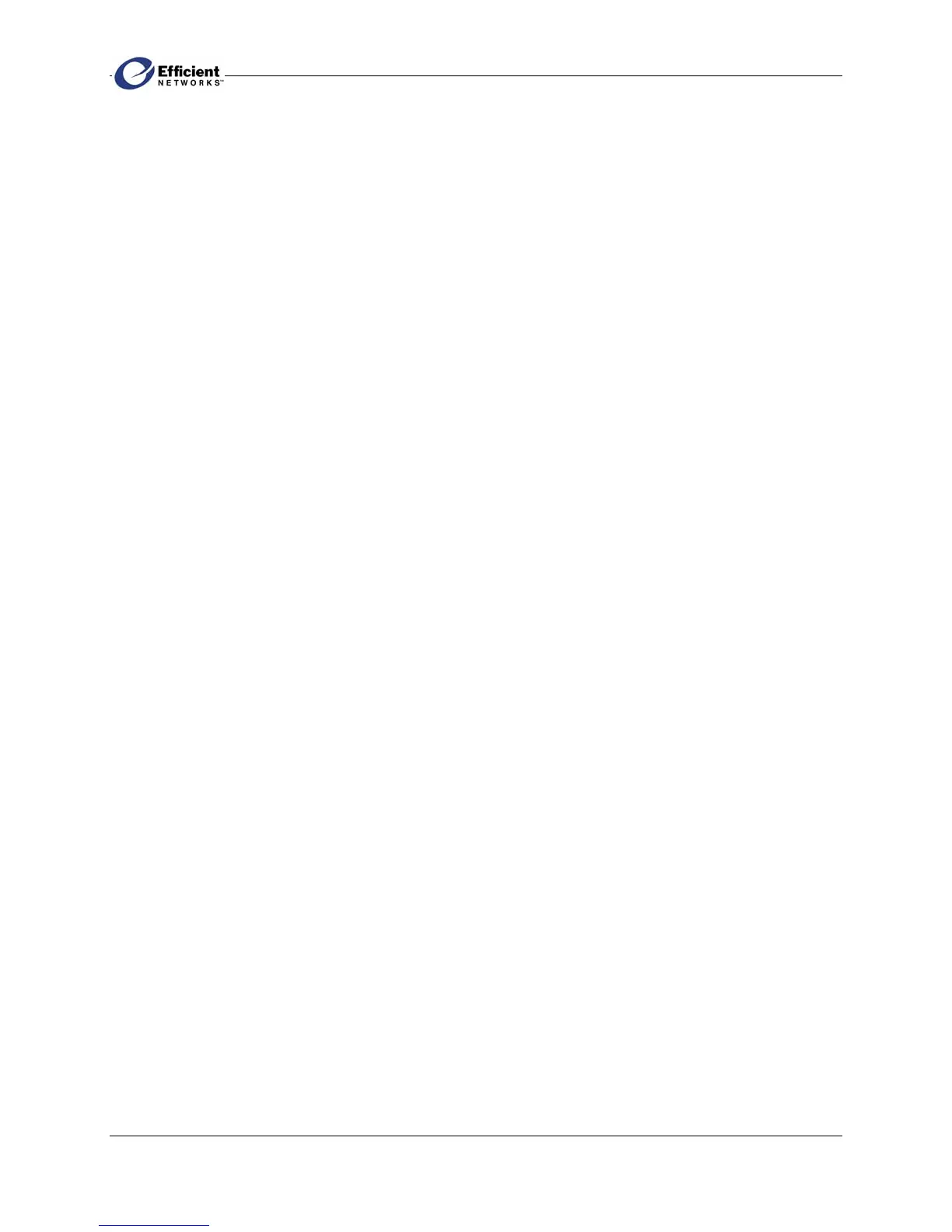SpeedStream PPPoE Modem
ii
List of Illustrations
Administrative User Setup interface screen....................................................................................... 13, 16
Enter Network Password dialog box........................................................................................................ 14
Efficient Networks SpeedStream Ethernet Adapter Properties (Windows 2000) dialog box............. 11
Ethernet Installation Method illustration...................................................................................................... 6
In-Line Filter illustration .............................................................................................................................. 4
Inserting Network Interface Card illustration............................................................................................... 5
Internet Protocol (TCP/IP) Properties (Windows 2000) dialog box...................................................... 12
Internet Protocol (TCP/IP) Properties (Windows XP) dialog box......................................................... 12
Microsoft TCP/IP Properties (Windows NT) dialog box.................................................................. 10, 11
Network (Windows 95/98/ME) dialog box.................................................................................................. 8
Network (Windows NT) dialog box .......................................................................................................... 10
Login [PPP: Choose Connection] interface screen..................................................................................... 15
Login [PPP: Options expanded] interface screen....................................................................................... 15
Login [PPP] interface screen...................................................................................................................... 15
SpeedStream 5100, front panel illustration................................................................................................... 1
SpeedStream 5100, rear panel illustration.................................................................................................... 5
SpeedStream 5200, front panel illustration................................................................................................... 1
SpeedStream 5200, rear panel illustration.................................................................................................... 5
System Reboot interface screen................................................................................................................. 19
System Reboot [with countdown] interface screen.................................................................................... 19
TCP/IP Properties (Windows 95/98/ME) dialog box................................................................................. 9
Two-to-One Adapter illustration...................................................................................................................4
USB Installation Method illustration ............................................................................................................ 7
Wall-Mount Filter illustration....................................................................................................................... 4