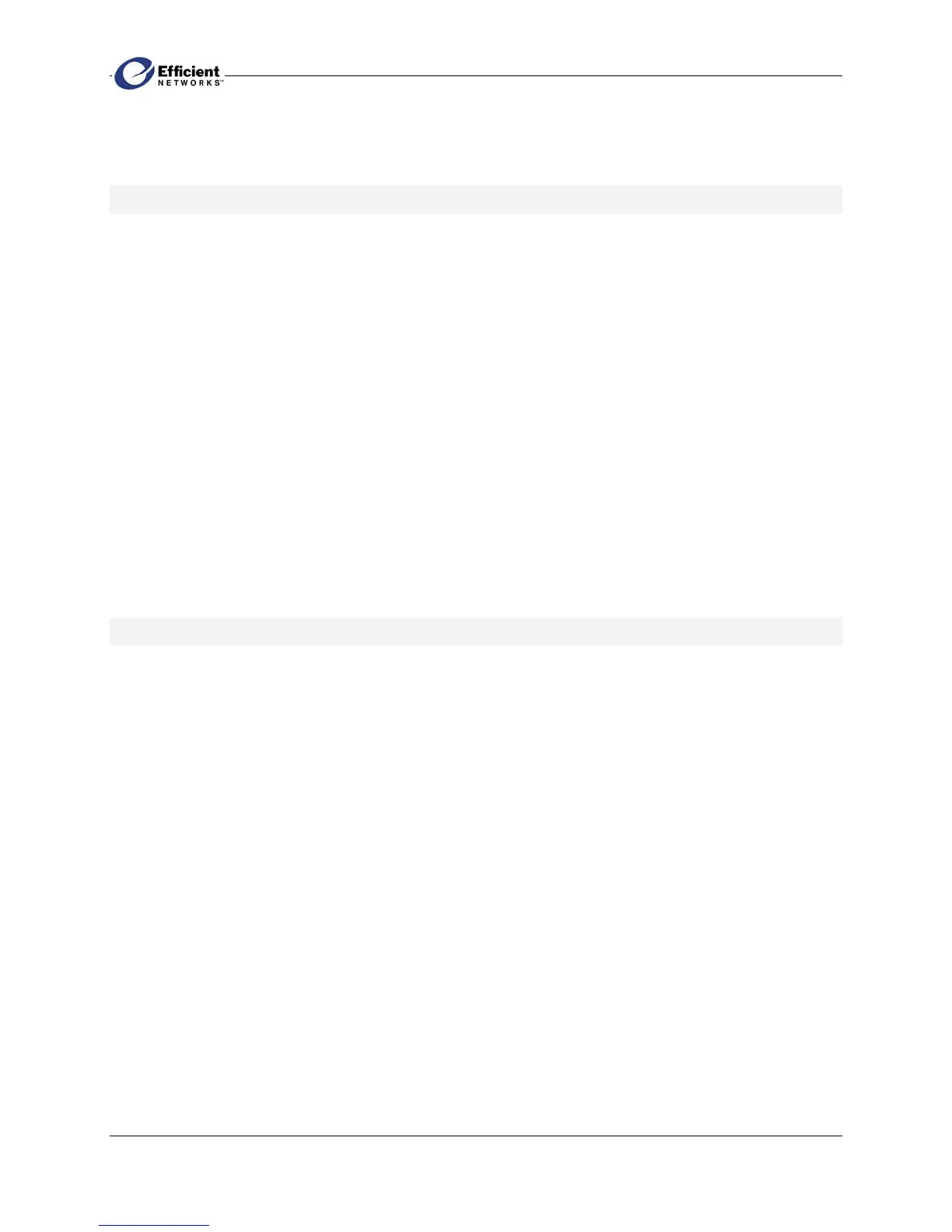SpeedStream PPPoE Modem
3
Installing the Modem
Minimum System Requirements
At a minimum, your computer must be equipped with the following.
Ethernet Port Connectivity
(5100/5200 series)
•
A network adapter card (NIC) that supports Ethernet 10/100Base-T full-/half-duplex
•
Operating system that supports TCP/IP
•
Internet Explorer or Netscape versions 4.0 or later
USB Port Connectivity
(5200 series)
If connecting to the modem via USB (SpeedStream 5200 Series), your computer must meet
manufacturer’s minimum requirements and be equipped with the following:
•
32 MB RAM
•
Pentium-compatible 166 MHz processor (or faster)
•
12 MB available hard disk space
Hardware Installation
You may position the SpeedStream PPPoE modem at any convenient location in your office or home. No
special wiring or cooling requirements are needed. You should, however, comply with the safety
guidelines specified in the General Safety Guidelines.
Basic Installation Procedure
1. Install line filters if necessary.
2. Connect the cables.
3. Plug the modem into the electrical outlet; then verify port status.
4. Configure network settings on your computer.
5. Install USB drivers if necessary (5200 series).
6. Configure the modem via the Web-based management interface.
7. Reboot the computer if prompted.
Installing Line Filters
Note
This section may not apply to you. Consult your provider if you are unsure.
Because DSL shares the telephone line, you may need to separate the two signals so they do not interfere
with each other. A line filter (not included) prevents DSL traffic from disrupting the voice signal on the