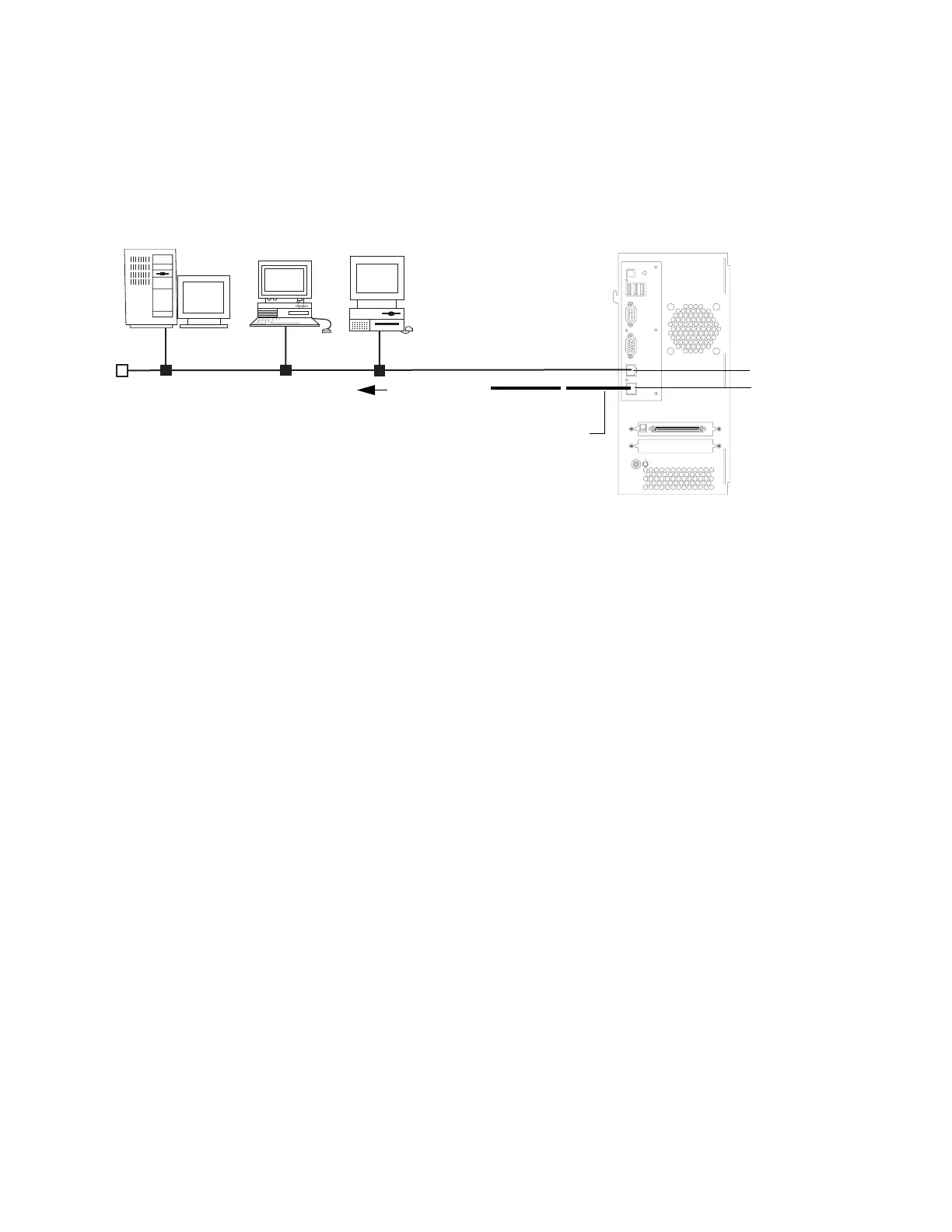43
System software
17. Reconnect all cables that you removed earlier to the Fiery X3eTY connector panel.
N
OTE: Make sure to attach the interface cable to the print engine as well as to the
Fiery X3eTY COPIER port if you used it in this procedure.
FIGURE U Restoring normal configuration
18. Power on the Fiery X3eTY using its dedicated AC power switch.
N
OTE: If the Fiery X3eTY does not turn on within a few seconds, press the Soft power
button on the connector panel.
19. Touch the language setup icon after it appears in the lower-left corner of the copier
touch panel.
20. Select the name of the language you want to use and press OK.
21. If the Select Market Region screen appears, select the name of the region for the
Fiery X3eTY and press OK.
N
OTE: This screen appears only if English was selected from the language selection screen.
22. At the Setup screen, select Run Setup and press OK. Reenter the customer’s settings
from the Configuration page that you printed earlier.
Enter settings for Server, Network, and Printer Setup, in that order. Ignore the settings
not included on the Configuration page if it is more appropriate for the site
administrator to set them. For more information, see Configuration and Setup on the User
Documentation CD.
23. After all setup options are configured, select Exit Setup from the Setup screen and
press OK.
The Fiery X3eTY reboots with the updated system software and setup options.
24. Allow the Fiery X3eTY to reach Idle.
Customer’s LAN
X
COPIER port
To the print engine
LAN port
Ethernet cross-over cable
