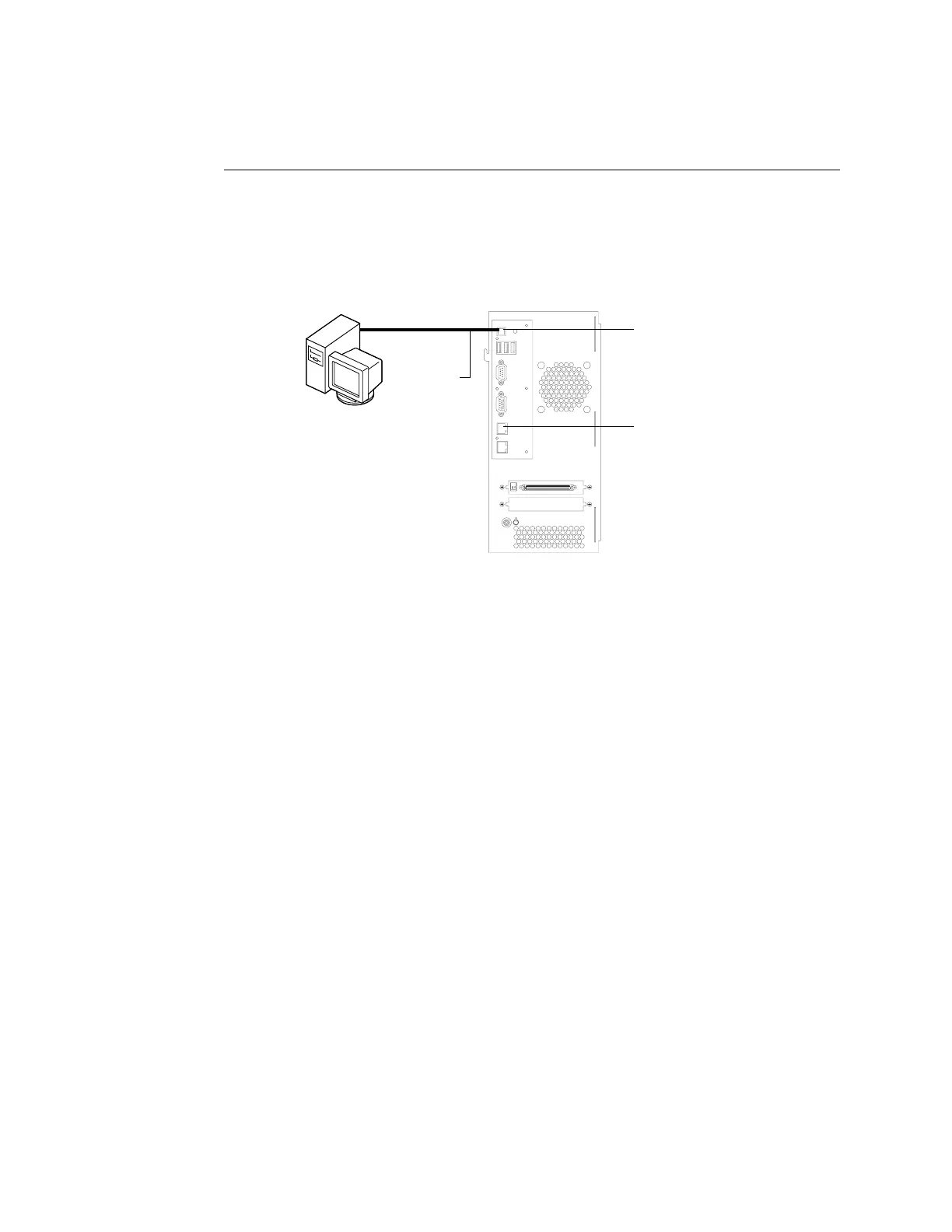44
System software
TO INSTALL SYSTEM SOFTWARE OVER USB
•Except for the following changes, perform the procedure “To install system software
using Ethernet” on page 40:
–At step 3: Connect a USB cable to the USB 2.0 Type B port, instead of
connecting an Ethernet cross-over cable to the LAN port.
FIGURE V Connecting a computer directly to the Fiery X3eTY via USB
–At step 8: Select USB connection type, instead of Ethernet
–At step 16: Disconnect the USB cable from the Fiery X3eTY and the computer,
instead of disconnecting an Ethernet cross-over cable.
Windows 2000/XP
USB cable
USB 2.0 Type B port
LAN port
