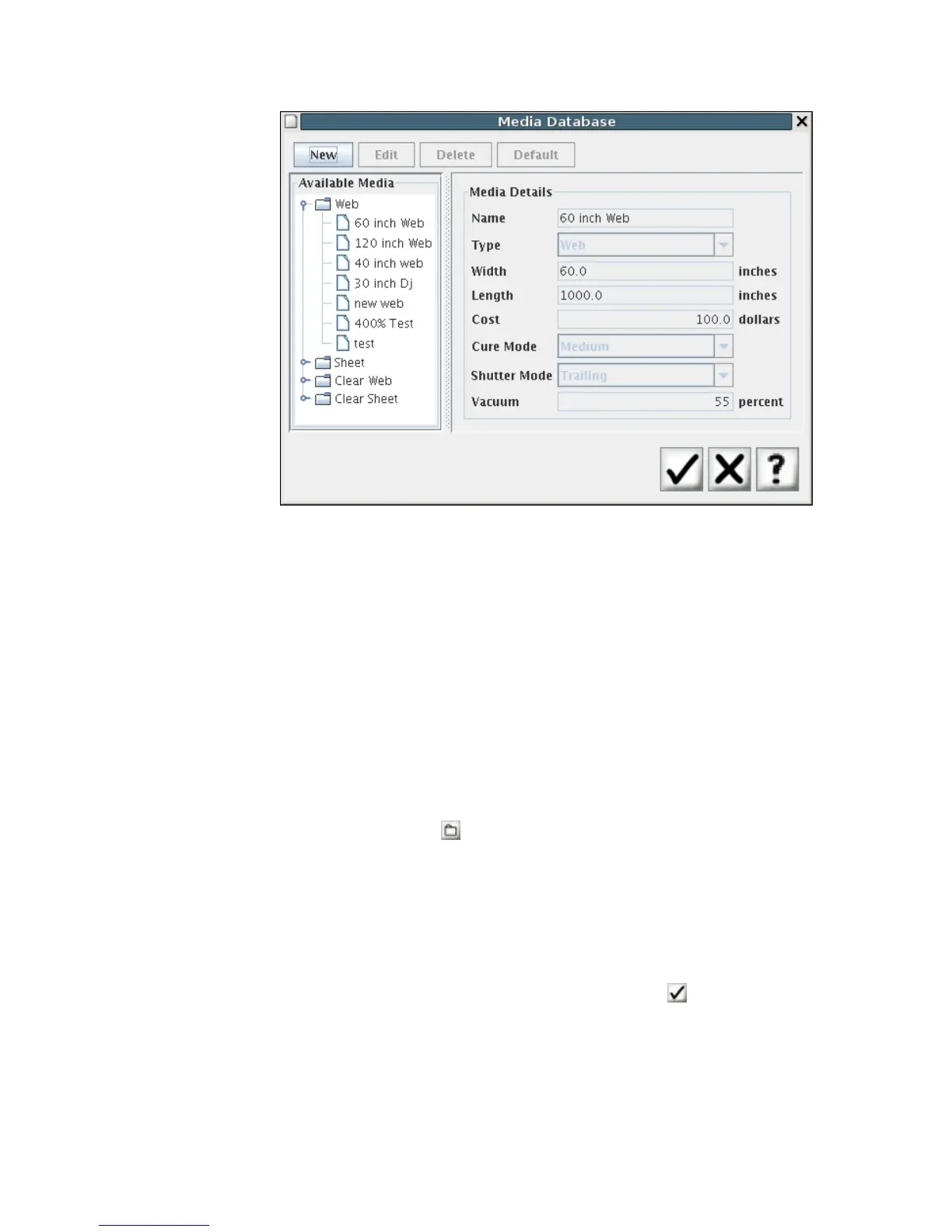QS Series Basic Operator's Guide
Creating a layout
Creating a layout lets you position one or more images in the
active window onto a selected media and create an .RTL file
without having to return to the RIP station.
EFI recommends using the RIP station to create very large or
very complex layouts. Use this procedure only for smaller,
simpler layouts.
Layouts are shown as pink in the active image window.
1 Right-click on an image in the active image window, on
the popup menu click Add to Layout.
2 Enter a name for the layout
3 Click Browse ( ) to open the media database where you
can choose the media that you want to use for the layout.
4 Enter the layout’s left, right, top, and bottom margins.
5 When you’re finished defining the layout’s parameters,
click Compile. A progress indicator will show the
compilation’s progress and then the importing status.
6 When the compilation finishes, click OK (
).
7 Make print option adjustments.
8 Print the image as you would print any other image.
26 OMM-00038-US English-F