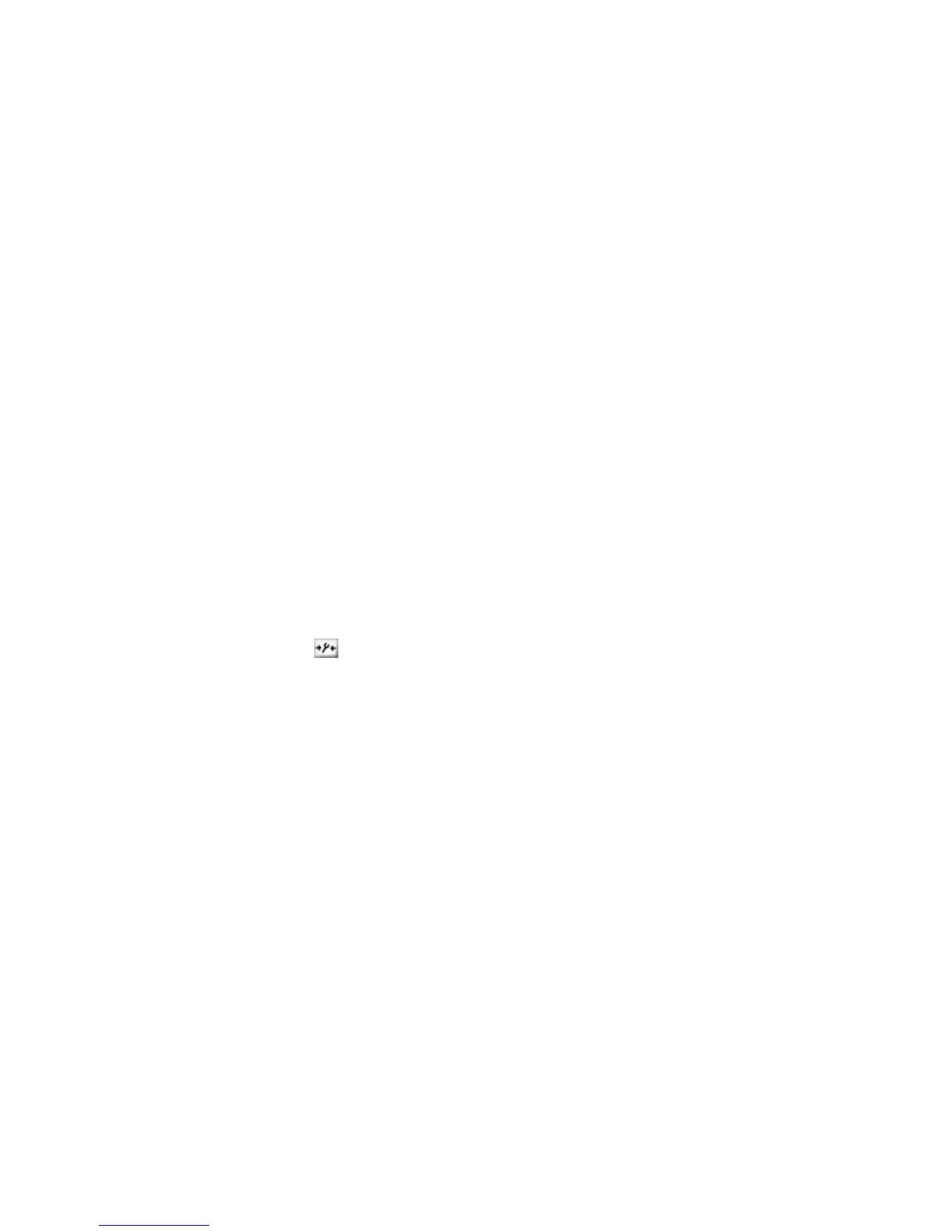QS Series Basic Operator's Guide
3. Inspect the filters on the outside of the lamp housing on
the carriage assembly. Replace as necessary.
4. Measure the head gap and verify the carriage height.
Adjust as necessary.
5. Clean and lubricate the purge wiper rails using a light oil
(such as 3-In-One).
6. Clean ink spatter from the encoder strip with an EFI-
approved clean room wipe and alcohol.
7. Clean the material detector lens with a clean lint-free
cloth or wipe and isopropyl alcohol.
8. When you’re done, enter the date, time and your initials
in the Maintenance Log.
Inspecting the lamp housing air filters
Each lamp housing has two air inlet filters, one on either
side, that filter the cooling air before it enters the lamp
housing. The lamp housings draw air in from the enclosed
printer. Regular inspection and replacement of the filters
prevent the lamp housings from overheating.
1. From the Service Aids dialog box Carriage
Maintenance Positions section, click Maintenance
( ) to move the carriage to the maintenance position.
2. Lower the front media hold down roller.
3. Visually inspect both air filters on each UV lamp housing
(four filters total).
Gently slide each filter toward you and out of the lamp
housing. Hold the filter up to the light and visually
inspect it to determine the amount of ink saturation.
When you cannot see light through the filter or if the
filter seems saturated, replace the filter.
The inside filters may need to be replaced more frequently
than the outside filters.
OMM-00038-US English-F 49